Overview Tabs
If you’re not satisfied with the default PPP customizing and want to add or remove Overview Tabs in an Items or Projects Overview Page, you can customize it using BRF+ Customizing.
To start, make sure you’ve already created a BRF+ Applications (according to the guide Create a BRF+ App) and added a text for the new Overview Tab, following the guide Text. Once your BRF+ application is ready, open it and navigate to the decision table called “OVERVIEW_TABS.” This table is where you manage the Overview Tabs for both items and projects.
-
Next, configure Overview Tabs:
- Overview Entity Type: Determine whether the tab will be for an Item or a Project. The tabs are dependent on the entity.
- Overview Tab Key: Choose a Tab Key using F4 Help. This key will link to the specific detail tab Youyou are customizing.
- Tab Name Text ID: Enter the Text ID for the tab. This Text ID should be defined in the “Translatable Texts” (Technical Name: TEXTS). The text of this Text ID will be used as the tab’s header.
- Enable Variant Management: Set as True to be able to safe presets (Search, Filter, etc) and even use predefined personalizations created by other people. Views store settings such as filters, sort orders, and layouts, and users can load, save, and manage these settings using the variant management control.
- Auth. Object: Authorization objects are fundamental to authorizations, validating access based on specific field entries. These objects are assigned to users through roles.
- Authorization Field Name: Add authorization field to the authorization object.
- Authorization Activity: Choose one of the activities, such as Read or Change, using F4 Help
-
Order:
- The order of tabs in the PPP UI follows the order in the BRF+ decision table. Project tabs are sorted before item tabs when opening a project and vice versa.
Example
In the example below you can see that the Tab My Projects is changed.
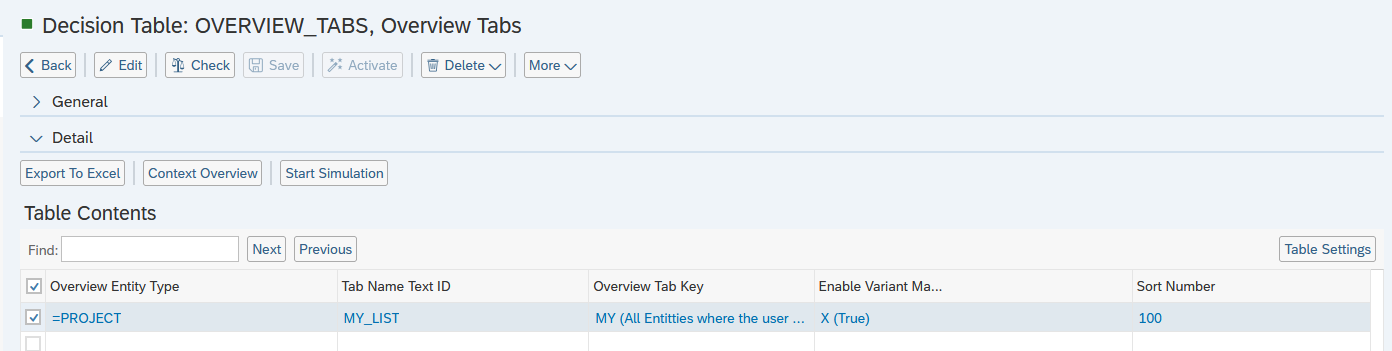
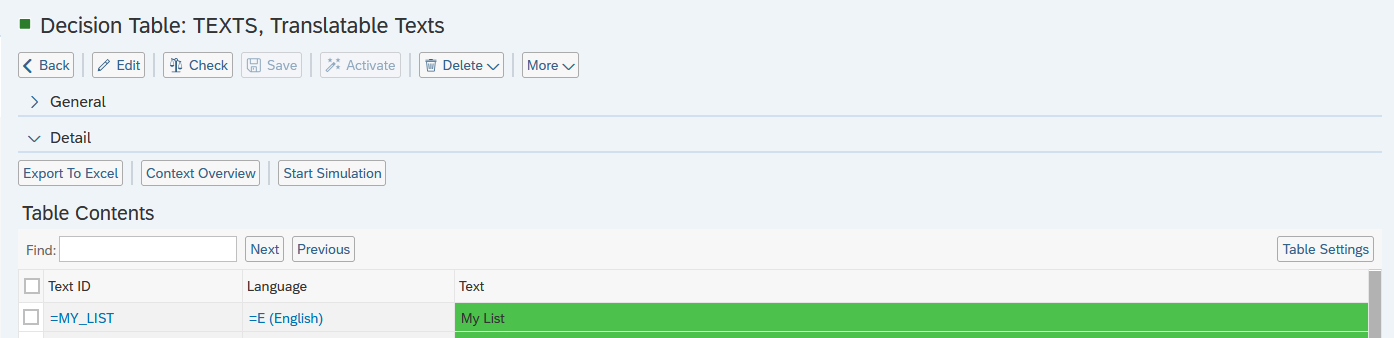
The result available in PPP: Overview Tab name has been changed and a possibility to have view personalization has been added.
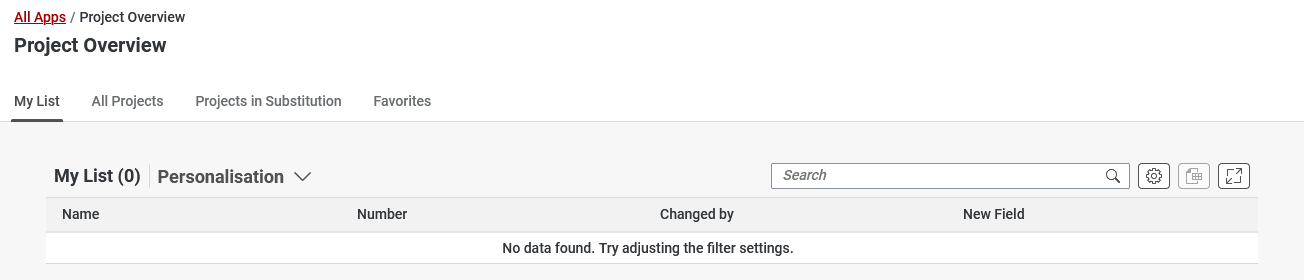
See also
Tab control
Tabs
Texts
Text
Create a BRF+ App
Keywords
brf+, add, tab, overview, customize, item, project