BRF+ Applications
General Information
An Application is the top-level object in BRF+ for customizing PPP. It contains other BRF+ objects, such as Decision Tables.
There are two main types of BRF+ Applications: PPP Standard and Customer.
PPP Standard BRF+ Application
-
Purpose: Provides default and required customizing for PPP.
- PPP Standard application becomes available once PPP is successfully installed. It provides the default and necessary technical customizing, encompassing all the information and actions available in SAP PPM but within PPP.
-
Modification: Should not be adjusted but can be used as a reference.
- The content should not be modified. However, it can be used as a reference for your own customizing at any time (for Fields IDs, for ex.).
-
Location: Can be found under the name
/STX/SOL_PPP_STANDARD.
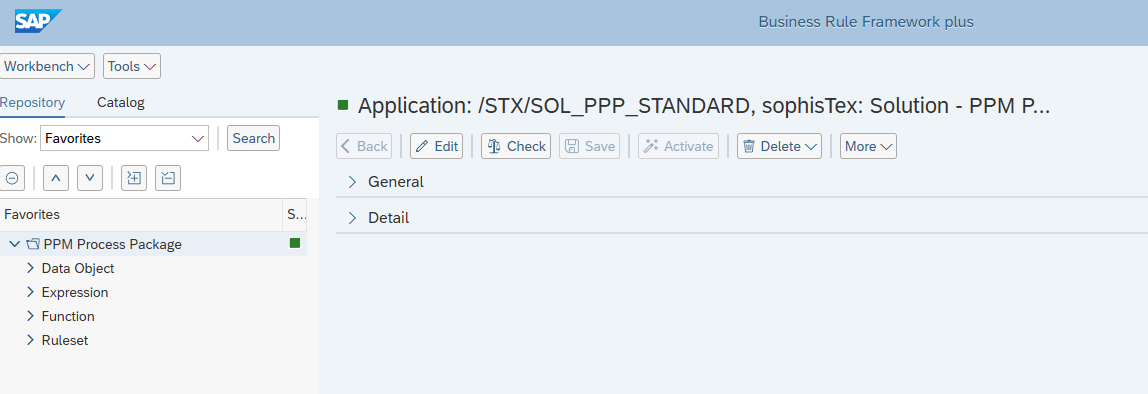
Customer BRF+ Application
-
Creation: Customizing PPP starts after creating a Customer BRF+ Application.
-
Priority: The content of the Customer BRF+ Application takes priority over the PPP Standard Application. This means:
- It will be added to PPP if it doesn’t conflict with the default customizing from the PPP Standard Application.
- It will overwrite the default customizing from the PPP Standard Application if there is a conflict.
- The system refers to the Standard application if the default Fields are not customized in the Customer Application. So you don’t have to add default fields yourself. But if default Fields are Customized the system refers to Customer Application.
-
Multiple Applications: With PPP you have the flexibility to create and manage multiple applications, each with its own set of priorities. As a customer, you have full control over how these applications interact and operate together. Here are a few options you can consider:
- Merging Applications: You can combine multiple applications into one cohesive unit, ensuring that all functionalities and features are utilized simultaneously. This approach creates a more powerful solution for the entire organisation.
- Parallel Setup: You can set up your applications to run in parallel, operating independently but side by side. This is useful if you want different applications for handling different processes simultaneously without interfering with each other.
- Conditional Logic: You have the ability to define specific logic to determine which application should be used under certain conditions. For example, you can configure the system to prioritize one application and only use the other if certain criteria are not met.
We recommend to keep Standard Application opened (but not changed) while modifying your Customer Application because you may need default Fields IDs and other details during customizing and you can easily find them in Standard application.
The customizing options allow for a wide range of configurations, ensuring you are not limited to a single version of your application. In various scenarios, you can choose the most appropriate setup that meets your needs. Whether you prefer a merged application, parallel operations, or conditional logic, you have the freedom to decide how your BRF+ applications work together to best support your business processes.
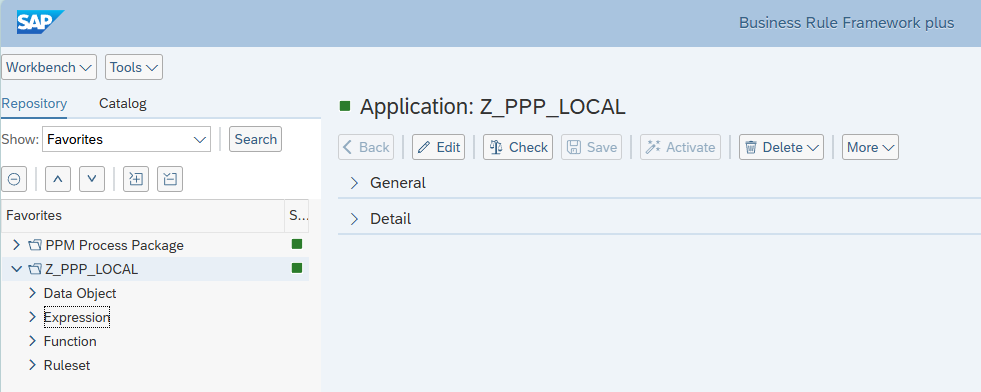
In the next part Create a BRF+ App we will explain how to start your customizing - create and update you application.
See Also
- Create a BRF+ App
- Creation of Customer BRF+ Application
- Creation of Multiple Customer BRF+ Applications on One System
- Multiple BRF+ Apps in One System
External Links
Keywords
BRF+, customizing, application, expression table, rule, ruleset