Creation of Customer BRF+ Application
Problem
You are not satisfied with the default PPM Process Package customizing and would like to override it with your own customizing using a separate BRF+ application.
Environment
PPP BRF+ Customizing
Solution
To define your own customizing, perform the following steps to create your own BRF+ application.
1. Creation of new BRF+ Application
❗Using the following report will alter the BRF+ Application in use. If you employ this report to initiate a new application, the previous one will be disregarded by /STX/SOL_PPP❗
To proceed, access Transaction /STX/SOL_PPP_BRF+ (or employ Transaction SE38 and select Report /STX/SOL_PPP_CUSTOMER_BRF_APP) within your backend system. Upon access, you’ll encounter the following interfac
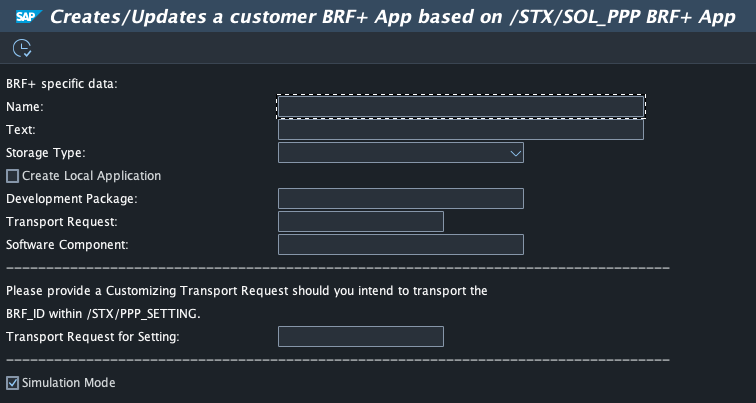
This report enables the creation of a new application or updating an existing one. Upon inputting the name of the existing or new BRF+ Application, the import process will automatically detect the application’s existence and determine whether to create a new one or update the existing.
Scenario: Creation
During the creation process, the following fields are mandatory:
- Name: The designated name of your new application.
- Package: The DDIC package for storing the application (Either within your namespace or, for example, Z*).
- Storage Type: You can choose between System (Client independent - transportable), Customizing (Client dependent - transportable) and Master Data (Client depending - not transportable). ❗This setting cannot be altered post-creation❗ For more info, please take a look at SAP BRF+ Storage Types.
- Transport Request: The Transport Request wherein the new application should be written. A Workbench Transport Request for the System Storage Type and a Customizing Transport Request for the Customizing Storage Type are required. The Master Data Storage Type does not necessitate a Transport Request, as it’s locally stored.
- Software Component: Any desired Software Component; typically, ‘HOME’ is recommended.
Optional fields include:
- Text: Description of the application in the BRF+ Workbench.
- “Create Local Application” Checkbox: When selected, the application is created locally, altering the Software Component to ‘LOCAL’, clearing the Transport Request, and setting the Development Package to $TMP. While the Software Component and Transport Request remain unmodifiable for local applications, the development package can be set to any ‘$’ package in the backend system.
- Transport Request for Setting: The report creates a new entry in the customizing table
/STX/PPP_SETTING. This entry should be transported together with your BRF+ application (Only if you want to transport the application. For example: Master Data and Local Applications). For the automatic Addition through the report, a customizing Transport Request can be selected here.
The report automatically replicates all Rulesets, Functions, and Expression Tables of the /STX/SOL_PPP_STANDARD BRF+ application into the newly created BRF+ application. Dependencies are automatically established, and a CUSTOM_INPUT Structure is created and set for all Functions to allow custom fields. Additionally, all Expression Tables are cleared.
Scenario: Update
For updates, the only mandatory field is the name. Once the report detects an existing BRF+ application, all other fields become read-only and are ignored.
The report automatically copies all missing Rulesets, Functions, and Expression Tables of the /STX/SOL_PPP_STANDARD BRF+ application into the designated BRF+ application. Dependencies are automatically set, and newly copied Expression Tables are cleared while existing Expression Tables remain unchanged.
In both scenarios, simulation mode is enabled by default to ensure successful creation/update before saving.
❗The names of all Rulesets, Functions, Expression Tables, and the CUSTOM_INPUT Structure may not be changed❗
2. Disable STX PPP Standard Customizing as Backup
By default, all copied /STX/SOL_PPP_STANDARD Expression tables have the option “Return initial value if no match is found” enabled. This feature automatically accesses the STX PPP Standard Customizing if no match is found in your Customizing. If no entry is found in the Backup, an error message appears in the STX PPP application as usual.
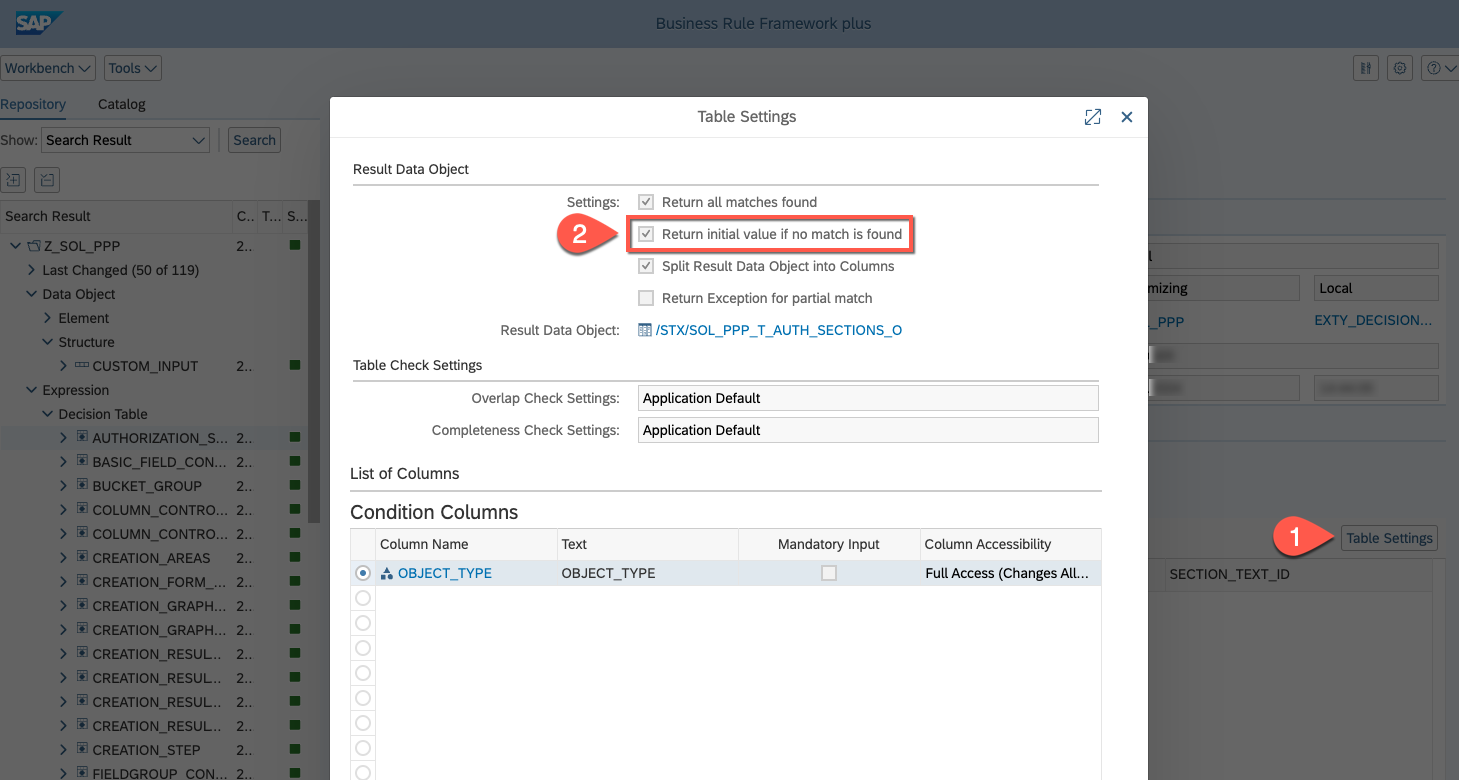
To disable the STX PPP Standard Customizing, simply deselect the “Return initial value if no match is found” option on each Expression table where it’s not required.
3. Change of Expression Table Columns
In- and Output columns of an Expression Table can be adjusted as usual via the Table Settings:
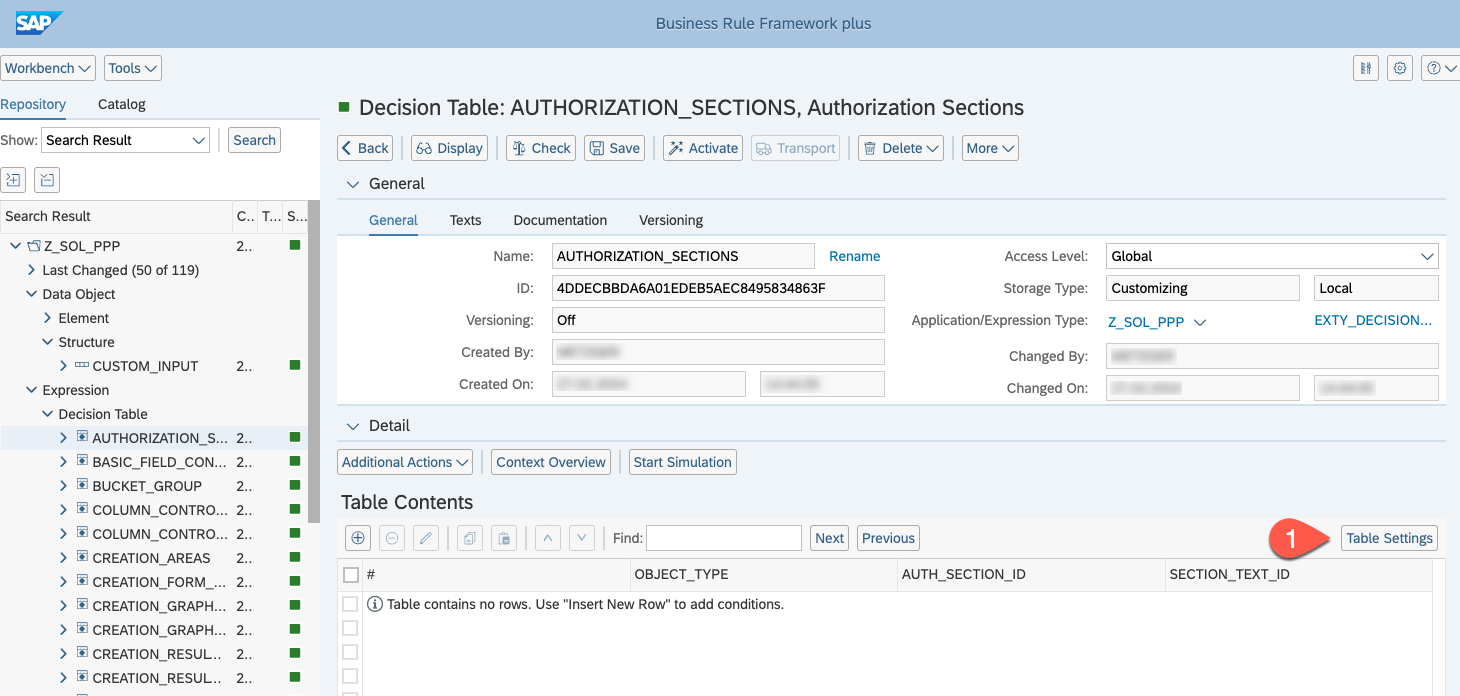
Here, you can add or remove all available columns as necessary.
4. Addition of Custom Z-Field Input Columns inside Expression Tables
To include new custom input columns dependent on Z-Fields, enhance the CUSTOM_INPUT Structure directly within your BRF+. For this, navigate to the CUSTOM_INPUT structure inside your BRF+ Application and click on Add New Data Object:
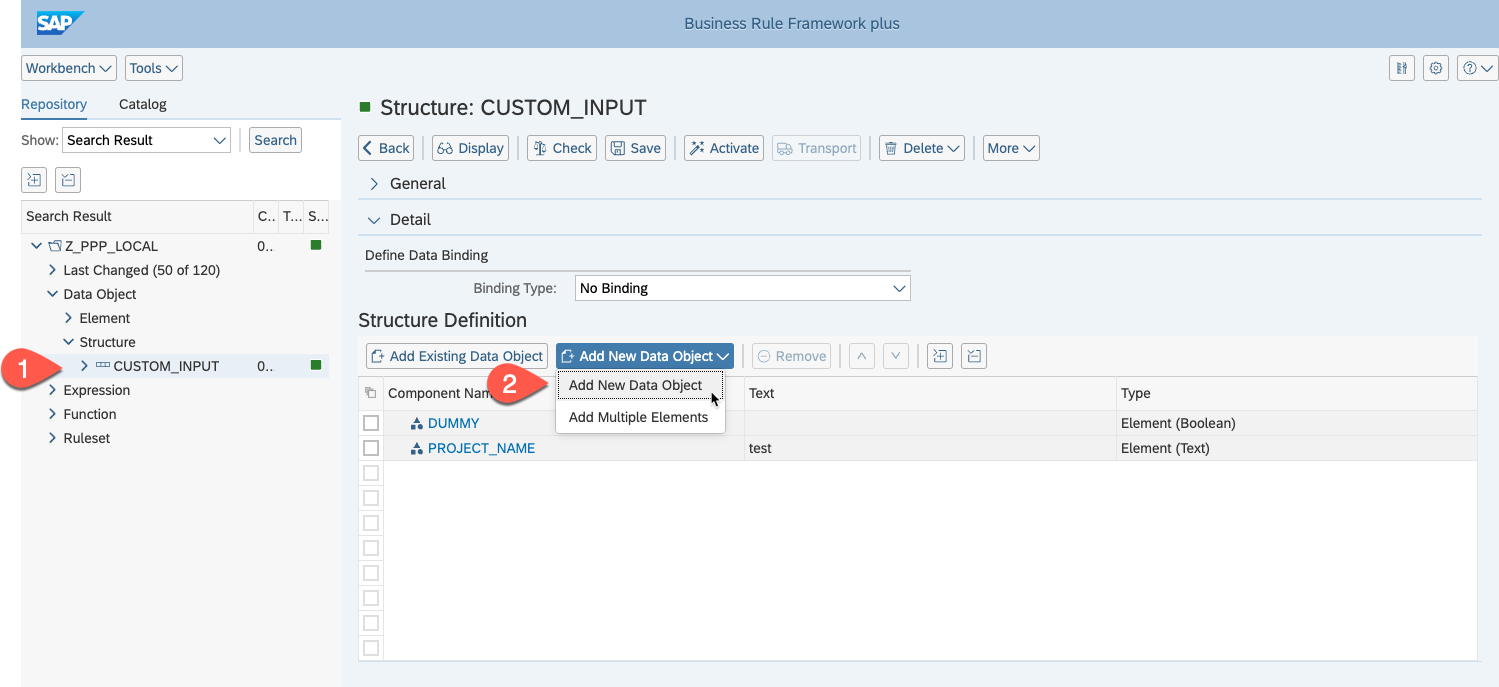
You will be prompted with a popup, where you first have to select the Type as Element. Afterwards, enter the name of your field with their corresponding FIELD_ID of the “Basic Field Config” (Technical Name: BASIC_FIELD_CONFIGURATION) expression table. Now choose a Binding Type. You can choose between No Binding and Binding to DDIC Element (Data Dictionary). When choosing No Binding, the desired Element Type and Element Attributes need to be entered. These need to fit the Type of the Origin Field Name in the “Basic Field Config”. Here is an example for this:
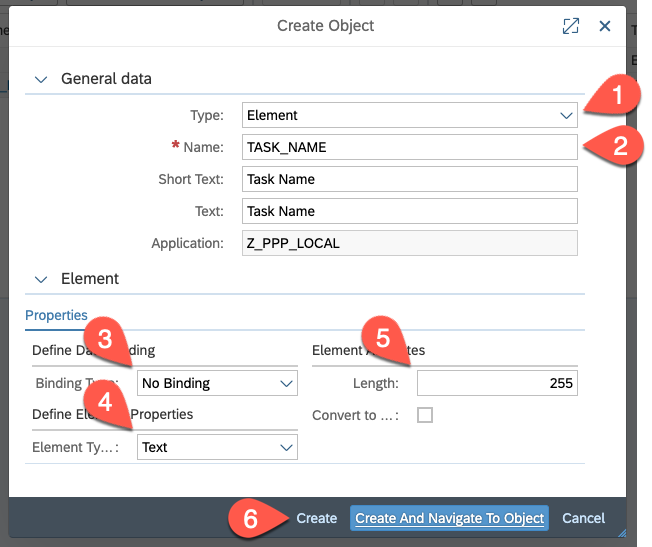
When choosing Binding to DDIC Element (Data Dictionary), you will be prompted with a value help for all existing DDIC Elements on your system. Simply choose the correct one and your Creation Popup will look like this:
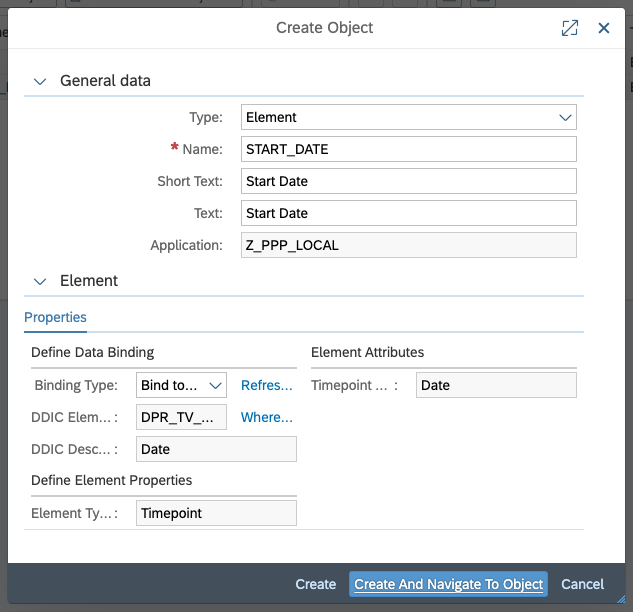
In both cases, click Create and afterwards activate your CUSTOM_INPUT structure. Make sure the “Include Referenced Objects” Checkbox is marked and press yes.
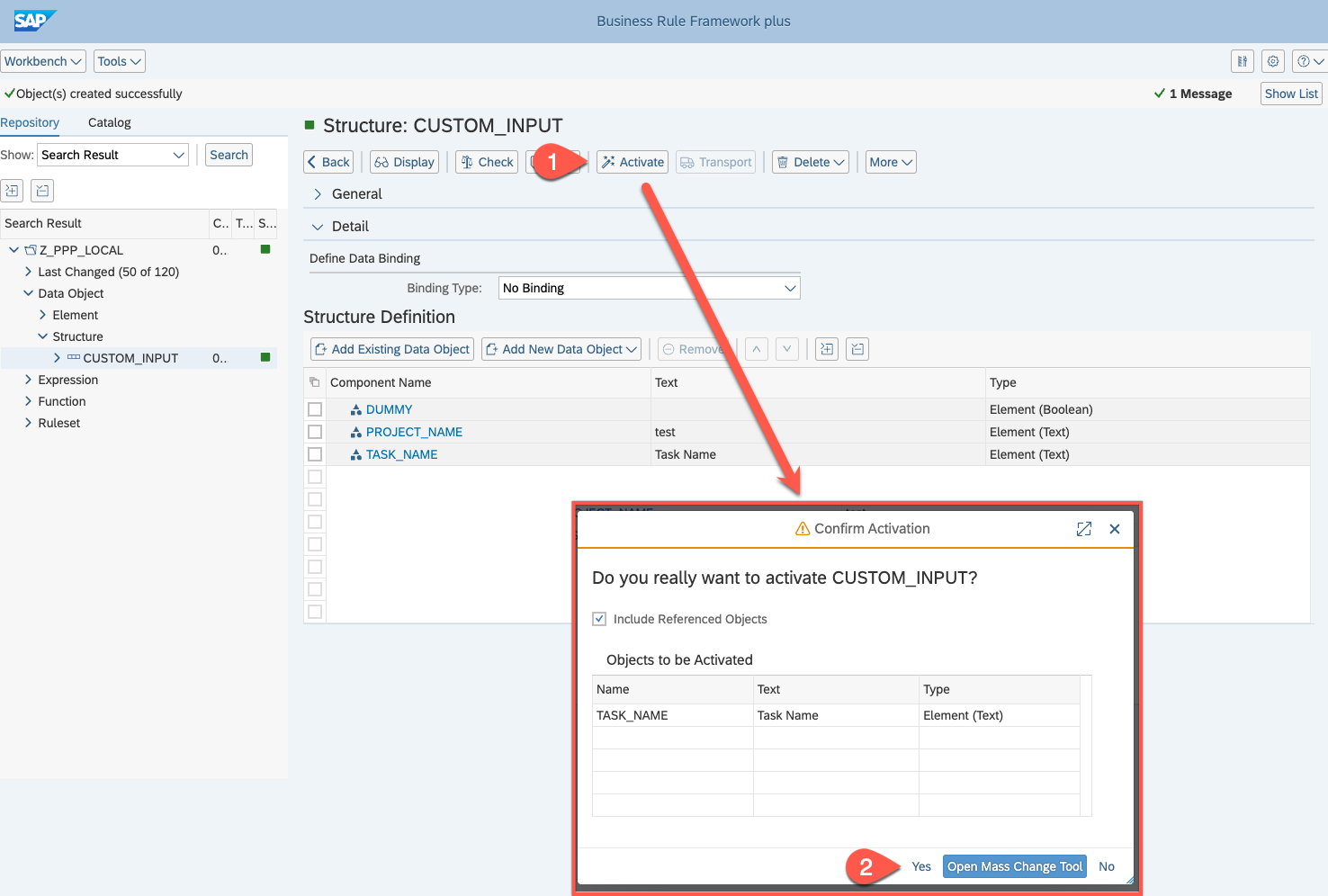
The newly created fields are now available in all Expression Tables enhanceable with custom fields and can be selected within the Table Settings of your Expression Tables.
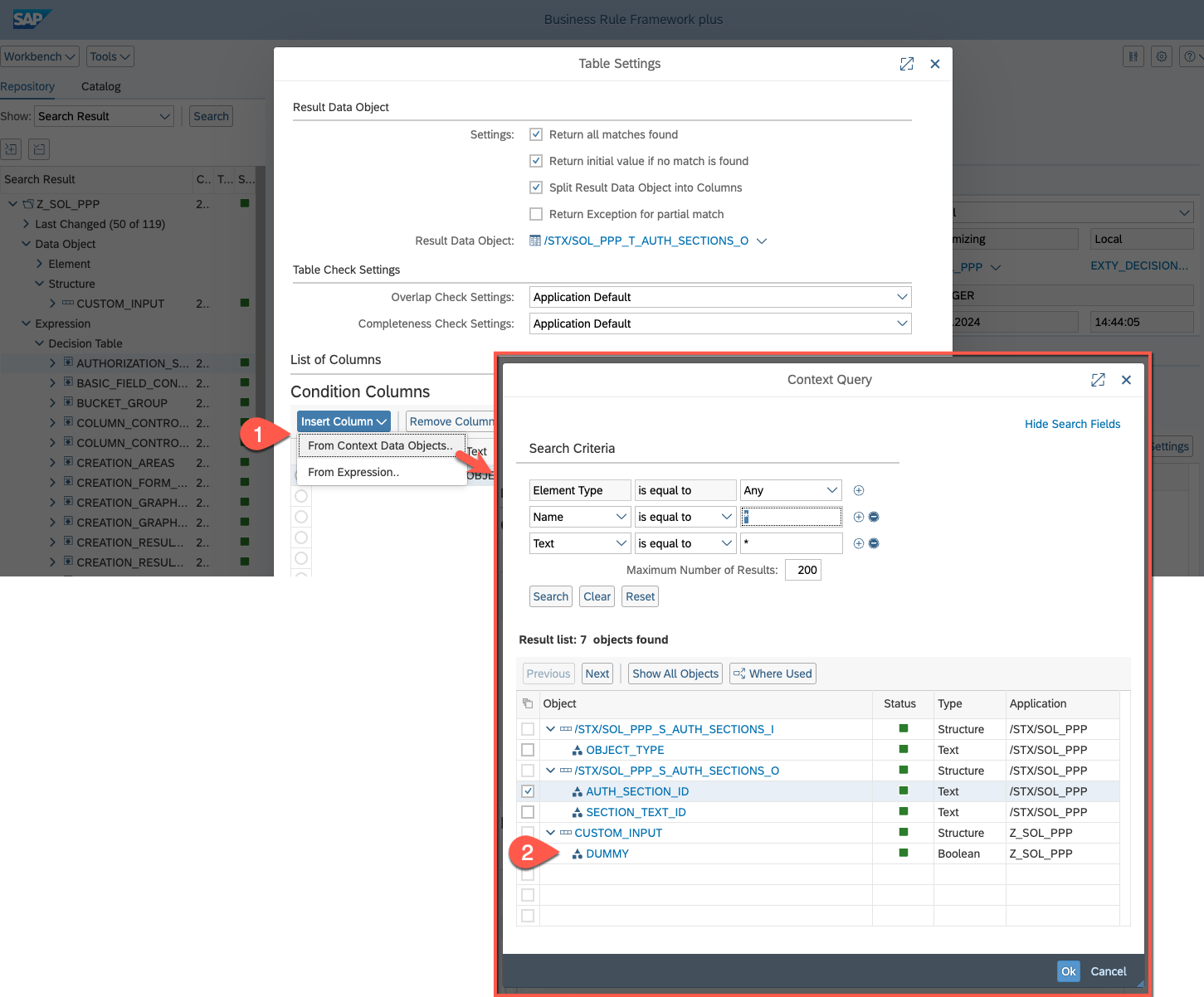
See Also
Keywords
BRF+, customizing, application, expression table, rule, ruleset