Create a BRF+ App
General Information
After learning the General Info of the Basics of BRF+ with PPP, you are ready to start customizing your PPP using BRF+ Applications. This guide will walk you through the necessary steps.
Note on Creating Multiple Applications
Creating a new BRF+ application will deactivate the existing one, as the system will default to referencing the most recent application alongside the Standard application. To manage multiple applications simultaneously, you will need to establish priority rules manually at the Ruleset level. More information on this can be found in the Multiple BRF+ Apps in One System section.
Steps to Customize Your PPP with BRF+
Step 1: Launch BRF+ and Log In
- Run the
BRF+transaction.
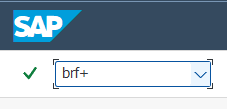
- Log in to your SAP account in the opened window.
Step 2: Create a BRF+ Application in Your SAP System
- Run the transaction
/STX/SOL_PPP_BRF+in your SAP system. Alternatively, you can run the TransactionSE38and select Report/STX/SOL_PPP_CUSTOMER_BRF_APP. If you choose the second option, enter/STX/SOL_PPP_CUSTOMER_BRF_APPin the Program field and press Execute.
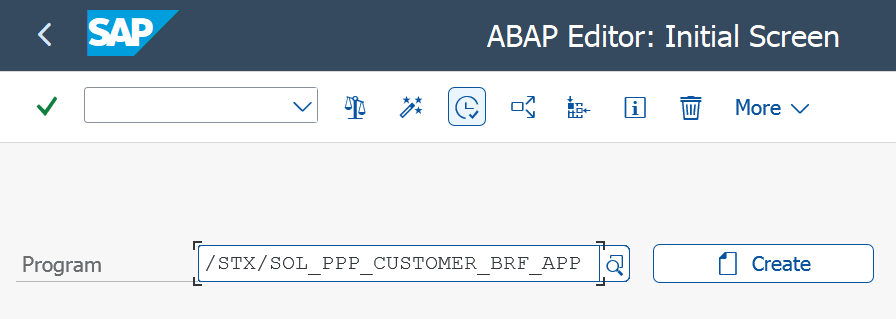
Tip: Start the transactions with /n or /o if required by your system.
Running one of these transactions creates a report that enables the creation of a new application. The report automatically replicates all Rulesets, Functions, and Expression Tables of the Standard PPP BRF+ Application into the newly created customer BRF+ application. Dependencies are automatically established, and a CUSTOM_INPUT. Structure is created and set for all Functions to allow custom fields. Additionally, all Expression Tables are cleared.
Step 3: Fill in the Mandatory Fields in the Opened Window
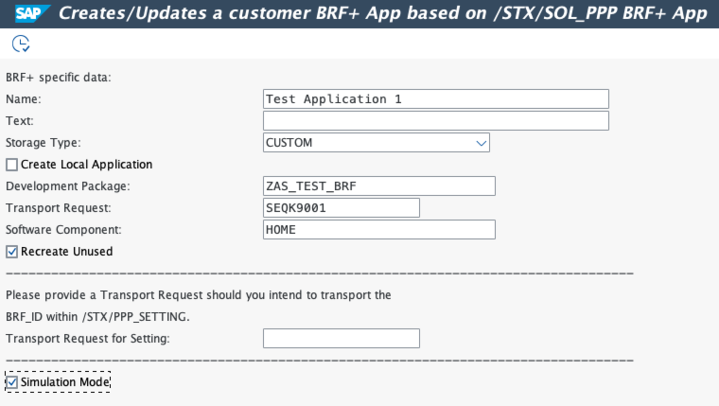
-
Mandatory Fields:
- Name: The designated name of your new application.
- Package: Choose one of your existing packages or create a new package by running the
SE80transaction (either within your namespace or, for example, Z*). - Storage Type: Choose between System (Client independent - transportable), Customizing (Client dependent - transportable), and Master Data (Client dependent - not transportable). ❗This setting cannot be altered post-creation❗ For more info, refer to SAP BRF+ Storage Types.
- Transport Request: Specify the Transport Request wherein the new application should be written. You can use an existing one or create a new one. A Workbench Transport Request is needed for the System Storage Type, and a Customizing Transport Request is required for the Customizing Storage Type. The Master Data Storage Type does not necessitate a Transport Request, as it’s locally stored.
- Software Component: Any desired Software Component; typically, ‘HOME’ is recommended.
-
Optional Fields:
- Text: Description of the application in the BRF+ Workbench.
- Create Local Application Checkbox: When selected, the application is created locally, altering the Software Component to ‘LOCAL’, clearing the Transport Request, and setting the Development Package to $TMP. While the Software Component and Transport Request remain unmodifiable for local applications, the development package can be set to any ‘$’ package in the backend system.
- Transport Request for Setting: The report creates a new entry in the customizing table
/STX/PPP_SETTING. This entry should be transported together with your BRF+ application (only if you want to transport the application, for example, Master Data and Local Applications). For automatic addition through the report, a customizing Transport Request can be selected here.
Step 4: Simulation Mode
- Choose Simulation Mode to check if any errors occurred during the creation.
- Review the results of the simulation for any errors.
Step 5: Execute Creation
- Return to the previous screen, unselect Simulation Mode, and execute the creation process.
Step 6: Verify Application
- Go back to the BRF+ system and find your newly created application there.
After creation of the application customization process connected to this application will take place in BRF+. We will proceed with BRF+ Decision Tables and BRF+ Functions.
See also
- Creation of Multiple Customer BRF+ Applications on One System
- Basics of BRF+ with PPP
- Getting Started
- Multiple BRF+ Apps in One System
- BRF+ Applications
Keywords
- BRF+ Applications
- PPP Customization
- PPP Application Creation