Multiple BRF+ Apps in One System
If you need to use multiple custom BRF+ applications on a single system, it’s essential to maintain the relationships between them by preserving shared rulesets. Before proceeding, ensure that at least one application has already been created; refer to the Create a BRF+ App guide for instructions.
When working with multiple applications, new ones should share the same rulesets as the original application, though their expression tables may differ. To automatically copy these rulesets and expression tables, follow these steps:
Run the transaction /STX/SOL_PPP_BRF+_2, which is designed to create additional applications within the same system by copying rulesets and related expression tables from the original application.
Fill in the necessary fields to either create a new application or update an existing one.
In the “Expression Tables to be copied” field, select the expression tables you want to copy, which will also copy their associated rulesets.
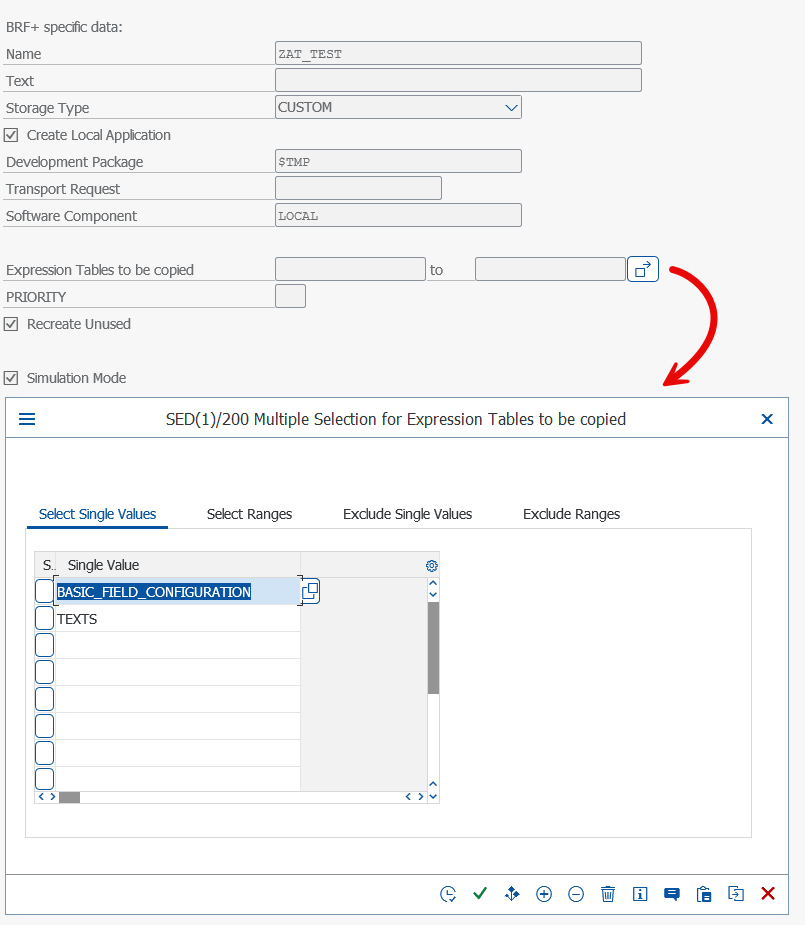
Perform a simulation check. If no errors occur, proceed with the execution.
Once completed, BRF+ will display a new application containing the selected expression tables and the corresponding rulesets from the original application. All customizing entries in the expression tables of the new application will now be integrated into the sophisTex Process Package.
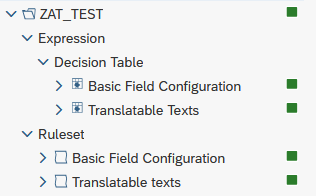
See Also
- BRF+ Applications
- Create a BRF+ App
- BRF+ Storage Types
- BRF+ SAP Guide
- BRF+ How to create a data object
- BRF+ Sap Document
Keywords
BRF+, customizing, application, expression table, rule, ruleset