Texts
General Information
Customizing your PPP application allows you to change the names of tabs, fields, sections, and more. You can also add new elements and defy their names.
In all decision tables, objects’ names are identified by unique IDs. During the process of exploring and learning PPP customizing, you will often encounter this ID in a column named “…Text ID” in many BRF+ Decision Tables as a result column. The corresponding values for these Text IDs are maintained in a separate BRF+ Decision Table: TEXTS, Translatable Texts.
Standard elements have their names set even thought they are not listed in Decision tables of the Customer Application. You can refer to Standard Application and to find the Text ID of standard elements there.
All new and customized elements will be displayed in PPP by their FieldID if the text for them is not set yet.
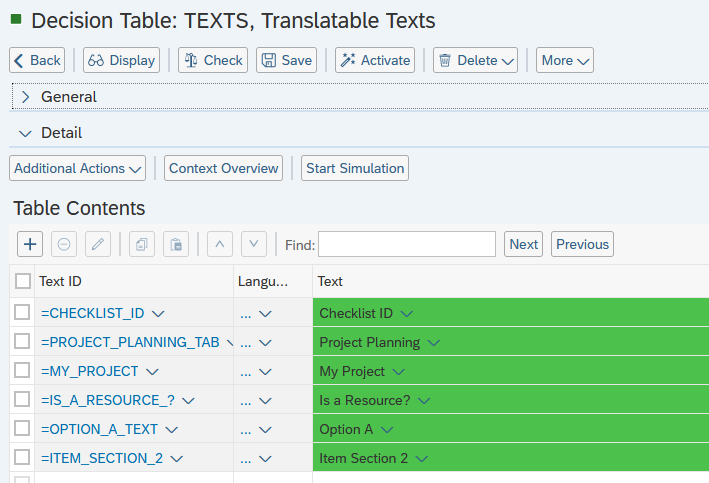
To maintain text in a different language, simply fill in the “Language” column.
To make it easier, you can set Text IDs to be very similar to the actual text you want to see in the application, ensuring clarity in other decision tables.
See also
Keywords
ppp customizing, decision tables, text ID, translatable texts, language column