Translation of BRF+ Text Values
Problem
You added new Fields / Sections / Tabs / etc. and would like to add translatable texts.
Environment
PPP BRF+ Customizing
Prerequisites
A new BRF+ application according to Creation of Customer BRF+ Application has been created.
Solution
Open your BRF+ Application and navigate to the expression table “Translatable Texts” (Technical Name: TEXTS).
-
Text ID: Enter any Text ID of your choice. This ID is used in other Expression Tables to make the according entry translatable and / or overwrite the text of the data element lying below.
-
Language: Choose a Language Key (F4 Help).
-
Text: Enter any Text of your choice. This Text will be used for all entries, where the Text ID has been used. This Text will then be shown accordingly in all those places in the UI.
Example of Translatable Texts:
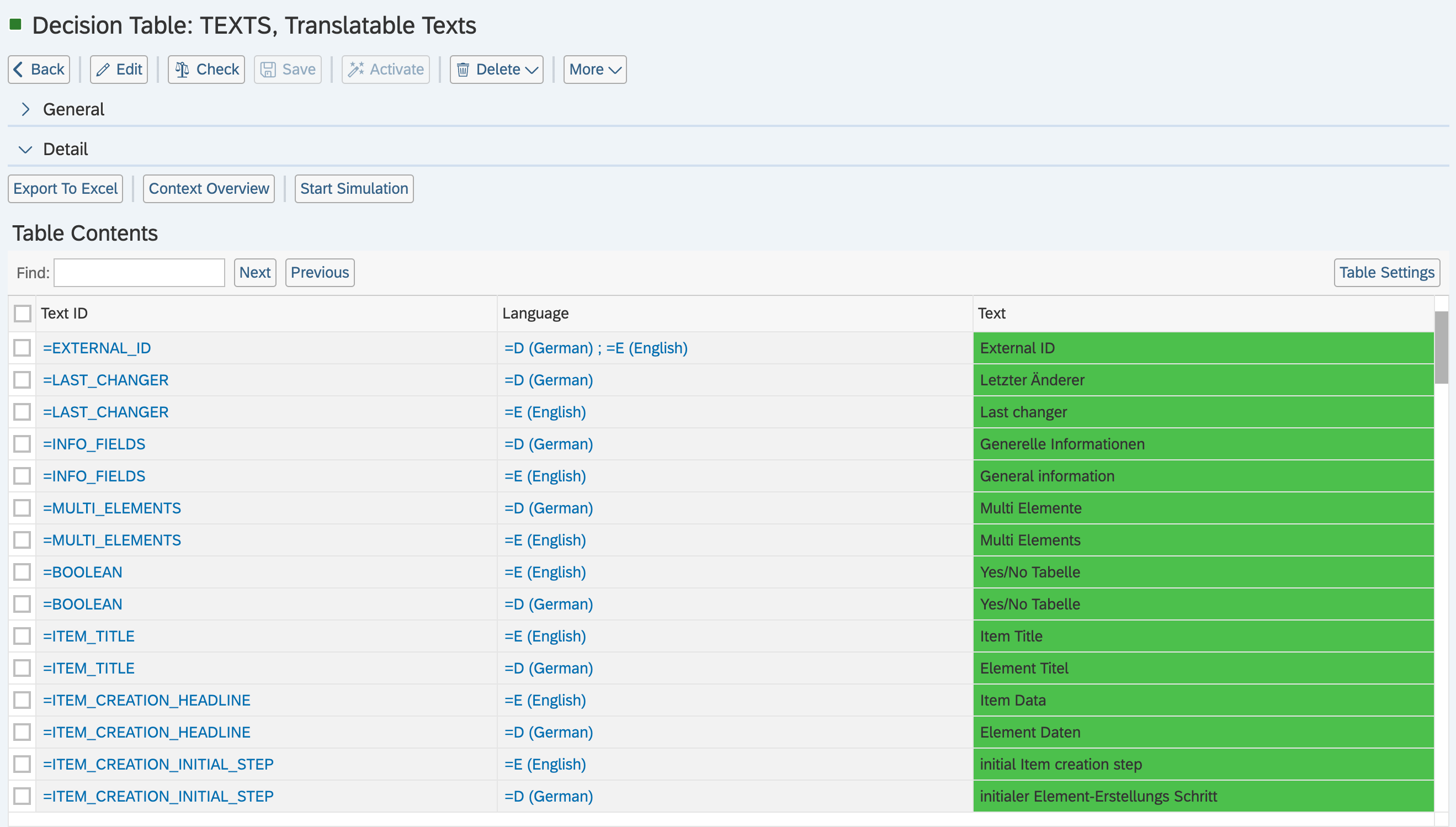
See Also
Keywords
brf+, translation, translate, texts, i18n