Tabs
General Information
Tabs are used to maintain a clean structure throughout whole PPP. The visibility and also the order of tabs can be controlled via customizing. You can find default Tabs Field IDs in the Standard application (read about is here - BRF+ Applications). Tab names can also be changed or translated into other languages using Texts Decision Table.
The Customizing of Tabs has been thematically split up. For each of the following sections of this guide a separate Decision Table is used.
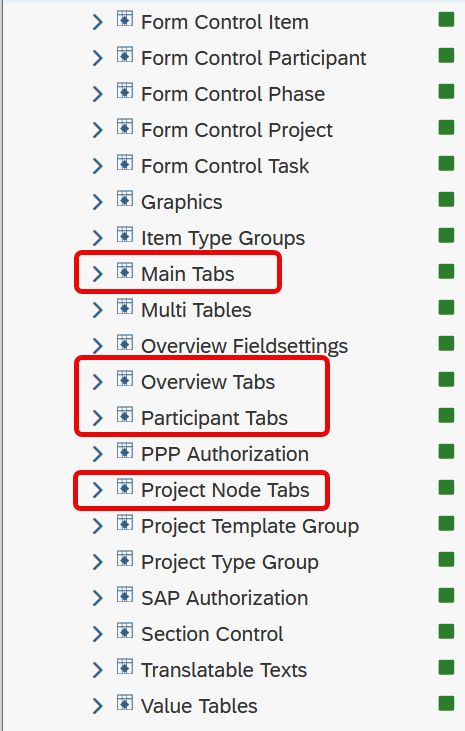
Main Tabs
Main Tabs are considered the uppermost list of tabs when opening an object’s Details View. They are customized in Decision Table: MAIN_TABS, Main Tabs.
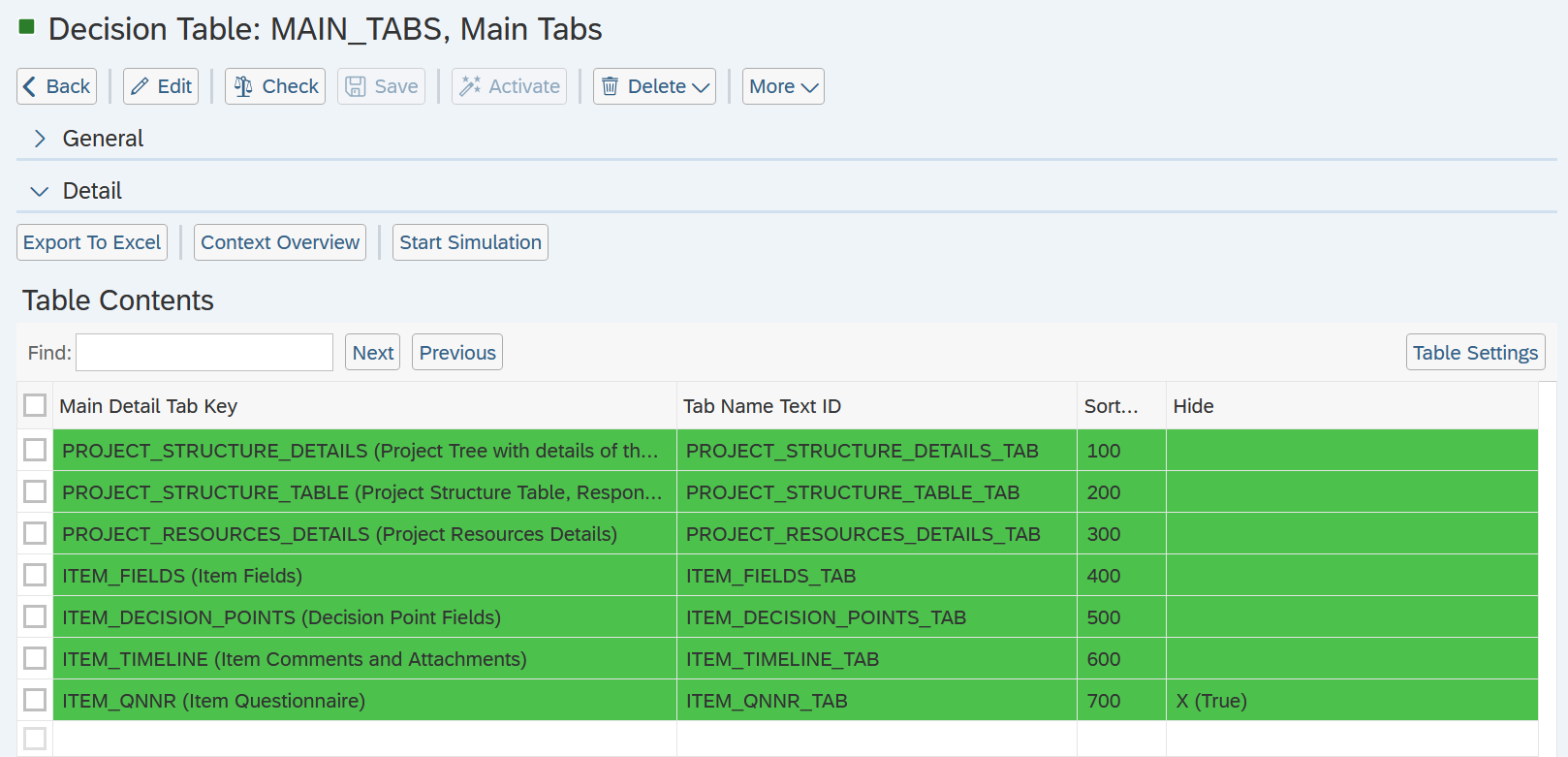
Depending on the entity (project or item) different tabs are available.
Item:
- Item → Item related fields and data
- Decision Points → Overview of all Decision Points and details for a selected Decision Point such as Dates
- Timeline → List of Comments and Attachments
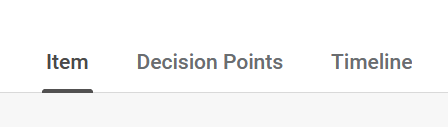
Project:
- Project Structure → Tree-like structure of the Project off all its Nodes, detailed data of all Nodes
- Project Planning → Tree-like structure of the Project off all its Nodes, planning related data of all Nodes
- Roles → Lists all Roles of a Project
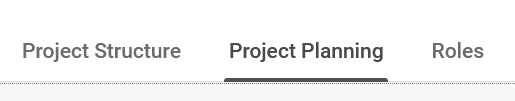
Overview Tabs
Overview Tabs are modified in Decision Table: OVERVIEW_TABS, Overview Tabs and also depend on the entity - item, project, task or checklist item.
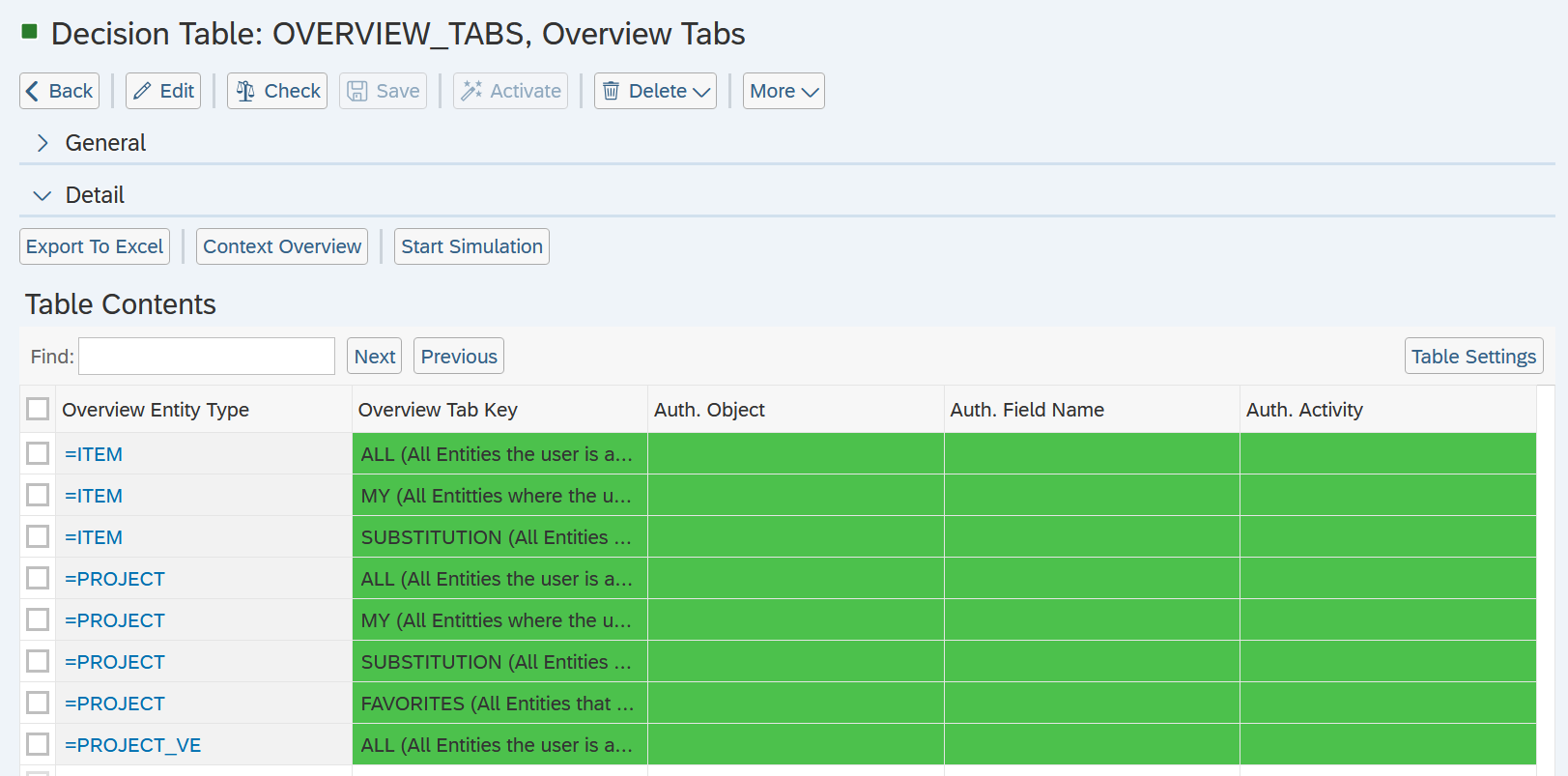
Customizing Overview Tabs effects the Tabs available in Overview lists.
- All → Objects where the user has authorization
- My → Objects where the user is staffed
- In Substitution → Objects where the user is a substitute
- Favorites → Objects that have been marked as favorites
The PPP Standard Customizing provides these Overview Tabs by default:
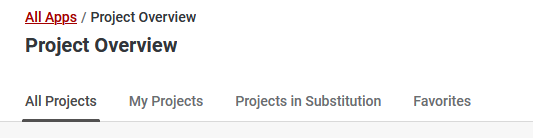
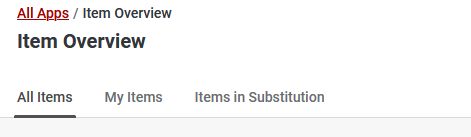
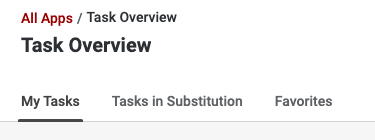
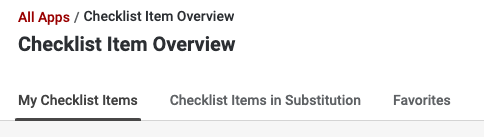
Participant Tabs
Decision Table: PARTICIPANT_TABS, Participant Tabs defines Participant Tabs.
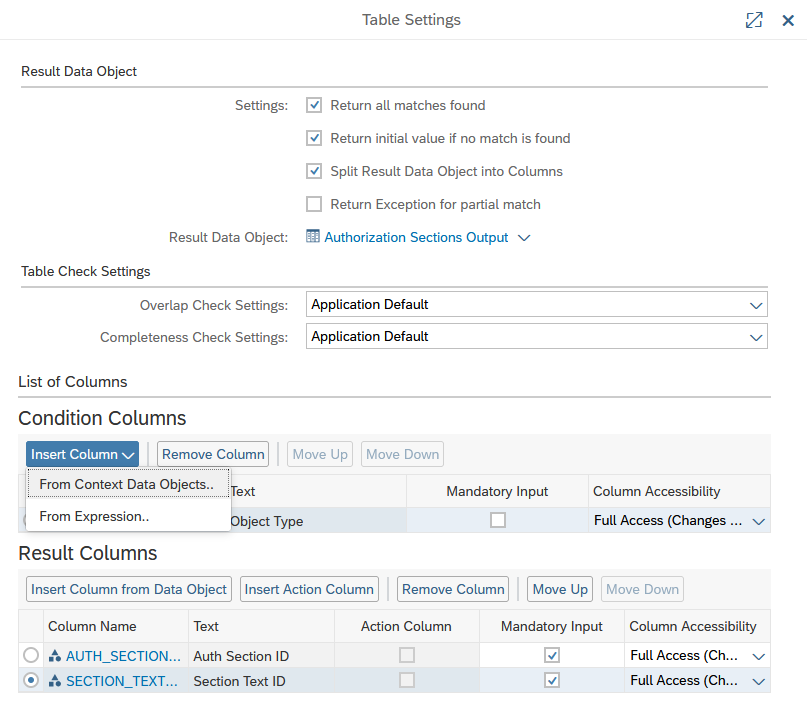
Customizing Participant Tabs effects the Tabs available in the Main Tab for Roles. A participant has to be selected in the List to access Participant Tabs.
- Details → Participant related fields and data
- Timeline → Lists Comments and Attachments for a Role
- Staffing → Lists Resources for a Role
- Tasks → Tasks where the Role is assigned
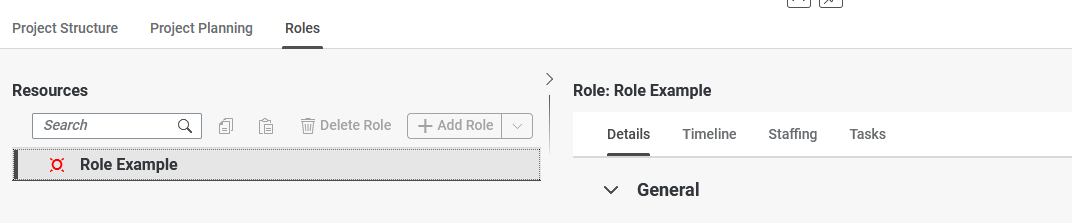
Project Node Tabs
Project Node Tabs are customized in Decision Table: PARTICIPANT_TABS, Participant Tabs.
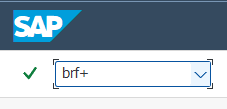
In PPP customizing Project Node Tabs effects the Tabs available in the Main Tab “Project Structure”. A “Project Node” has be selected in the List to access Project Node Tabs.
- Details → Project Node related fields and data
- Timeline → Lists Comments and Attachments per Project Node
- Object Links → Lists linked Objects
- Authorizations → Lists Authorizations per Project Node
- Relationships → only available for Tasks and Milestones, shows relationships to other tasks
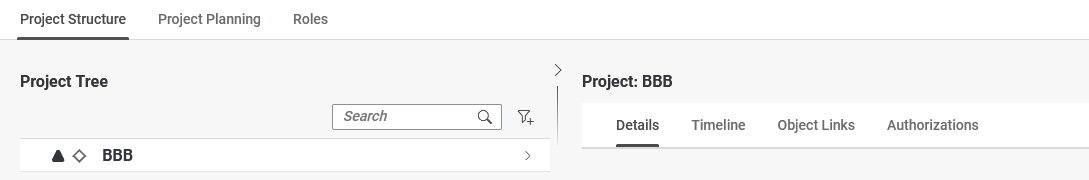
See Also
- Customizing Main Tabs
- Customizing Overview Lists
- Customizing Role / Participant Tabs
- Customizing Project Node Tabs
Keywords
tabs customizing, decision tables, project and item management, role and participant management, overview and details view