Customizing Overview Lists
Problem
You are not satisfied with the default PPP customizing and would like to add, remove or rename Tabs of the Overview Lists as well as add default selected fields for the overview.
Environment
PPP BRF+ Customizing
Prerequisites
A new BRF+ application according to Creation of Customer BRF+ Application has been created.
Solution
Tabs
Open your BRF+ Application and navigate to the expression table “Overview Tabs” (Technical Name: OVERVIEW_TABS).
-
Overview Entity Type: Choose which Overview List the new setting is for. Valid Types are given through the F4 Help (ITEM; PROJECT; TASK)
-
Overview Tab Key: Choose which Tab should be shown. Valid Types are given through the F4 Help (ADMIN; ALL; MY; SUBSTITUTION)
-
Authorization Object: Choose which auhtorization object is supposed to be validated for the given Tab. Default is empty for no authroization checks. If authorization checks are needed (e.g. Admin Tab = ZPPP_ADMIN), choose the corresponding authorization object via F4 Help.
-
Auth. Field Name: Choose which authorization field should be evaluated.
-
Auth. Activity: Choose which activity should be evaluated. (e.g. Read, Write, *, etc.)
An example of possible customizing, which shows all tabs for both item and project overview with the restriction of the admin tab being only visible for users with the correct authorization:
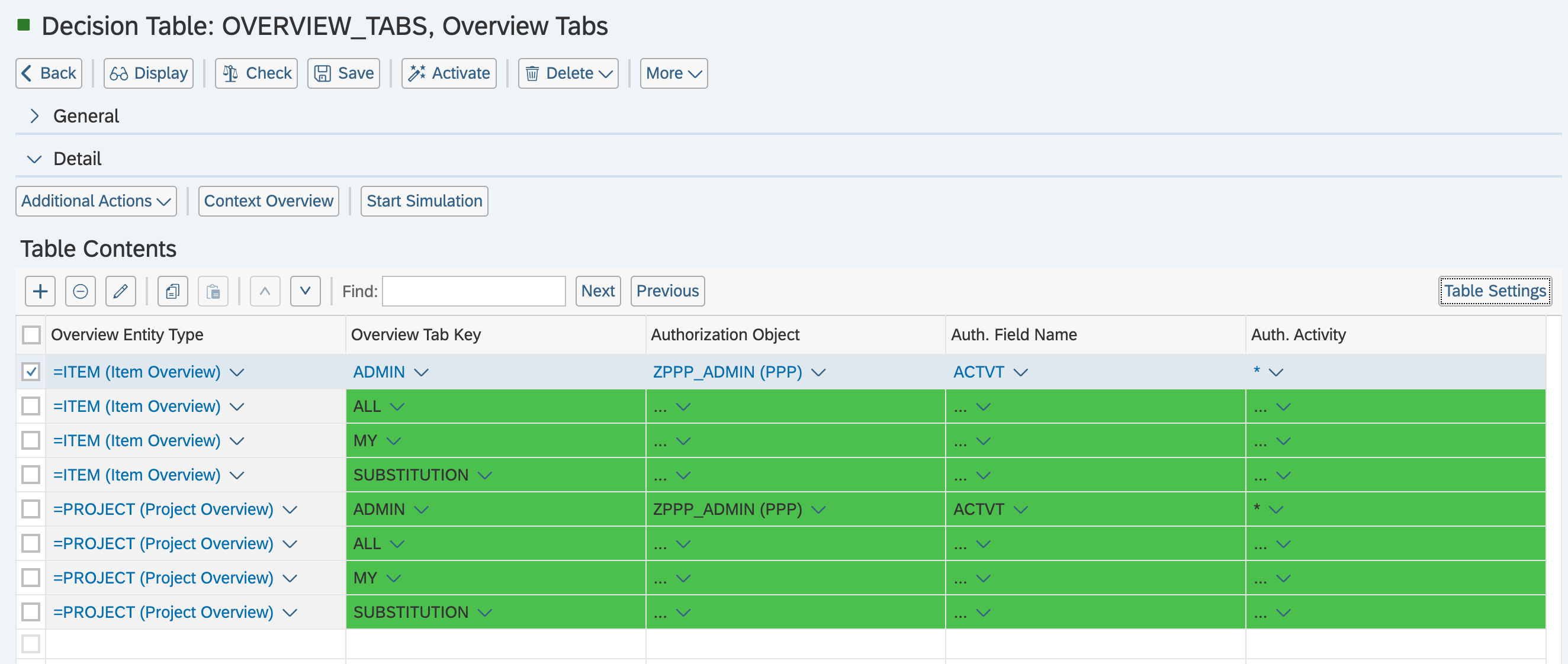
Default Fields
To add default fields to the overview lists, these fields must first be stored in the Basic Field Configuration. How to add these fields in the Basic Field Configuration is explained in Customizing Fields - Basic Field Config.
Afterwards, open your BRF+ Application and navigate to the expression table “Overview Fieldsettings” (Technical Name: OVERVIEW_FIELDSETTINGS).
-
Overview Entity Type: Choose which Overview List the new setting is for. Valid Types are given through the F4 Help (ITEM; PROJECT; TASK)
-
Field ID: Enter all fields with their corresponding FIELD_ID of the “Basic Field Config” (Technical Name: BASIC_FIELD_CONFIGURATION) expression table. All Fields entered here will be shown as Default in the corresponding Overview List.
An example of possible customizing, which shows two fields each inside the Item and Project Overview by default:
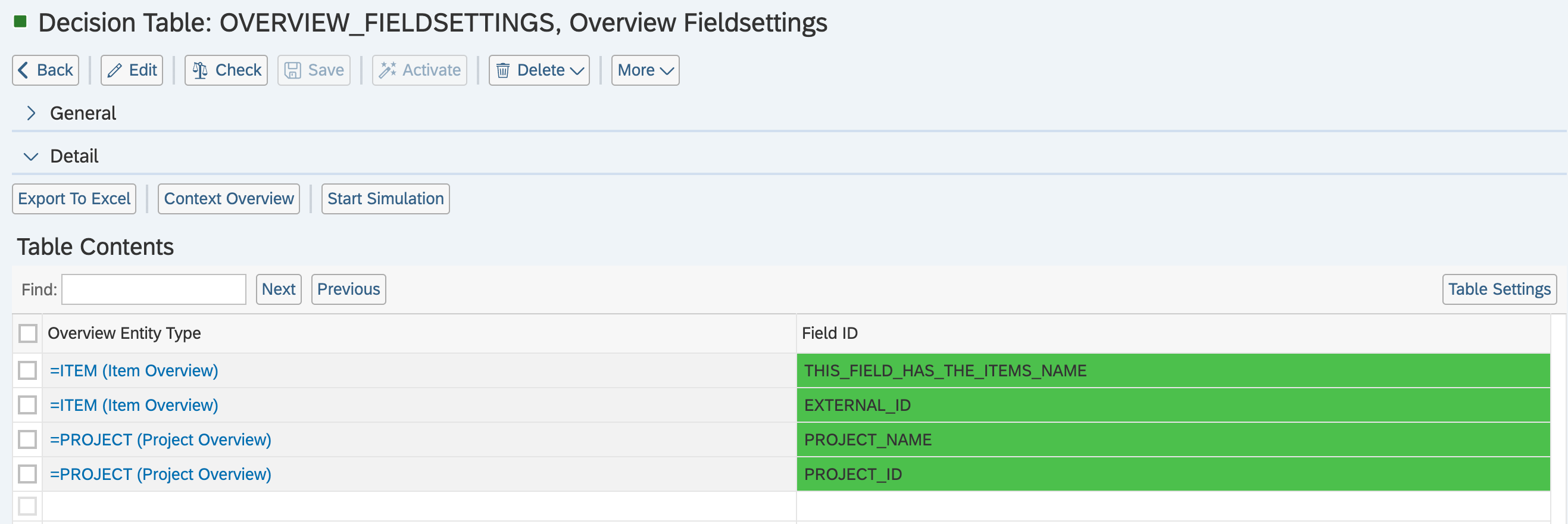
See Also
- Creation of Customer BRF+ Application
- Customizing Fields - Basic Field Config
- Translation of BRF+ Text Values
Keywords
brf+, overview, add, fields, tab