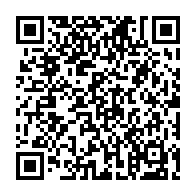Post Update Activities: 2025.4
Situation
You’re upgrading from an earlier version of PPM Process Package to a newer release. Manual steps for migration are necessary.
Solution
The following steps are necessary, if you implemented your own BRF+ customizing app. If you have not created your own BRF+ application according to Creation of Customer BRF+ Application or have not changed the creation process, this can be ignored.
Update Customer App
Execute the report /STX/SOL_PPP_CUSTOMER_BRF_APP for your customer BRF+ without Simulation Mode.
Changed Tables
Following BRF+ Decision Tables have been updated and need to be manually updated in case they are already in use in the customer app:
- Overview Fieldsettings -
OVERVIEW_FIELDSETTINGS - Overview Tabs -
OVERVIEW_TABS
OVERVIEW_FIELDSETTINGS now has a new column “Include in default Filter” - INCLUDE_IN_FILTER which needs to be added via these manual changes:
-
Open the table settings of
OVERVIEW_FIELDSETTINGSin edit mode -
Click on “Insert Column from Data Object”
-
Search with following search criteria:
- Application:
/STX/SOL_PPP_STANDARD - Name:
INCLUDE_IN_FILTER
- Application:
-
Choose the element below
/STX/SOL_PPP_S_OVER_FIELDSET_O
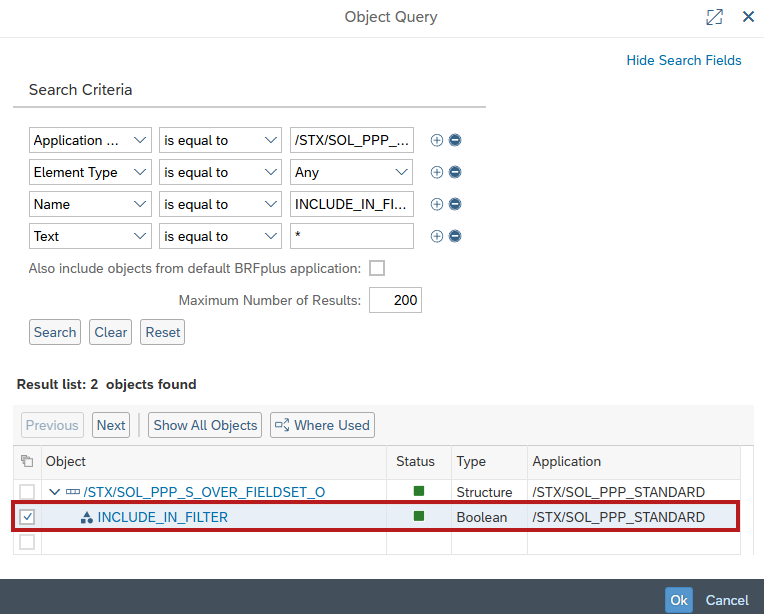
- Make sure only the chosen column has been added and that it is not mandatory. Afterwards confirm the changes with a click on “OK”
- Finally, activate the decision table.
OVERVIEW_TABS now has an additional column “Enable Smart Filter Bar” - ENABLE_FILTER_BAR which needs to be added via these manual changes:
- Open the table settings in edit mode
- Click on “Insert Column from Data Object”
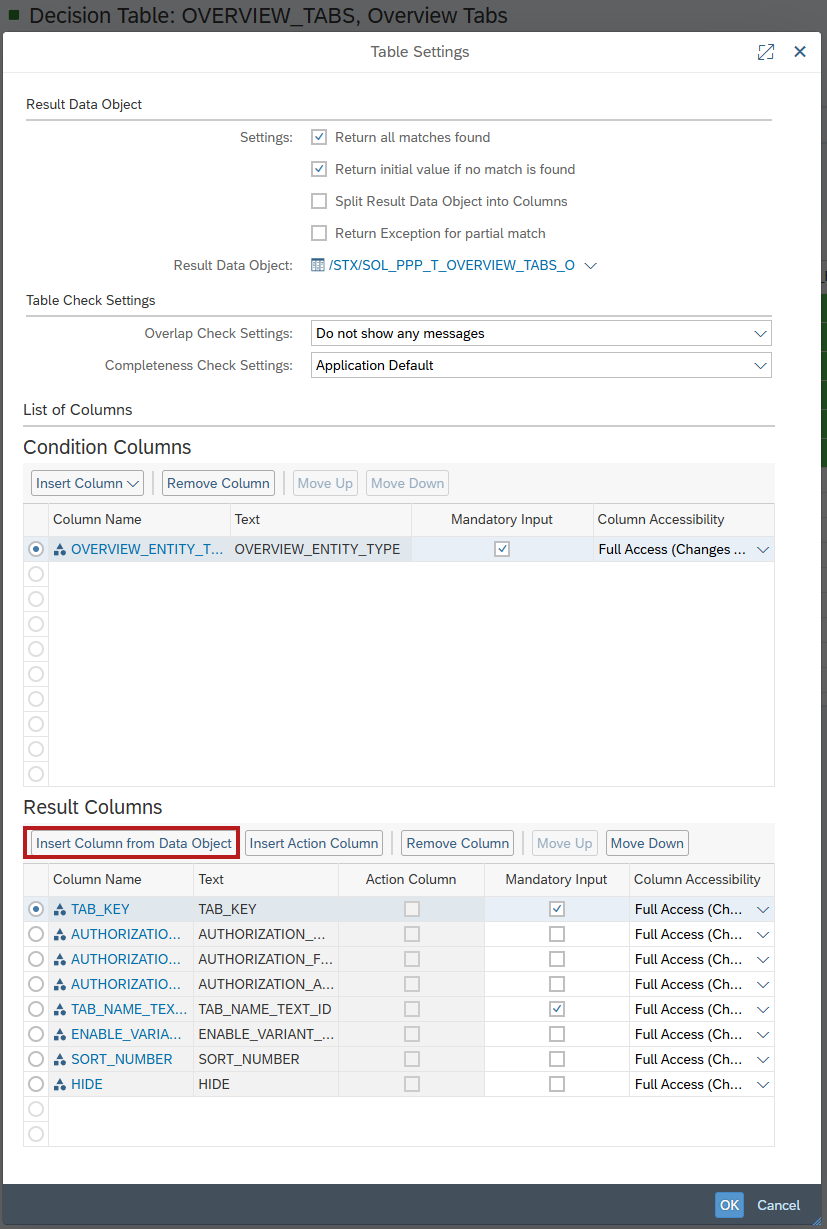
-
Search with following search criteria:
- Application:
/STX/SOL_PPP_STANDARD - Name:
ENABLE_FILTER_BAR
- Application:
-
Choose the element below
/STX/SOL_PPP_S_OVERVIEW_TAB_O
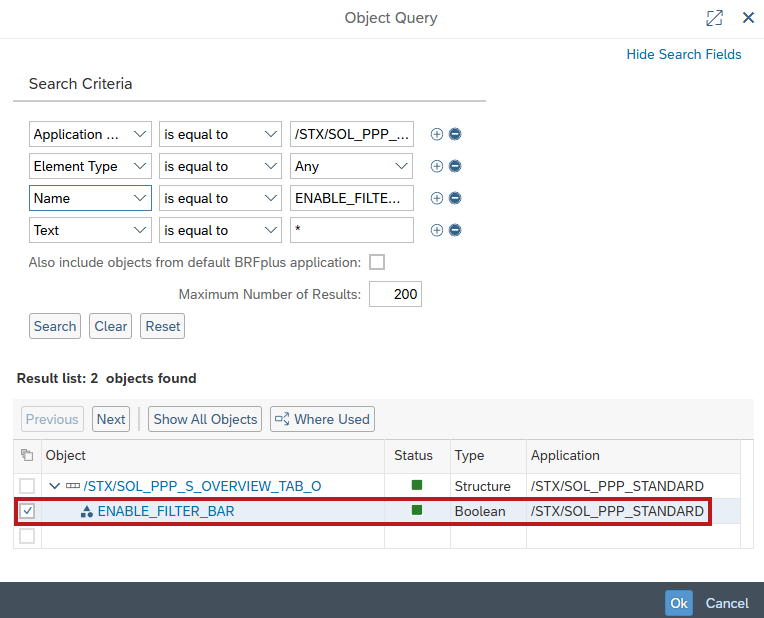
- Make sure only the chosen column has been added and that it is not mandatory. Afterwards confirm the changes with a click on “OK”
- Finally, activate the decision table.