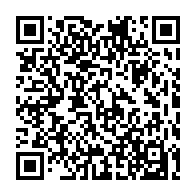2025.6 - Precision Meets People
We’re excited to introduce PPP 2025.6, bringing two powerful additions to your project and resource management toolkit: customized Object Link filtering and a comprehensive employee management interface. This release also includes smaller usability enhancements to staffing and time recording.
Migration
⚠️ To ensure a seamless transition to the new features and enhancements introduced in this release, it is required to perform the migration steps described in Post Update Activities: 2025.6.
Features
Customizable Filters for Object Links
A streamlined way to reduce clutter and make Object Link navigation more efficient.
- Central Configuration via BRF+: A new BRF+ decision table defines exactly which Object Link types and groups are shown by default across all Object Link overviews.
- Uniform Filtering Across Screens: The same configuration is applied consistently across different views, ensuring a predictable and unified experience.
- Faster Scanning, Less Noise: By hiding irrelevant or unused links, Object Link overviews become easier to read and act on—only what matters is visible.
Employee Setup & Maintenance
A new, dedicated maintenance view allows you to view and edit employee data over time—perfect for managing availability, locations, and status timelines.
Accessible directly from the Business Partner Overview, this feature is available to users with the role /STX/SOL_PPP_MAINTAINER.
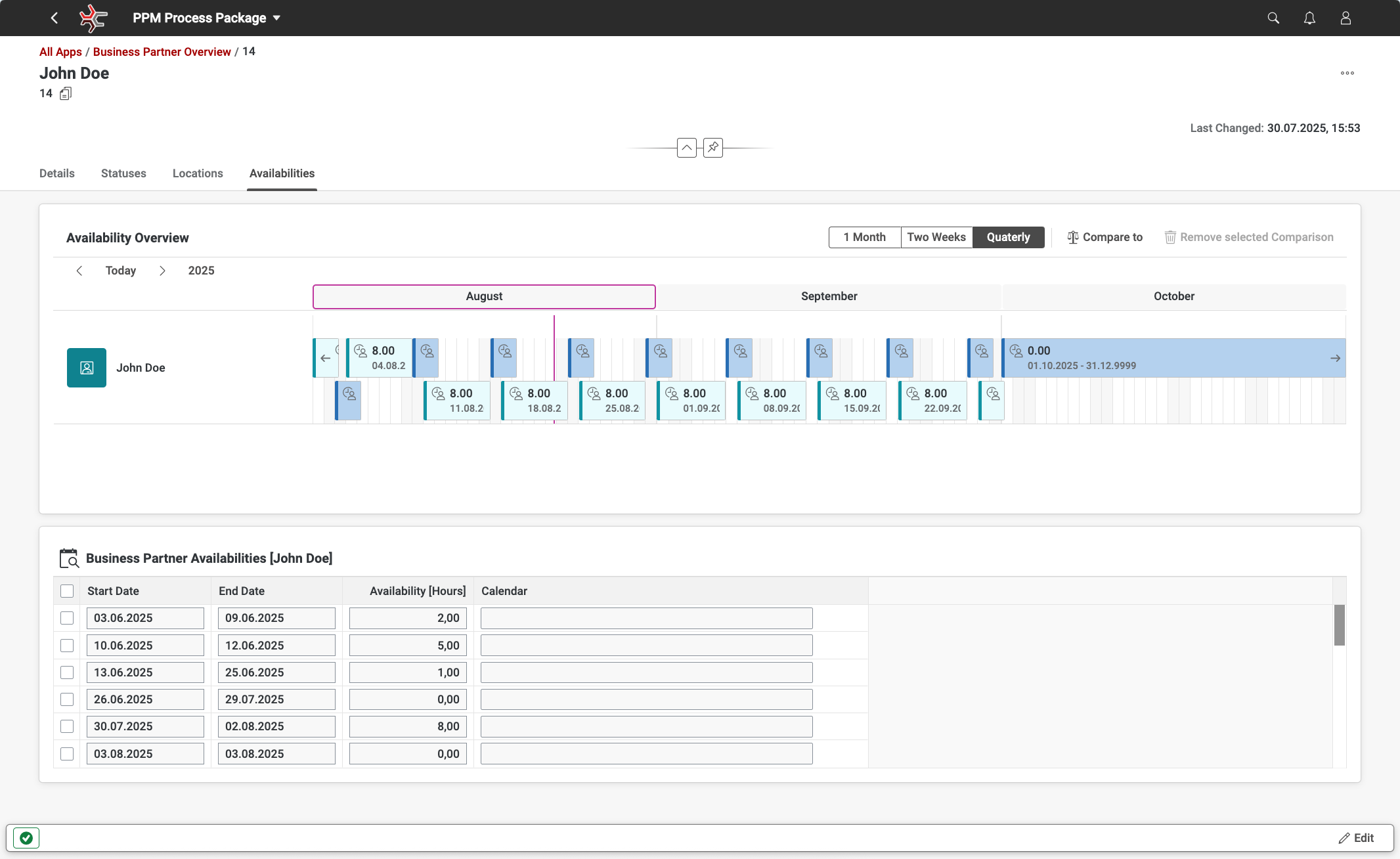
-
Details
- A clean layout with all key employee data: Business Partner ID, name, email, user name, employee ID.
- A “Table of Contents” on the right lets you jump to different sections instantly.
- Each page shows the latest change timestamp for audit and clarity.
-
Statuses
- A timeline view with selectable ranges (1 Month, Bi-Monthly, Quarterly).
- Statuses (e.g., “Active”) are displayed as continuous bands across time.
- Compare two employee profiles by overlaying a second timeline.
- Inline editing table below allows detailed maintenance of each period.
-
Locations
- Visualizes assigned areas and locations over time with a clear timeline band.
- Range presets and comparison functions identical to Statuses.
- Table view below for editing Start/End, Area, and Location values.
-
Availabilities
- Weekly view with hour-based tiles and clear visual separation by week.
- Timeline ranges: 1 Month, Two Weeks, Quarterly.
- Inline table supports bulk maintenance and multi-select edits.
- Jump-to-today, comparison view, and audit timestamp are included.
Miscellaneous
-
Staffing Management: Favorite Column
- A new “Star” column allows users to highlight frequently accessed or favorite projects.
- Stars are visible directly in the staffing list and follow standard column settings (hide/show, reorder, etc.).
-
Time Recording: Visual Improvements
- Several subtle UI/UX refinements make the time recording process smoother and easier to read.
- Improved label spacing, visual groupings, and overall consistency.
Bug Fixes
We’ve been hard at work squashing bugs to make your PPP experience smoother. Here’s what we’ve fixed in this release:
- “Next Step by Result” Steps Cannot Be Conditional
- Custom Column in the “Creation Result” Step Does Not Work as Expected
- ACL: Order of Tabs and BAdI Is Not Evaluated
- ACL: Project Data Is Editable by Non-Admins
- Status Is Not Considered When Evaluating ACL
- Item Date Fields Throw an Error During Creation
- Questionnaires Do Not Work as Expected
- MultiTable Fields Do Not Work as Expected
- Item Classification Can Exceed 100% After Adding New Entries
- Setting Severity on Any Node Results in a Crash
- Time Approval: Filters for “Business Partner” and the First “Project” Filter Do Not Work
- Some Search Help Fields Are Not Generated Correctly (Missing DESCRIPTION_FIELD for SEARCH_HELP_TYPE DDIC)
- Copied Time Record Is Editable Even Though It Should Not Be
- Project Node Names Are Cleared After Setting Start and End Dates in “Project Planning”, Saving, and Refreshing
- Item Version Creation Does Not Work in Some Configurations
- “Status” Field in the “Item” Tab Is Not Read-Only
- Checklist Items Cannot Be Deleted
- “Copy from Role” Search Help Results in a Crash After Selecting a Project
- Multi-Project Monitor Does Not Allow Selecting More Than Two Projects
- Renaming Any Node in “Project Planning” Results in an Empty Name
- “Input Multi Line” Forces the Scrollbar to Position 1
- Invalid “TemplateGuid” Error When Copying a Reference Node from a Project Template
- Locked Project Nodes Cannot Be Unlocked