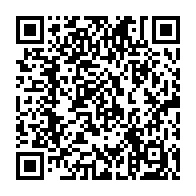2025.4 - Smart Filters Meet Smart Views
While we’re hard at work on major improvements to PPP’s Time Recording (coming soon in 2025.5!), this release focuses on smaller—but powerful—quality of life improvements that make everyday usage smoother, faster, and more intuitive.
Migration
⚠️ To ensure a seamless transition to the new features and enhancements introduced in this release, it is required to perform the migration steps described in Post Update Activities: 2025.4.
In case you’ve received 2025.4.1 in addition to 2025.4, please perform Post Update Activities: 2025.4 first, and then perform the additional steps described in Post Update Activities: 2025.4.1 afterwards.
Features
Filter Bars for Overviews
- Obvious, Powerful Filtering: Customers can now enable Filter Bars on Overview Lists via BRF+. These new filter areas appear directly above the table, replacing the old hidden filter settings in the column menu.
- Filter Bars for Better Visibility: Filter Bars support advanced filter logic and value helps. When combined with View Management, filters can be saved as named Views—making recurring searches easier than ever.
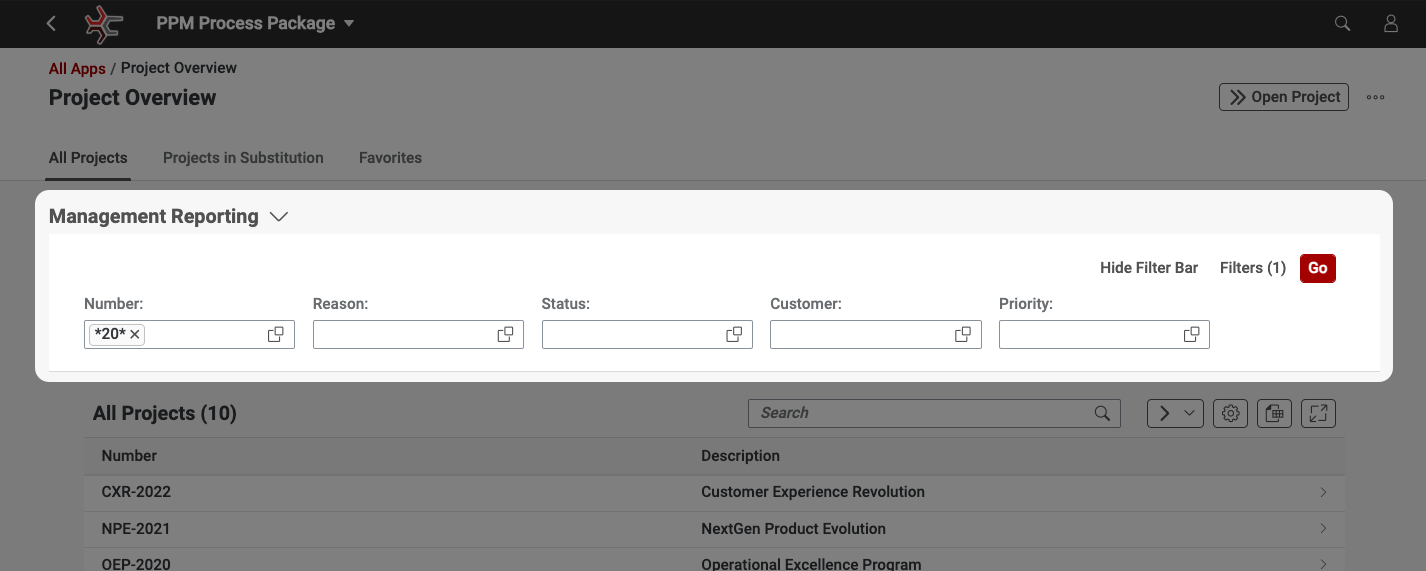
Open in New Tab
- CTRL / CMD + Click: Users can now open any navigable view—such as a Project’s Details from the Project Overview—in a new browser tab using standard keyboard shortcuts (CTRL on Windows, CMD on Mac).
- Universal Support: This enhancement works wherever navigation changes the URL, not just in overviews. It’s a subtle change that brings a big boost to multitasking workflows.
Sort Numbers for Overview Columns
- Define Column Order via BRF+: Administrators can now assign sort numbers to columns in Overview Lists. This gives full control over the default column order and allows customers to align UI structure with internal priorities.
Extended PPP Authorization Control
- Now with PFCG and Project Role Support: PPP’s BRF+ customizing now supports evaluating both PFCG roles and project-specific roles for authorization decisions within PPP. See PFCG Roles for Enhanced Control for more information.
- Flexible Role-Based Access: This allows customers to tailor access control in a fine-grained, maintainable way—based on their SAP role structures or project assignments.
- Powerful and Maintainable: Whether you’re granting visibility, editing rights, or read-only access, you can now define who sees what, and when—directly in your BRF+ logic.
Bug Fixes
We’ve been hard at work squashing bugs to make your PPP experience smoother. Here’s what we’ve fixed in this release:
- Creating Items With Linked Projects Results in Crash for Some Configurations
- Filters in Time Recording Are Not Applied if Additional Table Columns Are Added After Filters Have Been Applied
- Personalization Settings in Project Planning Show Option to Reorder Columns
- Value Help Dialogs for Bucket Hierarchy Display Two Scroll Bars on Some Resolutions
Looking Ahead
This release wraps up our favorite quality-of-life improvements from the past few weeks, while we prepare something big:
PPP 2025.5 will include a completely reimagined Time Recording experience. Stay tuned!