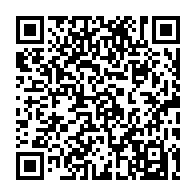2024.1.15 - May Contain Traces of Views
This release continues to advance our platform with significant enhancements that streamline project management tasks and improve user interface flexibility. From advanced view management to smarter search capabilities, these updates are designed to elevate your project management experience.
Migration
⚠️ To ensure a seamless transition to the new features and enhancements introduced in this release, it is recommended to perform the migration steps described in Post Update Activities: 2024.1.15.
Features
Advanced View Management
- Customizable Views: View Management (also called “Variant Management”) has been extended to any Overview List, allowing for personalized view settings that include column visibility, filters, sorters, and groupings if enabled in BRF+.
- Save and Recall Settings: Users can now save, load, and modify their view variants, making it easier to manage and switch between customized views according to their workflow needs.
- Opt-in With BRF+: A new column “Enable Variant Management” has been added to the Overview Tabs table in BRF+. Using this new flag, you can enable View Management on a tab by tab basis.
Enhanced Display Options in Overview Lists
- Flexible Display Choices: The new “Display As” option in our BRF+ Overview Fieldsettings allows you to choose between displaying the technical key or the human-readable description text for fields in Overview Lists, particularly useful for fields with attached value helps.
Automatic Conversion Detection
- Smart Field Handling: Automatic detection and application of conversion exits for fields ensure consistency between the values displayed in Value Helps and the actual field values, enhancing data integrity and usability.
Revamped Search Behavior in Project Planning / Structure
- Comprehensive Search Capability: The search functionality within Project Planning and Project Structure has been completely re-implemented to find entries anywhere in the tree, regardless of their expansion state, significantly enhancing the search experience for complex project structures.
Automated Project Version Numbering
- Simplified Version Creation: Automatic detection of numbering settings from PPM Customizing (SPRO) now supports automatic numbering when creating new project versions, streamlining the process by removing the need for manual version header selection.
Enhanced ‘Check Conflicts’ Feature
- Automatic Conflict Resolution: Building on the existing conflict-checking capabilities, the system now not only identifies but also suggests resolutions for conflicts. After listing potential date and distribution conflicts, users can choose to automatically adjust dates with the “Adjust Dates” button or modify both dates and distribution using the “Adjust Dates and Distribution” button to resolve conflicts effortlessly.
Refined Default BRF+ Customizing
- Enhanced Standard Alignment: Adjustments to the default BRF+ Customizing bring it closer to what users expect from standard, including improved labels and the addition of fields such as “Result” on Checklist Items.
Performance Optimizations
- Faster Load Times: Enhancements to the loading of Attachments and Authorizations within Projects ensure quicker access times, improving the overall speed of opening projects.
Bug Fixes
We’ve been hard at work squashing bugs to make your PPP experience smoother. Here’s what we’ve fixed in this release:
- Linking Mirrored Tasks Results in Crash
- Changing Project Type Results in Crash When Working With Different Customizing Across Clients Within a Single Browser
- Deleting All Authorizations Except Your Own at Once Results in Crash
- Deleting Own Authorization Results in Technical Error Message
- Reload Relevant Fields in Item Do Not Reload Fields in Item
- Reload Relevant Fields in Decision Point Do Not Reload Fields in Decision Point
- Newly Created Phase Has Wrong Dates
- Checklist Reference Does Not Appear Within Phase
- Moving a Project Node Saves It in the Wrong Place
- Deleting and Creating Role Staffing Too Fast Results in Crash
- Authorizations Are Not Cleared Automatically When Setting Main Authorization to “None”
- Copying and Pasting Project Nodes Results in Crash
- Header Field “Version Type” Shows Technical Key
- Project Planning Displays Wrong Data After Using Schedule / Aggregate Severities
- Copying a Role Results in Endless Loading Indicator