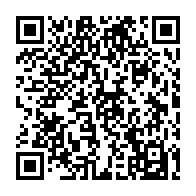2024.1.12 - Performance Unleashed
This update marks a major milestone in our ongoing efforts to enhance the efficiency and responsiveness of the PPM Process Package. Version 2024.1.12 brings substantial performance improvements across a variety of key functionalities, ensuring a smoother and faster experience for all users.
Features
Significant Performance Enhancements
- Faster Project Access: Accessing single projects is now more responsive, drastically reducing load times and improving user productivity.
- Enhanced Node Interaction: Expanding nodes in the Project Structure has been optimized for speed, making navigation within complex projects quicker.
- Streamlined Node Copying: The process of copying nodes from other projects or templates in Project Planning is significantly faster, facilitating easier and more efficient project setup.
- Aggregated Severities Efficiency: We’ve enhanced the performance of aggregating severities, ensuring that updates are swift and less resource-intensive.
- Quick Scheduling Updates: Scheduling dates within projects is now more rapid, helping teams stay agile and responsive to changes.
- Checklist Item Data Loading: Loading times for checklist item data have been greatly reduced, streamlining task management and checklist processing.
Bug Fixes
We’ve been hard at work squashing bugs to make your PPP experience smoother. Here’s what we’ve fixed in this release:
- Tab “Subtask” Does Not List Milestones, Subprojects, and Checklist Items
- “Must Finish” Constraint Date Is Not Included in Default Customizing
- Saving Changes to Item / Decision Point Multiple Times in a Row Causes E-Tag Violation Errors
- Changing External ID of Some Items Results in a Crash
- Setting “Soft Booked” or “Unit” for Staffing Does Not Trigger Autosave
- Authorizations: Manually Entered Usernames, User Groups, and Organizational Units Are Not Converted to Uppercase Automatically
- Project Dates Move by One Day When Saved for Some Projects
- Selecting Project Templates in Project Planning’s “Copy From…” Results in a Crash
- Labels From “Translatable Text” BRF+ Table Do Not Apply to Overview Personalization Settings
- Setting Filters in Project Overview Does Not Affect the Result List
- BRF+ Update Report Does Not Delete Objects if Inactive BRF+ Objects Exist in the Same App
- BRF+ Update Report Does Not Include Deletions in Transport Request
With these enhancements, we aim to empower you to manage projects more effectively, with tools that are not only powerful but also incredibly fast. The improvements in this release are designed to help you work more efficiently, reducing wait times and enhancing overall system responsiveness.
We value your feedback and are eager to hear how these improvements help accelerate your project workflows. Thank you for your continued support and trust in PPP.