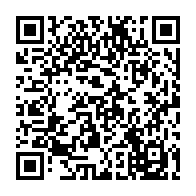2024.1.6 - Gantt Integration & Enhanced Customizing
In our relentless pursuit to provide a comprehensive and efficient project management solution, we are excited to roll out version 2024.1.6 of the PPM Process Package. This update marks significant advancements in project visualization and customization flexibility, further empowering users to tailor the platform to their unique needs.
Migration
⚠️ To ensure a seamless transition to the new features and enhancements introduced in this release, it is required to perform the migration steps described in Post Update Activities: 2024.1.6.
Features
Gantt Chart Integration in Project Planning
- Visual Planning Enhanced: PPP now boasts full integration with the PPM Gantt Chart. A newly added button in Project Planning unveils a comprehensive Gantt Chart view, complete with drag-and-drop functionality, task relations, and almost all other features supported by PPM Standard. This integration elevates project planning to a new level of clarity and control.
- Seamless Integration: To take advantage of the PPP Gantt Chart integration, the new SAPUI5 Gantt Chart must be available and correctly configured in PPM Standard. This ensures a seamless and robust planning experience.
Customizable Input Columns in BRF+
- Tailored Decision Making: Enhancing the customization capabilities, customers can now add their own fields to most of the BRF+ decision tables. This development allows for intricate custom logic, such as displaying certain fields only when another field meets a specified criterion. This level of customization fosters a more dynamic and responsive project management environment, catering to specific business rules and scenarios.
BRF+ Customizing - Made Easier
- Automated BRF+ App Creation: Creating BRF+ applications has never been simpler. With the new transaction
/STX/SOL_PPP_BRF+, customers can now effortlessly create or update their BRF+ applications. This function automates the copying of all necessary objects, eliminating the need for manual transfer of BRF+ decision tables from our default customizing. - Reduced Fail-Potential: Our revised BRF+ architecture ensures that PPP’s default customizing cannot be altered on customer systems. This safeguard prevents accidental modifications in the wrong BRF+ application, protecting your customizations from being lost with subsequent PPP updates.
- Streamlined Expression Table Behavior: The automation provided by
/STX/SOL_PPP_BRF+generates all decision tables without data, setting them up to default to PPP’s customizing if no specific content is provided in your app. This means there’s no longer a need to worry about copying “too many” decision tables and therefore missing out on updates to our default settings. For tables you wish to not fall back to PPP’s default customizing, simply disable the “Return initial value if no match is found” setting in your decision table. - Updated Documentation: For comprehensive guidance on navigating the new BRF+ workflow, refer to our updated document, Creation of Customer BRF+ Application. This resource details every step required to leverage the full potential of automated BRF+ app creation.
Bug Fixes
We’ve been hard at work squashing bugs to make your PPP experience smoother. Here’s what we’ve fixed in this release:
- Browser Freezes When Accessing Very Large Projects
- First Staffing Always Creates Placeholder Staffing
- Staffing BuPas Without Assigned SAP Users Makes Role Unusable
- Overview Lists Display Wrong Count When Filter Is Active
- Checklist Items Indicate They Have Children Even if They Have None
- Drag and Drop Within “Copy From…"-Sidebar Does Not Trigger Scrolling in Tree
- Deleting Multiple Authorizations at Once Crashes
- List of Templates in Project Creation Shows Only Technical Values
- Staffing on Multiple Roles at Once Does Nothing
- Creating Children Below Checklist Items Does Not Work
- Severities in Project Planning Display “?"-Icon After Save
- Comment Field on Role Is Greyed Out for Some Projects
- Task Value Help Shows Wrong Task Names
- Origin PARTICIPANT_EXTRA Origin participant_extra Does Not Exist in BRF+ Basic Fieldconfig Origin Value Help