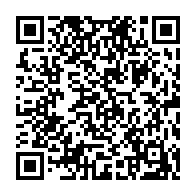BRF+ Generation - Field Control
Overview
- BRF+ application in XCM is used to define and manage business rules for dynamic field and button control. To maintain field control rules, the BRF+ application must be generated and activated.
- For your convenience, XCM provides an ABAP program that allows you to generate the BRF+ application by executing the
/XCM/BRF_GENERATEreport in SE38. - This will automatically display the application in the Customizing Activity.
- You can check the activation status through IMG Customization to ensure the correct implementation of the field control rules.
Steps to Generate the BRF+ Application:
- Before proceeding to the next steps, please refer to the Prerequisite section on this page to ensure all necessary configurations are in place.
- Run the report program by accessing T-Code SE38 →
/XCM/BRF_GENERATE - Select the Field Control radio button
- Fill in all mandatory fields
- Version: If there is an existing version of the BRF+ application for field control, it is recommended to provide a new version number. The program will generate the application with the new version.
- Package: If the package provided is a local object (
$TMP), a transport request number is not required, but this is not recommended. However, if it’s not a local object, a transport request number is mandatory. We recommend providing the package and storing changes in a transport request, so you can transport it to other systems. - Structure for Field Control: By default, we have provided the structure
/XCM/CR_FC_DET_FIELD_PRO, which includes all CR header and custom fields. If you wish to add additional fields, you can create a new structure and pass it to the program. However, you must ensure that the data for these new fields is correctly populated in the input structure. - Customer Namespace: If you are using a new namespace from SAP (e.g., /ABC/) for custom fields instead of a custom namespace (e.g., ZZ1 or YY1), use your object namespace. Otherwise, enter ZZ1 or YY1 based on the custom namespace you’re using.
- Click Execute. If there are no validation errors, the program will generate the BRF+ application.
- You can verify its activation status through the IMG Customization to ensure correct implementation as mentioned in the task
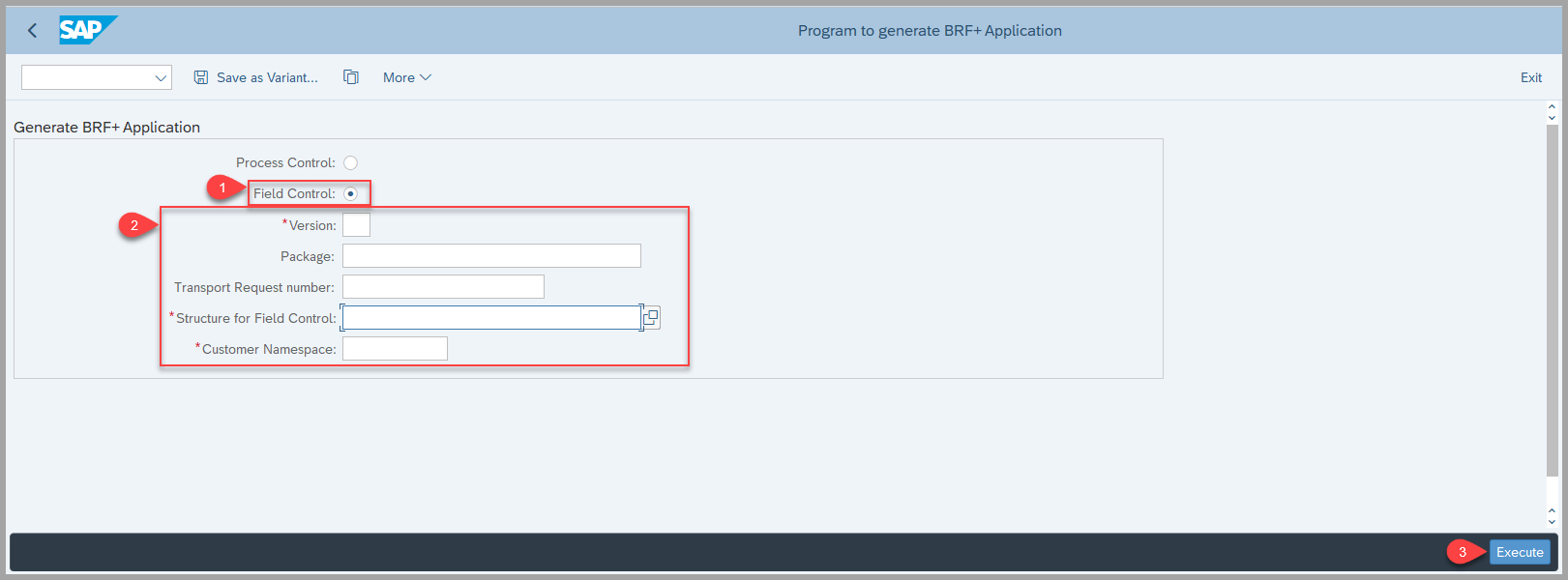
Prerequisites
Before generating the BRF+ application, ensure that no other BRF+ application is active.
Keywords
Custom fields, Field Control, change Record Type, BRF+ Generation