Role / Participant Tabs
If you’re not satisfied with the default PPP customizing and want to change the Tabs shown for each Resource inside the Resource Tab, you can customize it using BRF+ Customizing.
Open your BRF+ Application and navigate to the expression table “Participant Tabs” (Technical Name: PARTICIPANT_TABS).
-
Is Resource?: Set to true, if the setting is supposed to be for a Resource. Set to false, if the setting is supposed to be for a Role.
-
Staff DetailTab Key: Choose between one of the given Detail Tab Keys (F4 Help).
-
Tab Name Text ID: Enter any Text ID (Used in “Translatable Texts”, Technical Name: TEXTS). The Text of the Text ID will be used as the Title of the Detail Tab.
The general customizing is similar to Project Node Tabs and can be maintained in the same way.
Example
Here we changed a Tab ‘Details’ to a Tab ‘Info’.
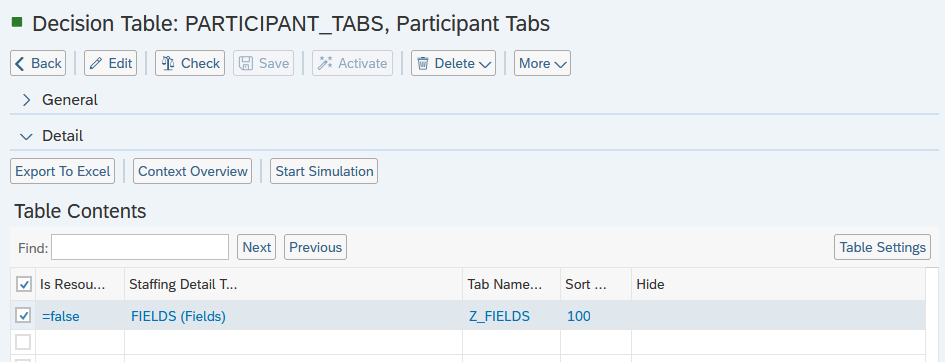
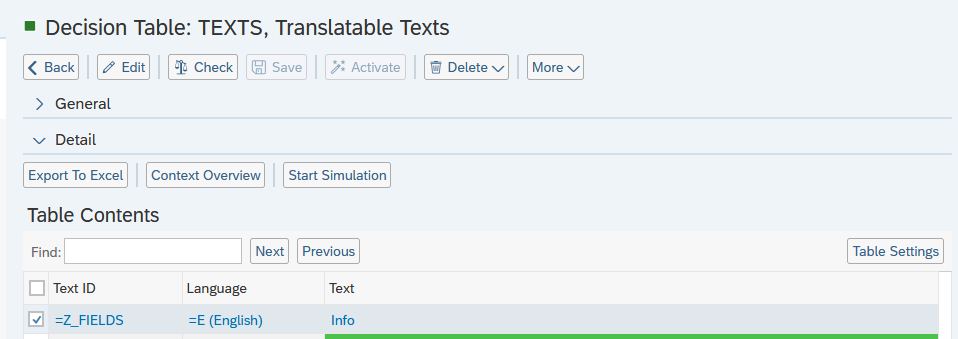
The Tab Name ID is set in the “Translatable Texts” Decision Table so in the result we see that the Tab is called ‘Info’ in PPP.
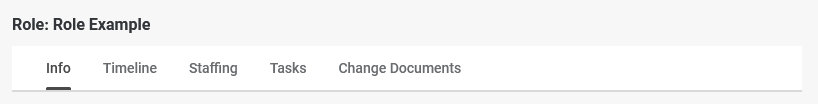
See Also
Keywords
brf+, add, tab, staffing