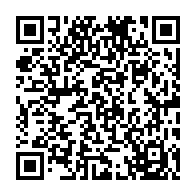Newly Added Fields Do Not Appear in Overview Lists
Problem
You have added new fields to your Overview Lists in the PPP BRF+ customizing, but these fields are not appearing as expected in the user interface. This issue may be persisting despite the correct configuration and setup in the BRF+ application.
Environment
Overview Lists
Prerequisites
The new fields have been correctly configured in the BRF+ application according to the guidelines provided in Customizing Fields - Basic Field Config and Customizing Overview Lists.
Reason
The issue of newly added fields not appearing in the Overview Lists can typically be attributed to one of two primary causes:
- OData Metadata Cache: The SAP Gateway (OData) service caches metadata to improve performance. If this cache is not refreshed after making changes to the BRF+ customizing, the new fields may not be recognized by the OData service, and hence, will not appear in the UI.
- Browser Cache: Web browsers cache data to improve load times for repeat visits to websites. If the browser cache is not cleared, it may continue to display an older version of the Overview Lists without the newly added fields.
Solution
Resetting OData Metadata Cache
Follow the steps described in Regenerating Metadata After Customizing Changes.
Clearing Browser Cache
To ensure that your browser displays the most up-to-date version of the Overview Lists, clear the browser cache. The steps to do this can vary depending on the browser you are using, but generally, it can be found in the browser’s settings or preferences under “Privacy” or “History”. Look for an option that says “Clear browsing data” or “Clear cache” and make sure to select the option to clear cached images and files.
See Also
- Regenerating Metadata After Customizing Changes
- Customizing Overview Lists
- Customizing Fields - Basic Field Config
Keywords
PPP, BRF+, customizing, OData, metadata cache, browser cache, overview lists, fields not appearing