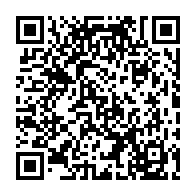Regenerating Metadata After Customizing Changes
Problem
You performed changes in the BRF+ application and would like to update the OData metadata cache to ensure newly added fields are fully available.
Environment
SAP Gateway, BRF+ Customizing
Reason
The SAP Gateway automatically caches information about all available fields to improve performance. As a consequence of this, whenever new fields are added using BRF+, they will not exist in the Gateway cache yet.
Solution
If your system landscape makes use of Embedded Deployment (i.e. your SAP Backend and SAP Gateway / “Frontend Server” are the same system), metadata should be re-generated by STX PPP automatically whenever relevant BRF+ decision tables are activated.
If your system landscape makes use of Central Hub Deployment (i.e. your SAP Backend and SAP Gateway / “Frontend Server” are running on separate systems) or the automatic generation does not work as expected, proceed with the steps described below.
To ensure that changes are reflected immediately, follow these steps to clear the cache in a particular system or across multiple systems:
For a Single System:
- Navigate to the specific system where the cache needs to be cleared.
- Clean the metadata cache within that system.
For Multiple Systems Simultaneously:
-
Navigate to the main backend system and manually clear the cache by following the steps outlined below.
- Open transaction
/n/IWFND/MAINT_SERVICEon the frontend system. - Select /STX/SOL_PPP_SRV
- Press “SAP Gateway Client”
- Press “Metadata” > “Cleanup Cache” > “On both system”
- Open transaction
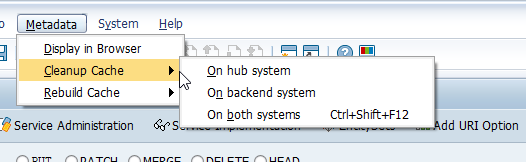
- Ensure the cache is cleared for both systems (or all relevant systems).
Important Notes:
-
Clearing Cache on Both Systems is Mandatory: Changes may not reflect immediately if the cache is cleared only in one system.
-
If changes are still not reflected:
- Go to the frontend system and clear the cache for both systems again.
- In most cases, clearing the cache on the hub system should suffice, but clearing both ensures the changes are applied without issues.
Keywords
odata, gateway, cache, reset, clear, delete, property, unknown