Forms, Sections and Fieldgroups
General Information
Field Control enables you to add, remove or restructure the Fields displayed throughout various UIs such as Creation Control or Detail Views.
The field control can be represented in a hierarchical structure, as the individual modules are used as containers for the next smaller module.
Forms
Form Control Decision Tables exist for ever type of Object in PPM and also for Steps of Creation Control. They are used to decide which Sections are placed for the Objects Details by matching the condition columns. You can also sort and hide Sections, and give them custom Headlines via Texts.
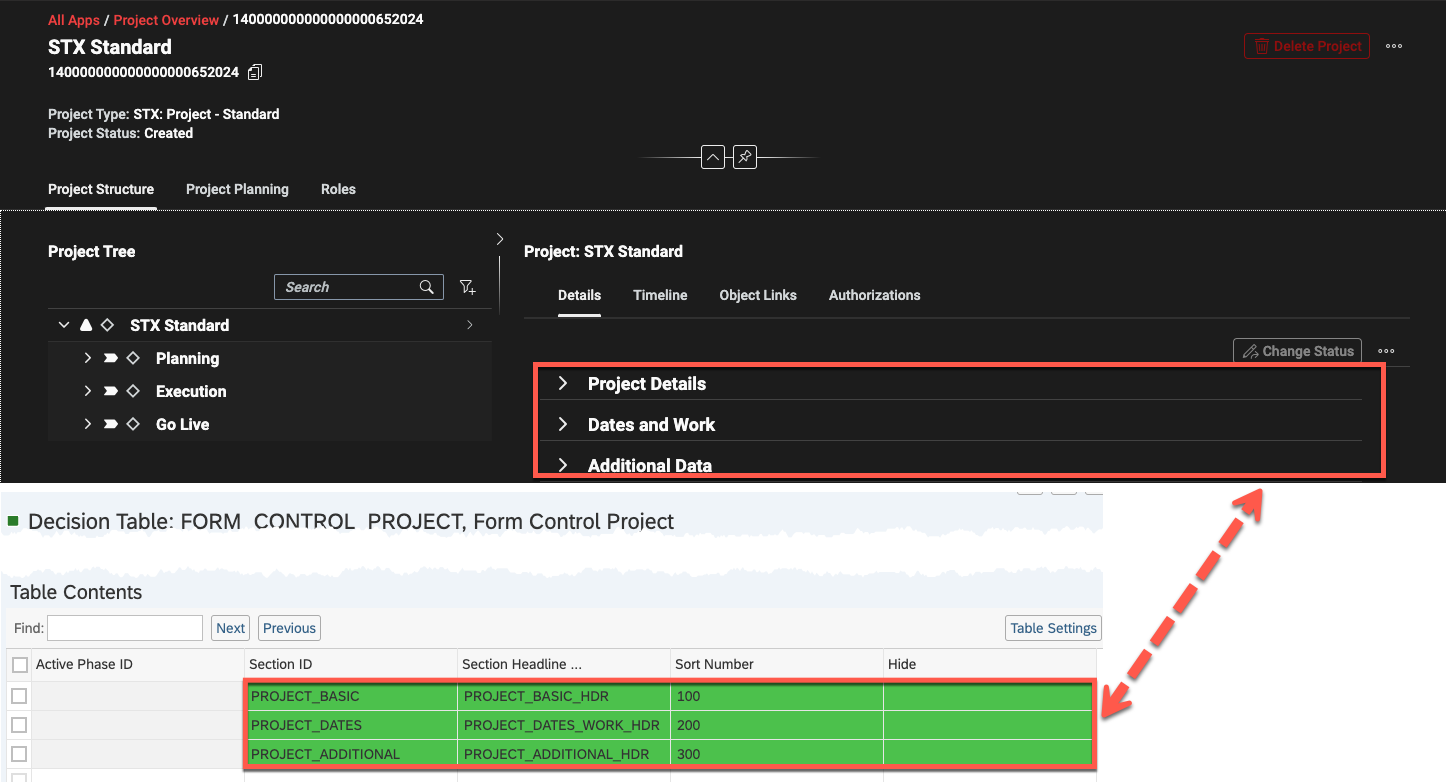
Sections
A Section is used as superordinate container for Fieldgroups. In the Section Control Decision Table you can define which Fieldgroups are being displayed per Section. The IDs maintained in the condition columns have to be identical to the ones in the Form Control Result Column.
You can also sort and hide Fieldgroups per Sections, and give them custom Headlines via Texts.
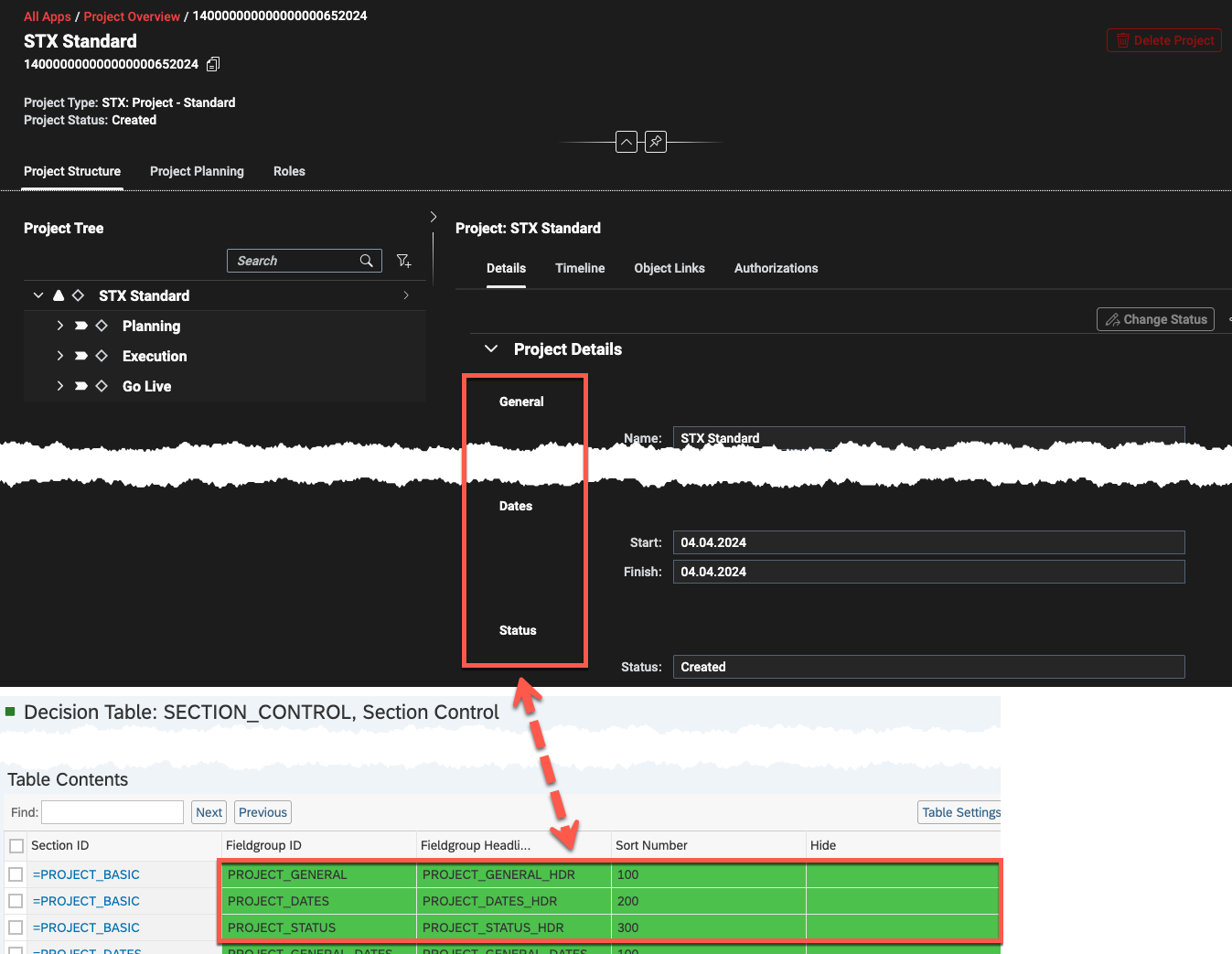
Fieldgroups
Each Fieldgroup is used as a container for Fields. The Fieldgroup Control Decision Table enables you to define if a customized Field should be displayed as “Read Only” or that the input is mandatory.
The IDs maintained in the condition columns have to be identical to the ones in the Section Control.
Furthermore you can adjust the order of the fields via Sort Number, customize the Fields label via Texts or hide a field.
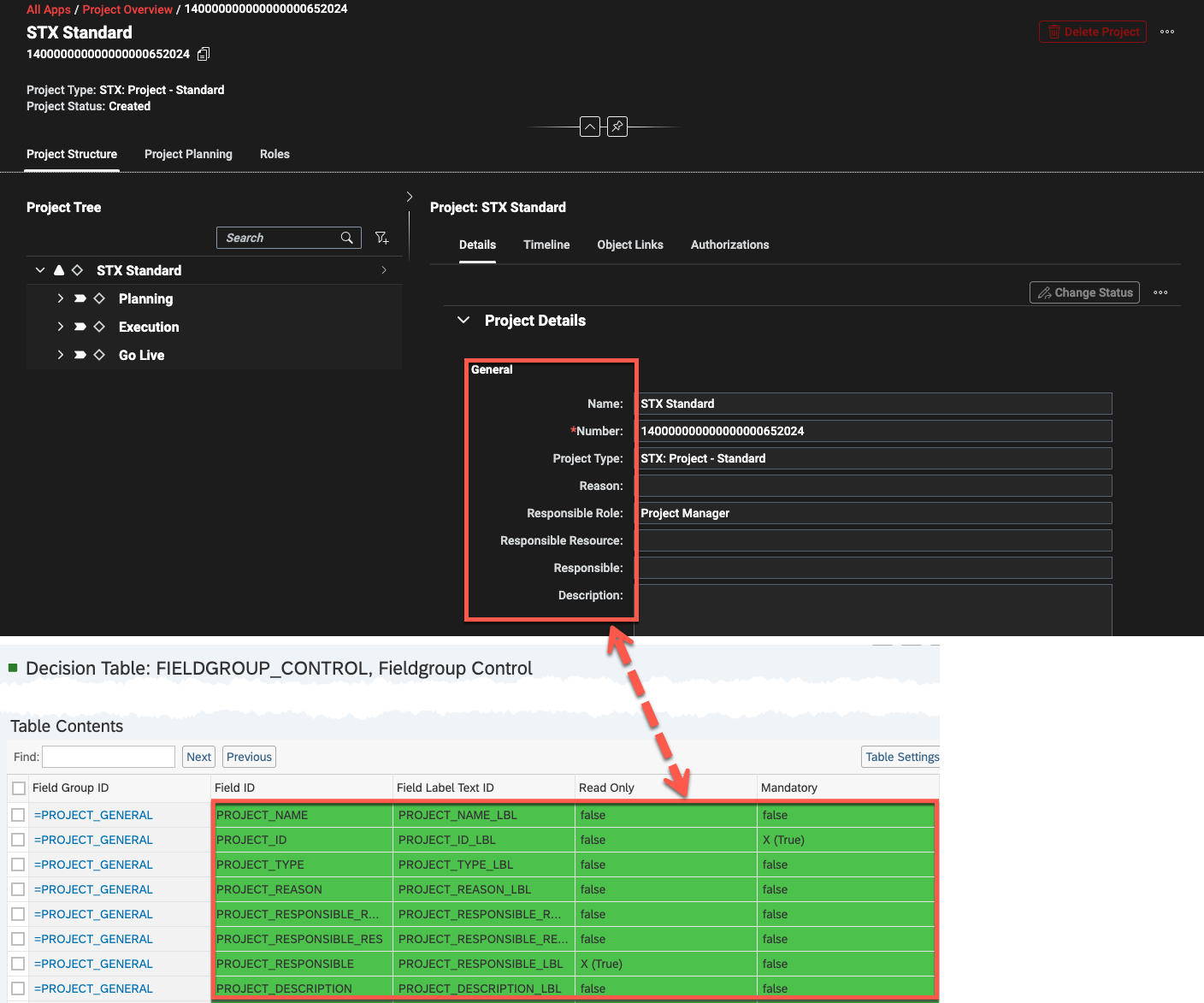
Basic Field Configuration
The Basic Field Configuration is used to provide technical needed background information for customized fields. Here a customized Field is connected to its origin, the database table. This mapping is required for every read an update operation.
You can also choose how the Field should be displayed and maintain details like Mouseover Texts or Value Tables.
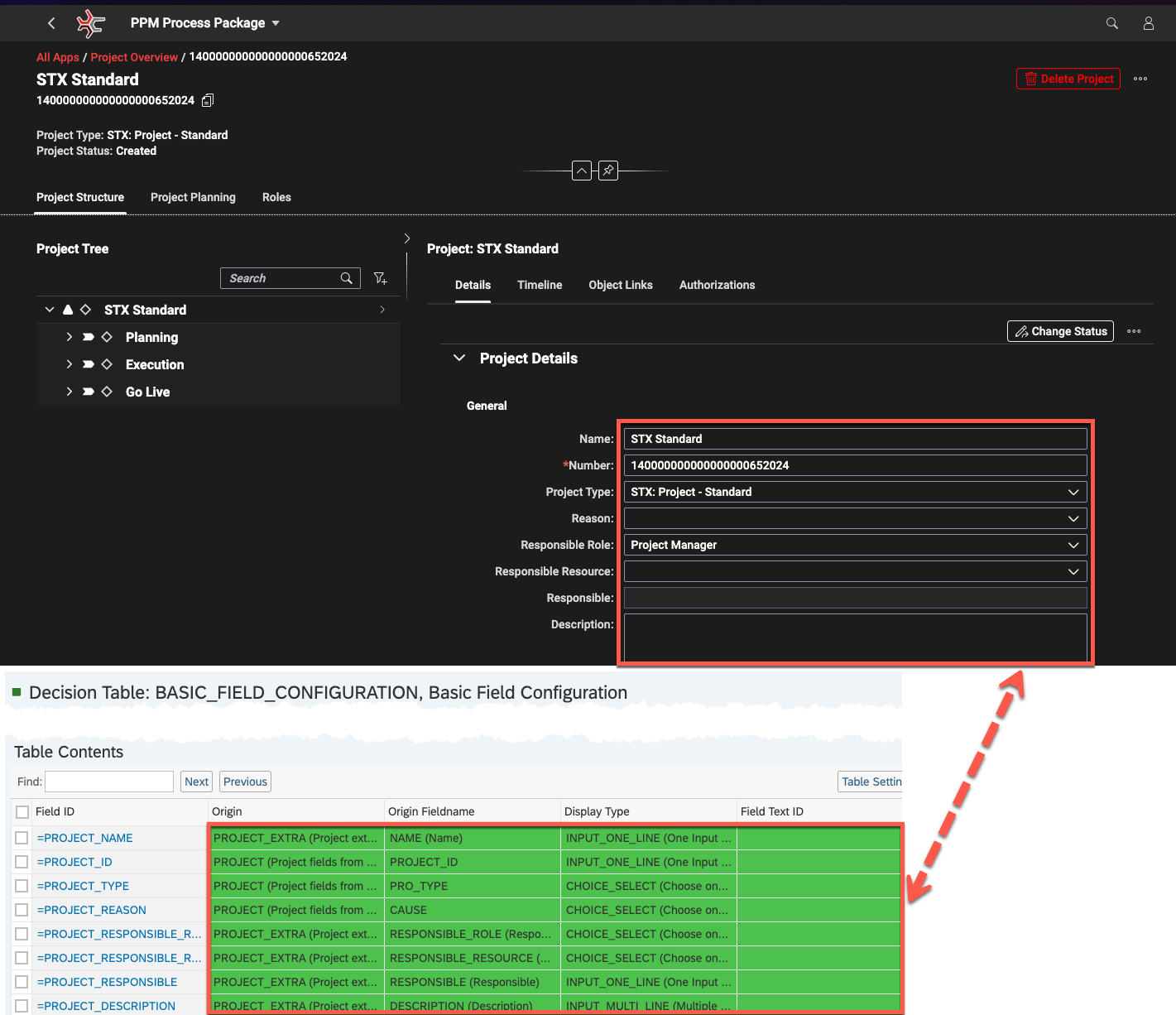
See Also
- Field Control
- Forms, Sections and FieldGroups
- Customizing Fields - Basic Field Config
- Customizing Fields - Forms, Sections and FieldGroups
Keywords
field control, forms, sections, fieldgroups, basic field configuration