Customizing Overview
Customizing Procedure
Customizing features in BRF+ can vary depending on your specific needs, but the process consistently follows a set of key steps. Below is a streamlined checklist to guide you through any customizing activity:
-
Create or Access BRF+ Applications
- If starting a new customizing, Create a BRF+ App from scratch. If continuing an existing project, access the current BRF+ App to proceed with your updates.
- This is the example of BRF+ Application
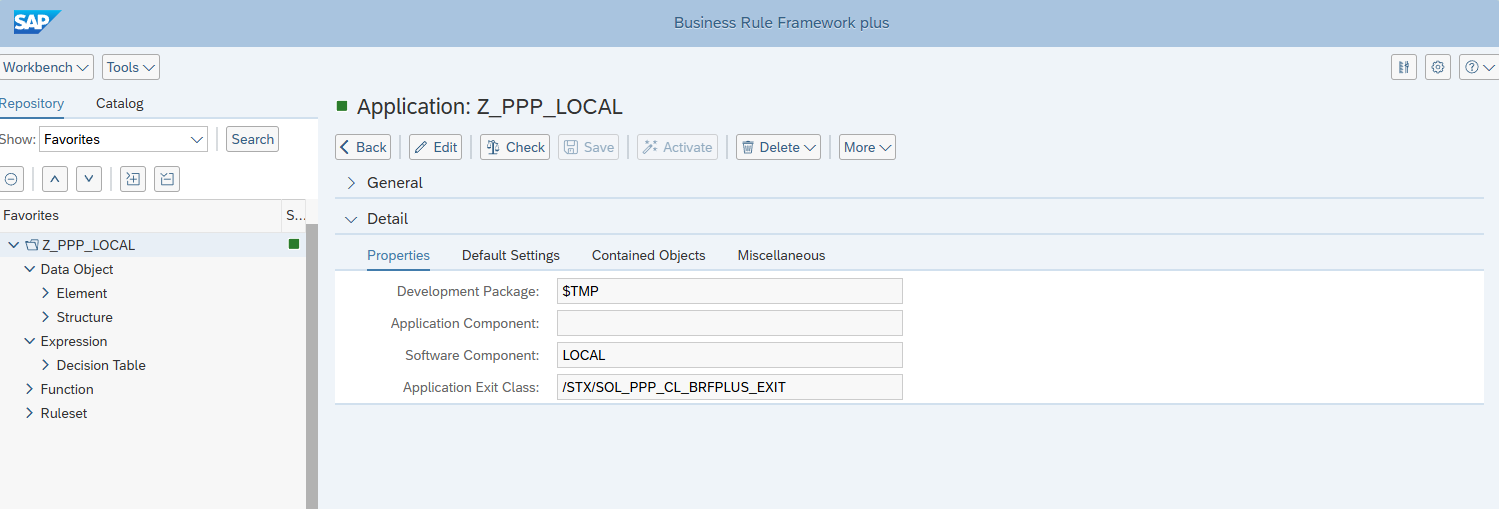
-
Adjust BRF+ Decision Tables or BRF+ Functions
- Modify and configure BRF+ Decision Tables or BRF+ Functions to match your specific customizing requirements.
- To minimize manual entries, use excel export and import for customizing decision tables.
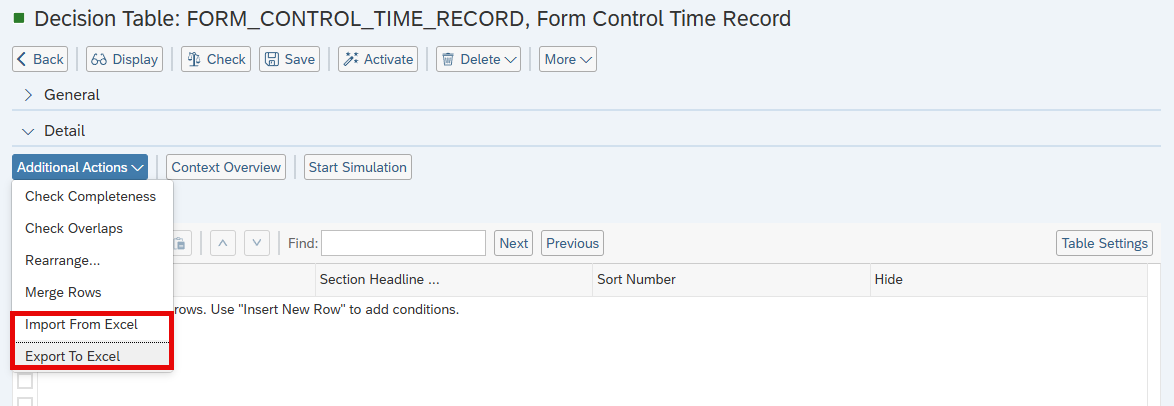
* For detailed instructions on creating specific features, refer to the relevant section under [What You Can Modify](/ppm-process-package/guides/1207121126967955/1207121126967963).
-
Save and Activate Changes
- Once your adjustments are complete, save the changes within BRF+ and activate them to apply the new configurations.
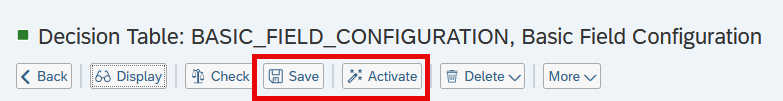
-
Clear System Caches
- To ensure that your BRF+ changes are reflected in the PPP, clear the caches in all relevant systems where the updates will be applied.
- Refer to the relevant section under Making BRF+ Changes Reflect in PPP .
- Metadata cleanup window
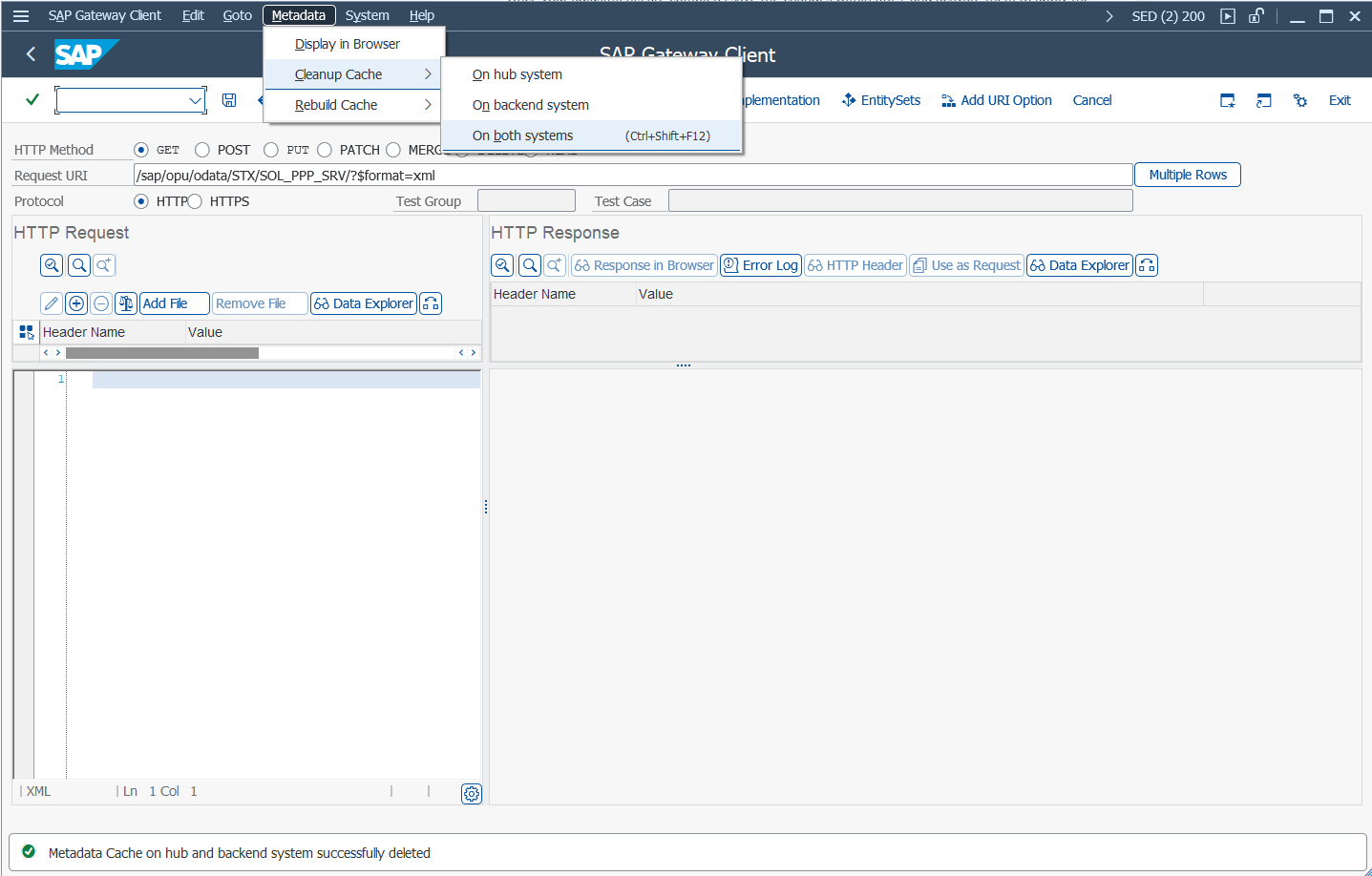
By following these steps, you can efficiently customize BRF+ features to tailor your PPP to meet your unique business needs. The subsequent sections of this guide will provide a detailed explanation of each step in the process.