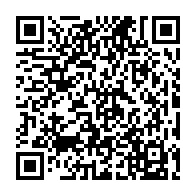2024.1.18 - Refined Resources
Dive into a transformative update with version 2024.1.18, where groundbreaking features meet substantial performance enhancements. This release pushes the boundaries of what’s possible in project management, providing dynamic new tools designed to supercharge your planning and execution processes. Get ready to experience unparalleled control and efficiency in managing your projects!
Migration
⚠️ To ensure a seamless transition to the new features and enhancements introduced in this release, it is recommended to perform the migration steps described in Post Update Activities: 2024.1.18.
Features
Strategic Resource Planning within Project Planning
-
Comprehensive Resource Planning: Seamlessly integrate detailed resource management into your project planning. With Resource Planning now part of the Project Planning tab:
- Dates View: Gain instant insights into the staffing timelines and demand, allowing for agile responses to project dynamics.
- Distribution View: Visualize and manage the distribution of efforts and roles, enabling quick adjustments right from the overview panel.
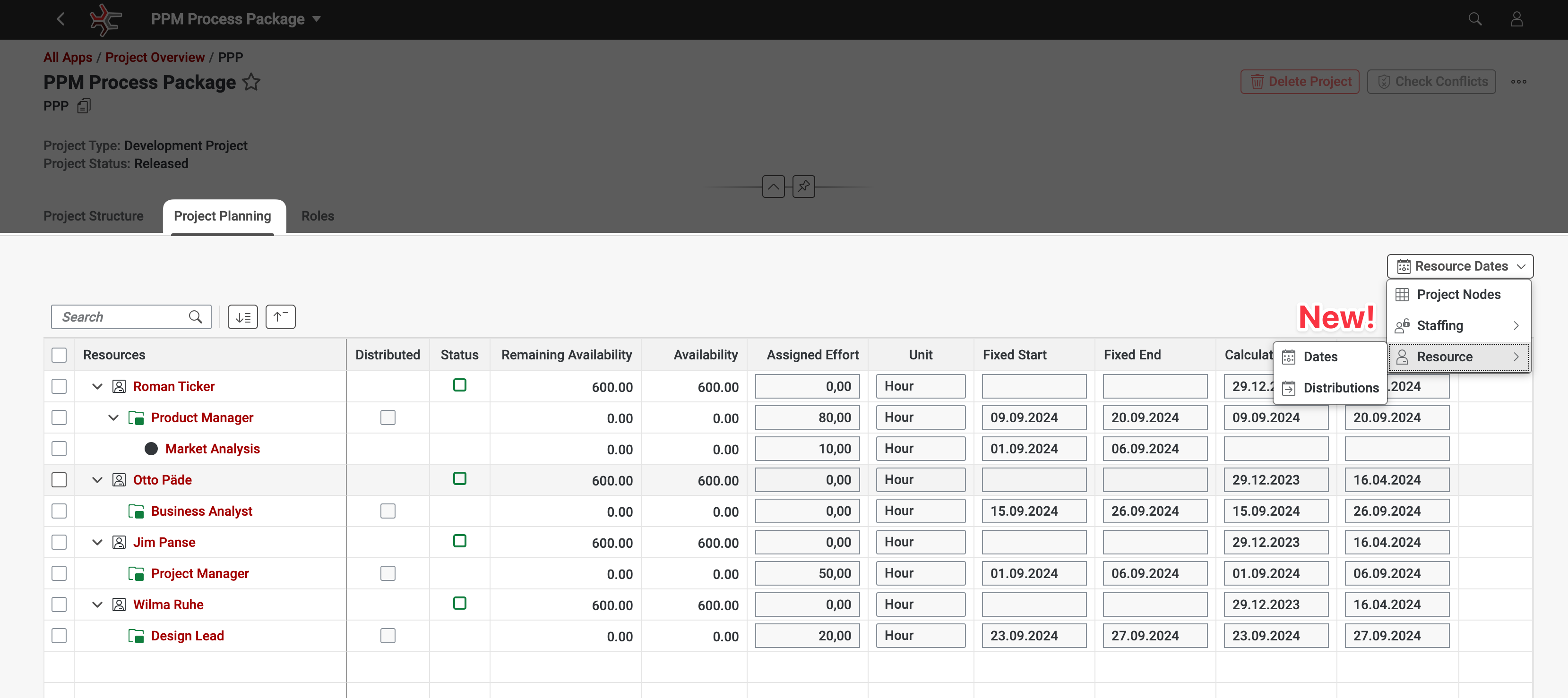
Centralized Message Handling
- Error Resolution Innovation: Our newly introduced Message Area not only collects all system messages in one convenient location but also allows you to interact directly with errors. One click can take you to the problematic field, drastically simplifying troubleshooting and corrections. You’ll find our new Message Area at the bottom left when viewing a single project or item.
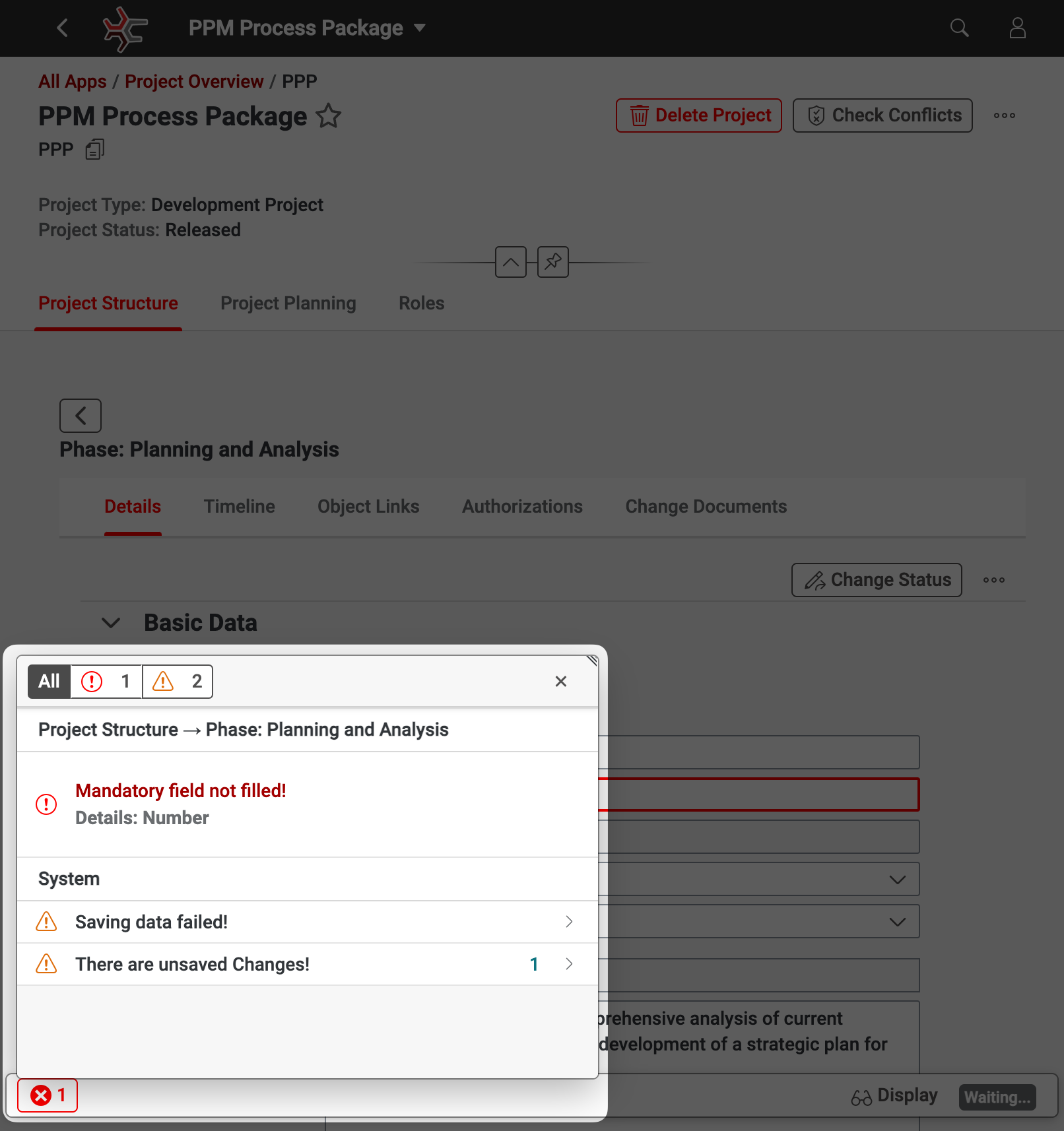
Direct Resource Assignments in Staffing & Resource Management
- Enhanced Operational Efficiency: Revolutionize how you assign resources with the ability to directly manage assignments in Resource and Staffing Management, cutting down on navigation time and increasing project flexibility.
Performance Breakthroughs
- Ultra-Fast Load Times: We’ve turbocharged the performance across all facets of the platform. Whether you’re dealing with a multitude of roles or navigating complex project structures, you’ll experience dramatically faster load times, making every interaction smoother and more responsive.
Creation Result Steps
- Customizable Workflow Mastery: Elevate your project setup with our newly introduced Result Steps for list selections, which bring unprecedented flexibility and power to your selection processes. Tailor every aspect, from ordering to conditions, matching the sophistication of graphical and form steps.
- Smart Duplicate Management: Say goodbye to redundancies with the innovative ‘Merge Duplicates’ option in BRF+, ensuring your Result Steps are as streamlined and efficient as possible.
Automated Multi-App BRF+ Creation
- Streamlined Configuration: We’ve automated the creation of multiple BRF+ applications, enabling you to efficiently set up distinct environments for different operational needs, such as separate apps for general settings and business partners. For more details, have a look at Creation of Customer BRF+ Application.
Bug Fixes
We’ve been hard at work squashing bugs to make your PPP experience smoother. Here’s what we’ve fixed in this release:
- Customizing for Change Document Sections Cannot Be Activated
- Opening Projects Without a Project Type Results in Crash
- Remaining and Calculated Demand Are Calculated Incorrectly in Staffing Planning
- Staffing Planning Does Not Adapt When Resizing the Browser Window
- Filtering in Project Planning / Structure Causes Some Nodes to Disappear
- Creating Task Assignments Results in Crash for Some Projects
- Successor Relationship Cannot Be Deleted if Successor Is a Mirrored Task
- Changing the Status of a Decision Point Results in Crash
- Projects in Status “Canceled” Visually Indicate That They’re Still Editable, Even Though They’re Not
- “Number” Field Inside Checklist Item Is Editable
- Button “Update Role According to Tasks” in Staffing Distributions Doesn’t Work as Expected
- Project Planning Uses Incorrect Control for Responsible Resource
- Values for Some Description Fields Are Invisible in Overviews
- Project Overview Slows Down When Adding “Status” and “Responsible Resource” Columns
- Project Authorizations for Organizational Units Are Not Persisted
- Authorization Table Looks Odd With Less Than Four Columns
- Deleting Multiple Authorizations at Once Results in Crash
- Creating Authorizations With “Read” and “Evaluate” Results in Unexpected Outcome
- Creating Multiple Authorizations for the Same Person on the Same Level Results in Crash
- Single Project Access Time in Very Large Projects Is High for Non-admin Users
- Filtering for Some Fields in Project Overview Results in Crash