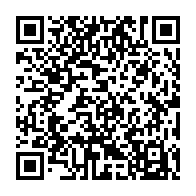Post Update Activities: 2024.1.18
Situation
You’re upgrading from an earlier version of PPM Process Package to a newer release. Manual steps for migration are necessary.
Solution
The following steps are necessary, if you implemented your own BRF+ customizing app and implemented your own item or project creation process. If you have not created your own BRF+ application according to Creation of Customer BRF+ Application or have not changed the creation process, this can be ignored.
Migration Steps for the Creation Process
In our creation process, there is the possibility to define a result after a step. Results are always a set of outcomes from which various entries can be selected.
In versions prior to 2024.1.18, the Result IDs were directly entered into the respective step table, as they were always linked together. Now, however, results are defined as independent steps.
For this, there is now a separate table named Creation Result Steps. In this table, a Step ID is maintained as input and the corresponding Result ID is obtained as output.
Note: When a custom BRF+ Application is being used, please first update the application following remark Creation of Customer BRF+ Application Section: Scenario Update
Migration Steps:
- Define a step in the
Creation Steptable. A newStep IDshould defined as input and as outputRESULTshould be entered. - Transfer all
Result IDsfrom the'Creation Graphical Step Choices'table and'Creation Form Steps'table into the new'Creation Result Steps'table and connect them with the customized step id from step 1. - Remove all
Result IDsfrom ‘Creation Graphical Step Choices’ and'Creation Form Steps’, as the column is now deprecated.