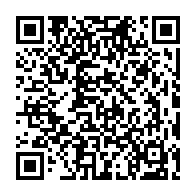2025.2 - Extending Initiatives
This update marks a significant expansion in our capabilities, particularly in the area of Initiative management, where we have greatly increased the depth and breadth of accessible information and control.
Migration
⚠️ To ensure a seamless transition to the new features and enhancements introduced in this release, it is required to perform the migration steps described in Post Update Activities: 2025.2.
Features
Extended Initiative Support
- Comprehensive Initiative Management: This release significantly enhances Initiative management with the addition of multiple new tabs including Items, Decision Points, Reviews, Roles, Timeline, Object Links, Change Documents, and Authorizations. Each tab is designed to provide comprehensive details and management options, making Initiatives a central hub for item and project data.
- Enhanced Interactivity and Detail: The added tabs allow users to manage nearly all aspects of an Initiative from a single interface, streamlining processes and improving project oversight.
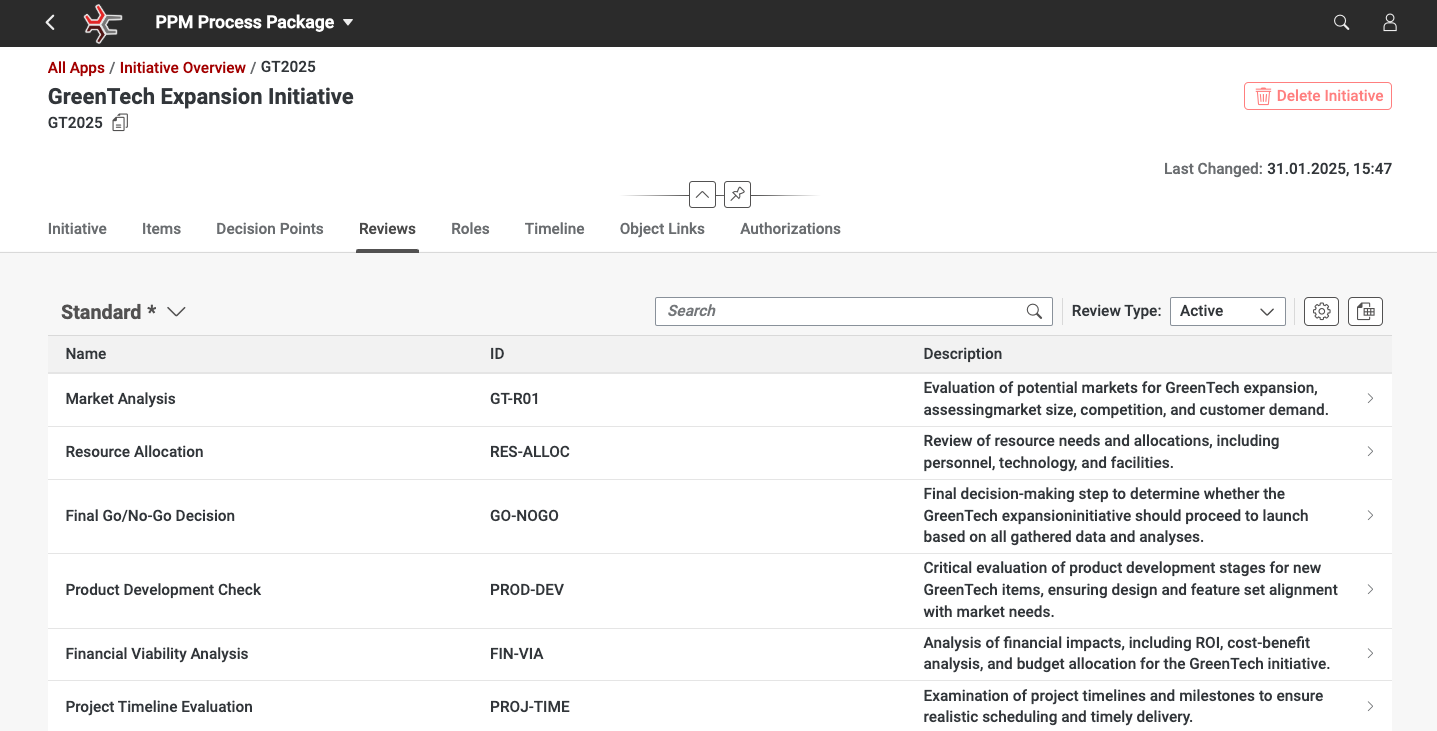
New Classification Tab on Items
- Detailed Distribution Control: The new “Classification” tab on items enables users to see and modify the distribution or factor between buckets, providing a granified control over how resources and responsibilities are allocated within projects.
Embedded Classic PPM UIs
- Seamless Integration for Planning and Monitoring: We’ve embedded classic PPM UIs within PPP for key functionalities like Capacity Planning and Multi-Project Monitoring, analogous to the existing Financial Planning UIs. This integration ensures users have powerful tools at their disposal without leaving the PPP environment.
- Fact Sheets Access: Direct access to Fact Sheets from the Item Overview, enhancing the availability of project-specific data and analytics.
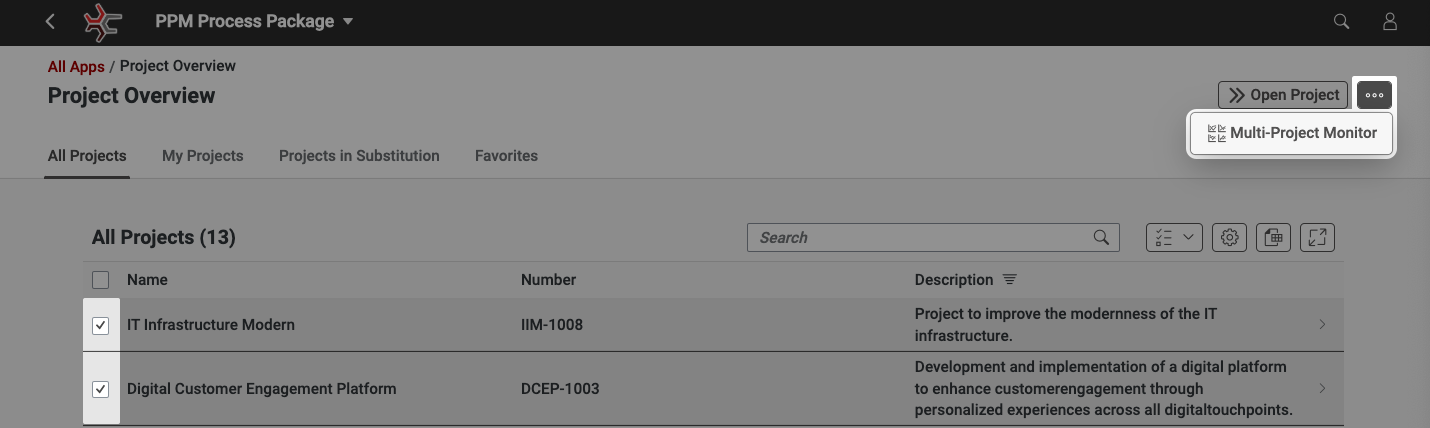
Navigation and Selection Modes in Overviews
- Enhanced User Interaction: Toggle between Navigation and Selection modes within Project and Item Overviews. Navigation mode functions as traditionally, while Selection mode allows for multi-row selections for operations such as opening Multi-Project Monitors or displaying Fact Sheets.
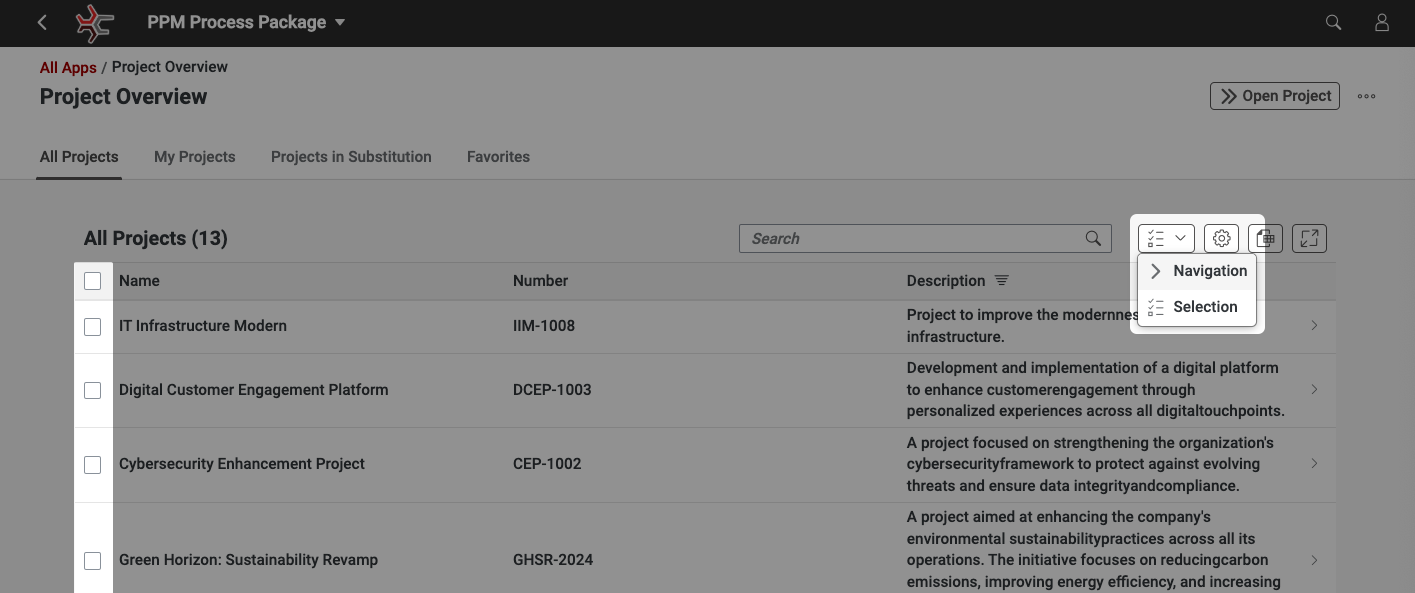
Additional Customizing Options for Object Links
- Customizable Display Options: Enhance how information is presented in the “Object Links” tab with new BRF+ customizing options, allowing for a tailored view that meets specific project needs.
New Fields in Project Planning
- Expanded Data Points: Introduce additional fields such as Status, Finish Constraint Type, and Finish Constraint Date into the personalization options of Project Planning, providing more detailed control over project timelines and statuses.
Retry Save Functionality
- Improved Data Integrity: If auto-save fails, users can now easily retry the save process by clicking on the red “Error” label at the bottom right of the interface. This feature reduces disruptions caused by intermittent connectivity or system issues.
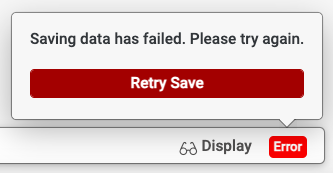
Bug Fixes
We’ve been hard at work squashing bugs to make your PPP experience smoother. Here’s what we’ve fixed in this release:
- Overview Loads Infinitely When Combining Certain Exclude Filters
- Overviews Do Not Escape Wildcard Characters
- Bucket Overview Crashes When Sorting by Created On
- Collection Overview Does Not Allow Displaying Customer Fields
- Origin “DUMMY” Does Not Persist Values Across Creation Wizard Steps
- Generated External IDs Increment by More Than One
- Filters for “Group”, “Priority”, “Mandatory” and “Search Field” Are Not Applied Properly in Project Planning / Structure
- Default Severity Is Determined Incorrectly
- Decision Point Status Is Not Displayed Correctly or May Be Outdated
- Field “Area” Cannot Be Saved on Role, Except if a Customer BRF+ App Is Used
- Deleting Certain Buckets Results in an Error
- Resolving a Checklist Reference Does Not Automatically Open the Resulting Checklist
- Marking a Portfolio as Favorite Results in Crash
- Financial Planning Ignores Customer Specific View Adaptions
- Changing a Project’s Status Blocks Save Due to Missing Project Name
- Capacity Unit Cannot Be Set to Weeks on Buckets
- Opening Time Recording Approvals Results in Time Out
- Searching for Users Within Time Recording Value Helps Results in Crash