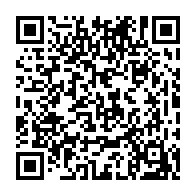Post Update Activities: 2025.2
Situation
You’re upgrading from an earlier version of PPM Process Package to a newer release. Manual steps for migration are necessary.
Solution
The following steps are necessary, if you implemented your own BRF+ customizing app. If you have not created your own BRF+ application according to Creation of Customer BRF+ Application or have not changed the creation process, this can be ignored.
Update Customer App
Execute the report /STX/SOL_PPP_CUSTOMER_BRF_APP for your customer BRF+ without Simulation Mode.
Main Tabs
With previous versions of PPM Process Package, the decision table Main Tabs in BRF+ didn’t have input columns beside columns, that were defined in the structure custom_input. This led to the side effect that all Tabs defined in the Main Tabs table were returned for all entities.
We introduced a new input “Entity Type” to allow the configuration of tabs based on the entity to determine which tabs are visible for each specific entity,
These steps are necessary to configurate the new input column, when using a custom brf+ application.
- Go to the
functionMAIN_TABSand click onAdd Existing Data Object
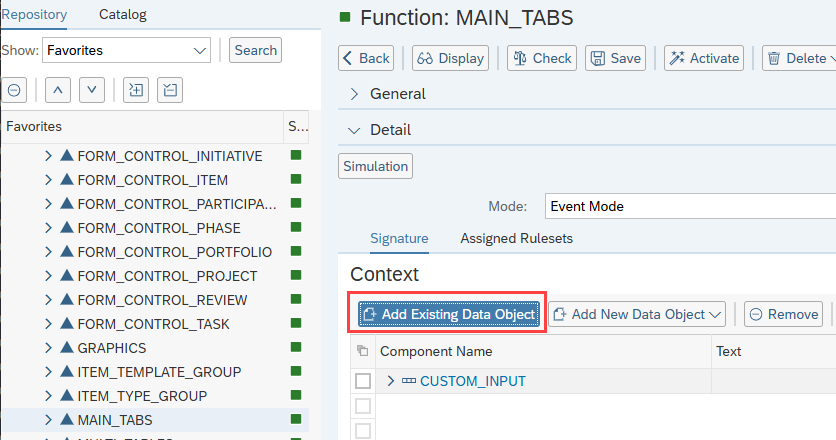 2. Search for Application
2. Search for Application /STX/SOL_PPP_STANDARD and Name /STX/SOL_PPP_S_MAIN_DET_TAB_I and add the data object that was found
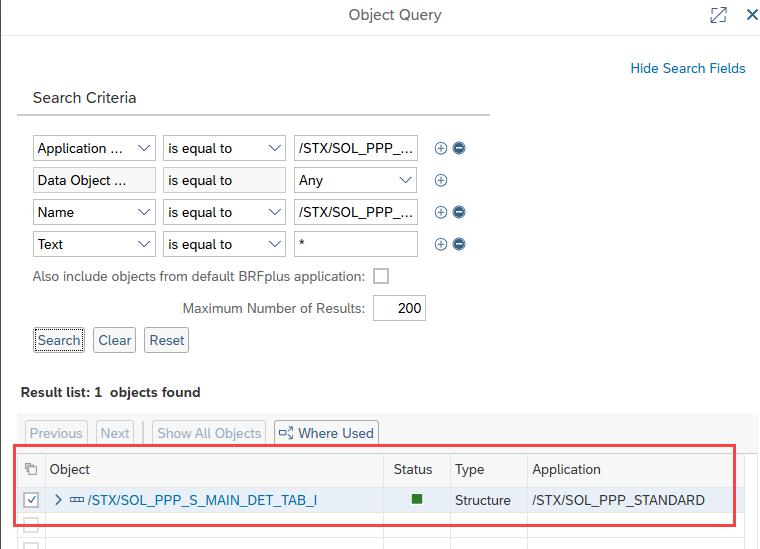 3. Activate the function
3. Activate the function
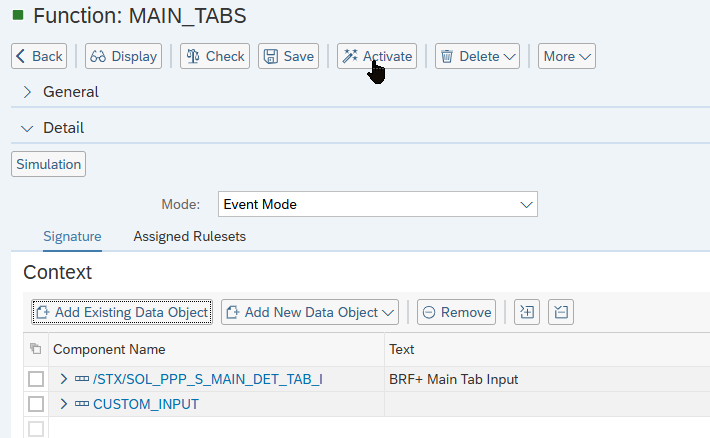 4. Go to the corresponding
4. Go to the corresponding decsion table MAIN_TABS and change the table settings by clicking on Table Settings and insert the new column.
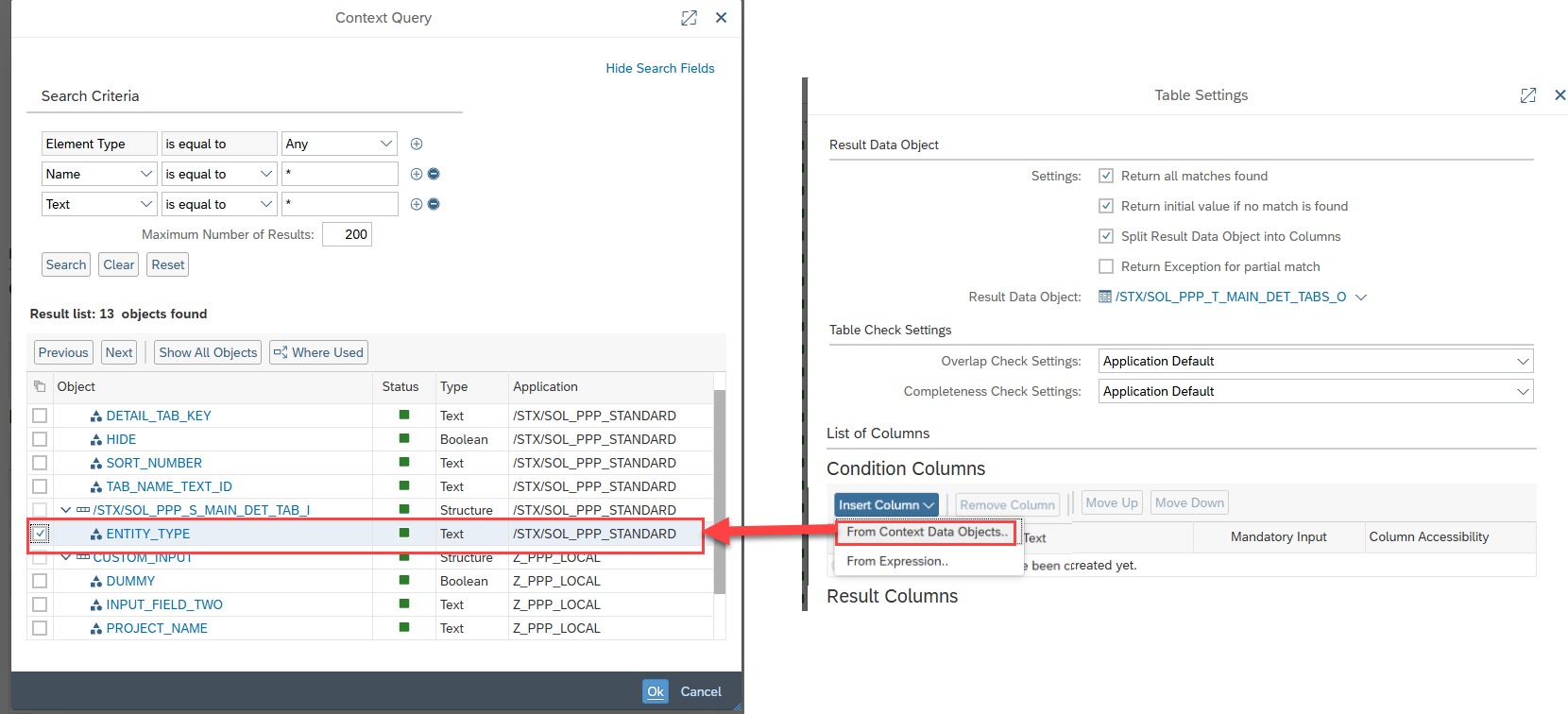
Origin Participant is no longer valid
The generic Origins PARTICIPANT, PARTICIPANT_CGPL and PARTICIPANT_EXTRA have been removed.
These 6 new more precise Origins will replace them:
ROLE
ROLE_CGPL
ROLE_EXTRA
RESOURCE
RESOURCE_CGPL
RESOURCE_EXTRA
The old origins need to be replaced by one of the new in the BRF+ Table BASIC_FIELD_CONFIGURATION
In most cases the FIELD_ID gives a hint which data the field displays.
Example:
| Field ID | old Origin | new Origin |
| ROLE_ID | PARTICIPANT | ROLE |
| RESOURCE_FULL_NAME | PARTICIPANT_EXTRA | RESOURCE_EXTRA |