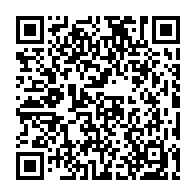2024.1.21 - Initiate and Innovate
Dive into our latest update which brings an array of powerful new features designed to streamline your project and portfolio management processes. From comprehensive overviews to enhanced financial planning tools, version 2024.1.21 enhances your ability to manage and review all aspects of your projects and initiatives.
Migration
⚠️ To ensure a seamless transition to the new features and enhancements introduced in this release, it is required to perform the migration steps described in Post Update Activities: 2024.1.21.
Features
Initiative Overview
- Comprehensive Initiative Management: Experience a detailed overview of all initiatives within your system, complete with the ability to interact using familiar PPP functionalities like search, filter, sort, and Excel export.
- Enhanced Visibility: Click on any initiative to view all associated items, providing a clear and detailed understanding of its scope and status. Future updates will expand functionalities, including the ability to modify fields directly within this overview.
Support for Buckets
- Bucket Management Made Easy: We’ve introduced basic support for Buckets, including an overview and classification hierarchy. Manage your buckets effectively with features to create, delete, and modify details, including custom fields tailored to your needs.
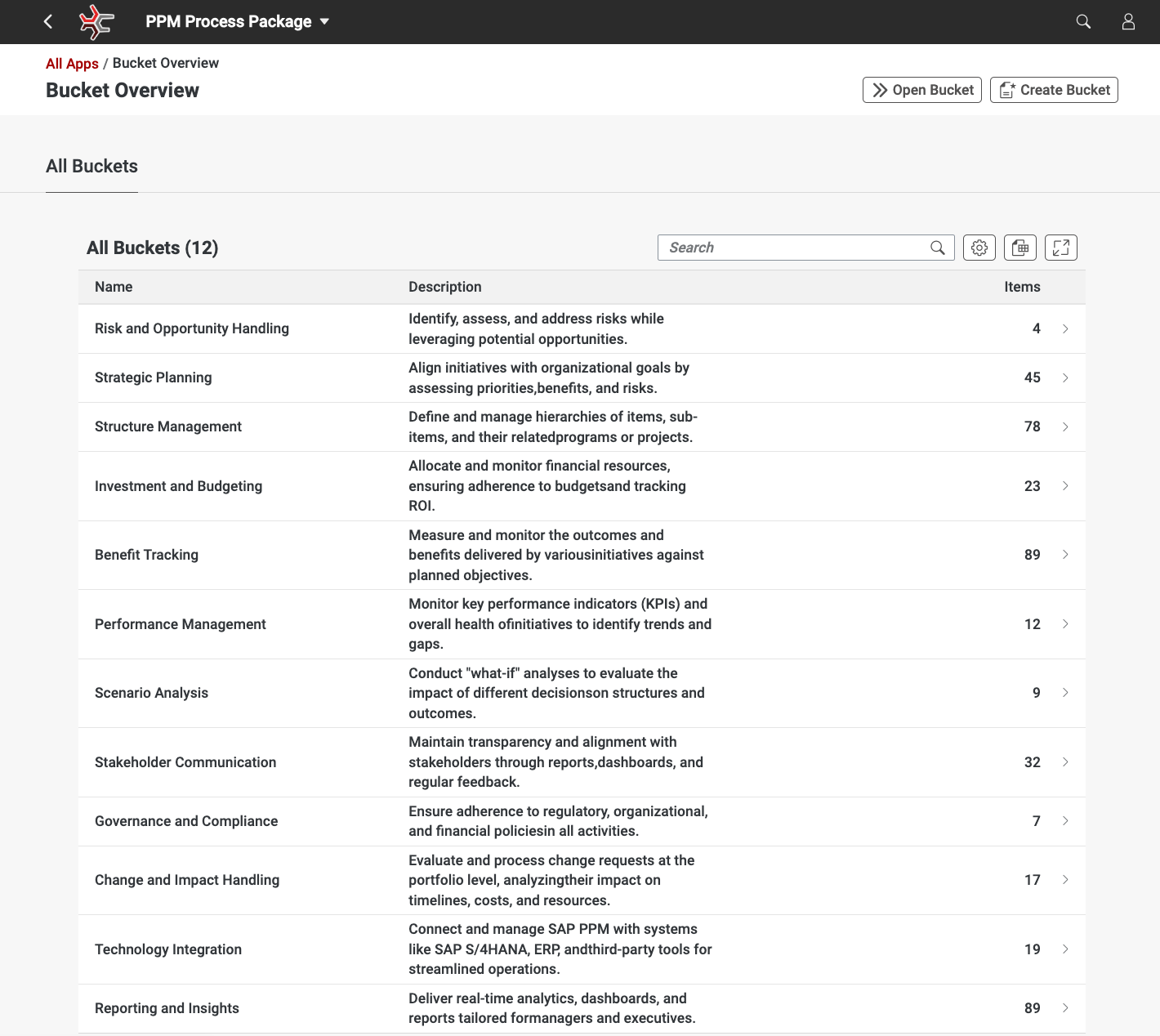
Portfolio Reviews
- Streamlined Review Processes: Portfolio Reviews are now supported with a new Review Overview that allows for the display and modification of both standard and custom fields, customizable via BRF+. This addition enriches the review process, ensuring flexibility and comprehensive oversight.
Item Financial Planning
- Direct Financial Oversight: Access an item’s financial planning directly within PPP, incorporating all the familiar features from the classic PPM UI. This integration ensures a seamless financial management experience within the modern PPP interface.
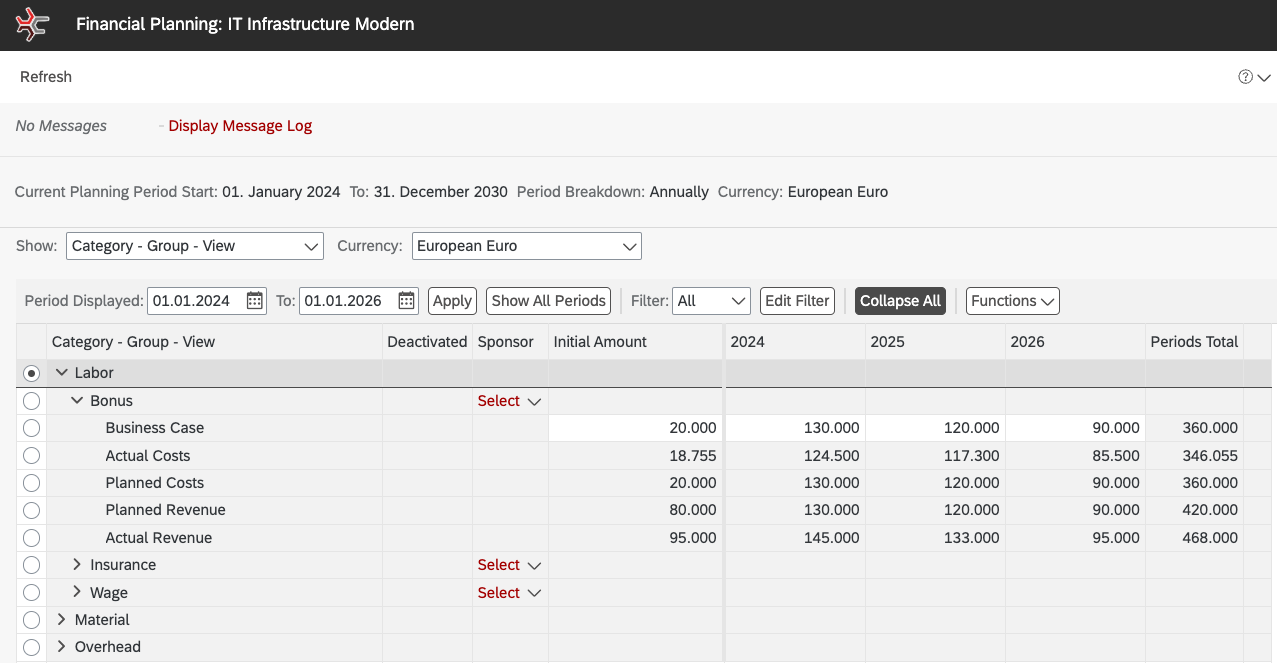
Item Template Support for Item Creation
- Enhanced Creation Wizard: Building on our existing support for project templates, this release introduces the ability to create items based on pre-defined item templates, simplifying the item creation process and ensuring consistency across projects.
UI/UX Enhancements
- Direct Open in Overviews: A new “Direct Open” button has been added to most overviews, allowing for immediate access to items, projects, buckets, etc., via their IDs, streamlining navigation and interaction.
- Consistent Header Information: The header when opening an item with a linked project now consistently displays relevant project data, enhancing data reliability and user confidence. Future updates will offer further customization options for headers.
- Enhanced Project Planning Integration: A new dedicated button in Project Planning now facilitates the direct display of entities like tasks or phases in Project Structure, optimizing workflow and user interaction within PPP.
Bug Fixes
We’ve been hard at work squashing bugs to make your PPP experience smoother. Here’s what we’ve fixed in this release:
- Referenced Entity Values Are Not Shown in Overview
- Changing Dropdown Values in Resource Planning Unexpectedly Reverts Selection Without Error Message for Some Resources
- Filtering in Item Overview Results in Crash for Certain Columns
- Filtering in Project Overview Using “Contains” or “Starts With” on Column “Project Type” Results in Crash
- Project Creation Forces Selection of Project Template as Soon as Project Templates Are Configured in BRF+
- Value Help for Task Types Includes Project Types
- Item Status Is Displayed in “Change Status” Dialog, but Not in Custom Fields
- Assigning a Task to a Role Results in Crash for Certain Tasks
- Creation Wizards Ends Prematurely, Even Though Further Steps Are Defined in BRF+
- Changing Severity Does Not Persist in Some Projects
- Displaying Authorizations on Tasks Results in an Error if All Authorizations Where Inherited by a Phase
- Displaying Time Recording Data Results in Crash for Certain Versions of Time Recording Tables
- Change Documents Do Not Display “Old Value” in Some Cases
- Name of Checklist Reference in Tree Differs From Name in Details
- Data Loss Dialogs Are Displayed, Even if No Data Was Changed and User Is in “Display” Mode
- Order of Task Assignments Is Not Consistent
- Pressing “Update Roles According to Tasks” Acts Counterintuitively if Functionality Has Been Enhanced
- Editing Role Task Assignments Results in Visual Duplication
- Search Help for Business Partners Does Not Differentiate Between Active and Inactive Business Partners
- Some Value Helps Displays Partial Titles
- Overview Tabs Are Duplicated After Navigation
- “Confirm” Button Does Not Update Properly After Changes to Staffings Have Been Persisted
- “Confirm” Button Does Not Have Proper Tooltips
- “Assigned Effort” Is Editable on Role, Even if Demand Distribution Is Active
- BRF+ Creation Report Does Not Set the Exit Class for Custom App
- Creation Does Not Carry Custom Field Values Until Next Result Decision
- Creating New Role Task Assignments Marks Start and End Date in Red, Even Though All Values Are Valid
- Deep Navigation for Roles Does Not Open Role Properly
- Dropdown for Next Status in Item’s “Change Status” Dialog Repeats Entries
- Display Types for “Currency” and “Work Unit” Are Inconsistent When Compared to Classic PPM UI
- Value Help for Subprojects Behaves Counterintuitively