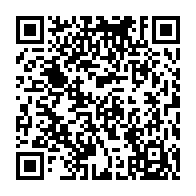2024.1.17 - Strategic Staffing
This release introduces significant enhancements that further refine project management capabilities within PPP. From advanced staffing planning to new export functionalities and improved authorization checks, 2024.1.17 is designed to streamline project oversight and enhance data interchangeability.
Migration
⚠️ To ensure a seamless transition to the new features and enhancements introduced in this release, it is recommended to perform the migration steps described in Post Update Activities: 2024.1.17.
Features
Staffing Planning in Project Planning
- Dual View Planning: Toggle between planning project nodes and staffing within the project, similar to the classic PPM UI’s “Staffing Overview.”
- Dates View: Offers a clear overview of roles and resources, displaying demand and staffing timelines, essential for project leads adjusting to staffing changes.
- Distribution View: Visualizes assigned effort and demand across the project, allowing for immediate modifications and updates directly from the overview menu.
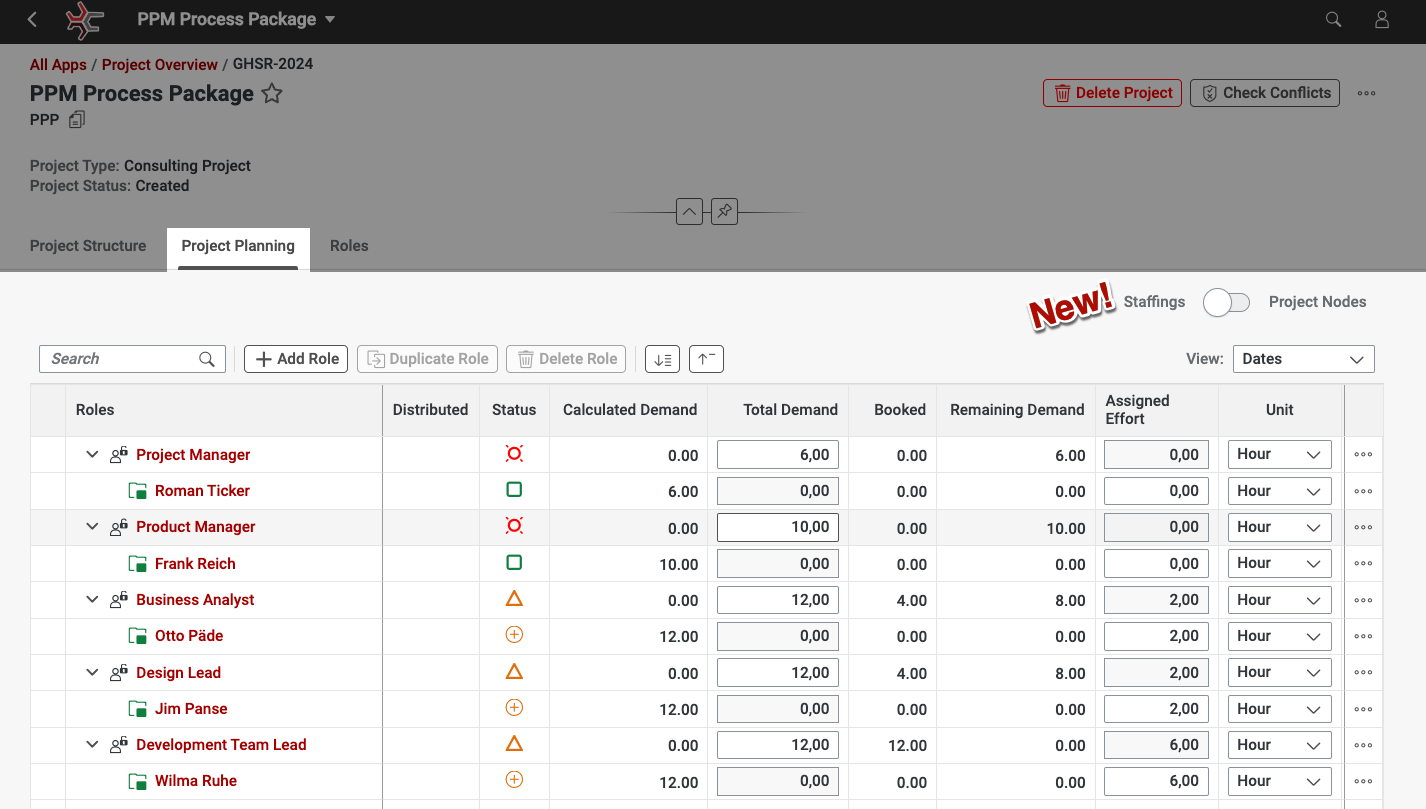
Project Export Functionality
- XML Export: Projects can now be exported to XML files, enabling integration with external tools and facilitating data sharing or backup.
Authorization (ACL) Support in Project Overview
- Enhanced Security: Authorization checks are now integrated into the “All Projects” overview. Users see only those projects they are authorized to access, preventing unauthorized access attempts from the outset.
Enhanced Staffing and Resource Management
- Interactive Editing Capabilities: Building on the initial release, you can now edit staffings and resources directly within the “Staffing Management” and “Resource Management” UIs. This includes the ability to create new staffings, adjust existing resources, and fully manage staffing details, providing a dynamic and integrated approach to resource allocation.
“Read All” Role Introduction
- Expanded Access Control: The new “Read All” role provides comprehensive read-only access to all projects in the “All Projects” overview, ideal for oversight roles such as committees that require visibility without editing capabilities.
- Role Setup: Available through the new role template
/STX/SOL_PPP_READ_ALLand the authorization objectZPPP_READfor easy integration into existing PFCG roles.
Bug Fixes
We’ve been hard at work squashing bugs to make your PPP experience smoother. Here’s what we’ve fixed in this release:
- Sorting by Columns Which Are Not Visible in Project / Project Version / Item Overview Results in Crash
- Projects With Large Amounts of Task Assignments Take a Lot of Time to Load
- Overviews Scroll Infinitely if Certain Filters Are Applied
- Deleting Tasks in Project Planning Results in Crash as Soon as Checklist References Are Loaded
- Changing Status From “Created” to “Released” Results in Crash on Certain Tasks
- Tasks, Which Have a Mirrored Task Below Them, Display Fields of the Mirrored Task
- Opening the Details of a Placeholder Resource Results in a Crash
- Mirrored Tasks Falsely Allow the User to Create Children Beneath Them
- Endless Loading Screen for Users With Insufficient Authorizations When Loading Creation Graphics
- Project Overview Includes Initiatives
- “Delete Project” Is Visible for Users With Insufficient Permissions
- Object Link Value Help Returns Too Many Entries
- Search Results in Overviews Include Hits in Fields Which Are Not Visible in the Overview Itself
- Users Without Admin Permission Cannot Link Mirrored Tasks to Their Originals
- Resource Management and Staffing Management Do Not Display Data in Some Scenarios
- Copied Role Does Not Apply Newly Specified Name
- Copying a Role Does Not Copy Task Assignments
- Custom Overview Entity Sets Are Not Called if an Exception Occurred in the Framework
- Fields “Severity”, “Occurrence”, “Detection”, “Actual Finish” on Checklist Items Do Not Switch to Read Only Automatically
- Field “Checklist Type” on Checklists Does Not Switch to Read Only Automatically
- Field “Phase Type” on Phases Does Not Switch to Read Only Automatically
- Fields “Task Type”, “Actual Start”, “Actual Finish”, “Percent Completion” on Tasks Do Not Switch to Read Only Automatically