IMG Customization
General Information
- This page provides details on the IMG customization for XCM Dynamic Field Control
- Additionally, it explains BRF+ application versioning, which enables customers to manage different field property rules for newly created change records while maintaining existing records under previous rules
- This ensures a smooth transition when updating business logic without affecting ongoing processes
Configuration steps
- Change Records involve different objects depending the business process, and to manage their behavior, various CDS entities have been created. It is crucial to specify the entities relevant to your business process at the customization level. For example, in PLM processes industries typically use the Change Record Header, Material, Document, Specification, and Recipe, while discrete industries manage Material, BOM, and Documents.
- Ensure the appropriate nodes are maintained in the configuration, such as CR_DRAFT for the Change Record header, BOM_ITEM for BOM items, and REF_DOC for Documents and so on. Only these entity names will appear in the F4 help when configuring BRF+.
- You can use the following IMG path to maintain this configuration IMG Path: sophisTex Add-On Solution Customizing (Tcode: /n/STX/CUS) → sophisTex Functional Solution → eXtended Change Management → XCM Customizing → Field Control → Define Entity Mapping
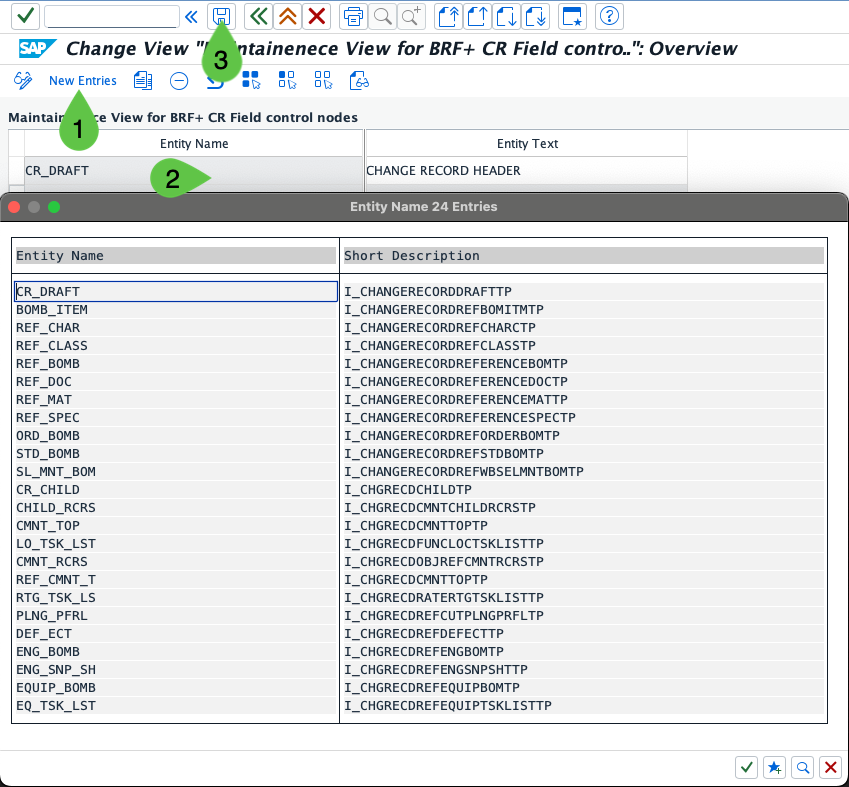
- XCM allows the generation of multiple BRF+ applications, but only one version can be active at a time. Once a BRF+ application is generated following steps in, it is automatically activated.
- XCM supports the generation of multiple BRF+ applications, but only one version can be active at a time. Once a BRF+ application is generated using the steps in BRF+ Generation - Field Control, it is automatically activated.
- To verify the active BRF+ application, navigate to the following IMG path: sophisTex Add-On Solution Customizing (Tcode: /n/STX/CUS) → sophisTex Functional Solution → eXtended Change Management → XCM Customizing → Field Control → Determine Field Control Rules
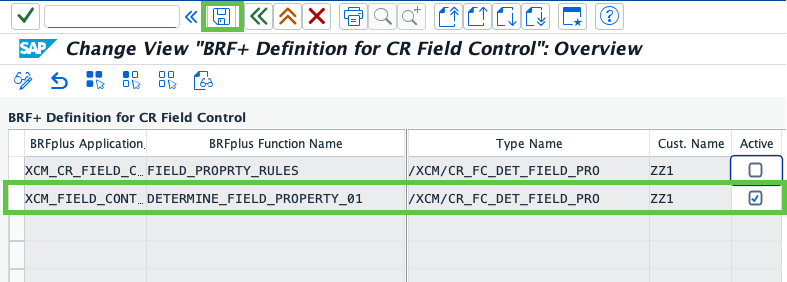
See Also
Keywords
Active version, Field Control, BRF+ application
Prerequisites
Before generating a new BRF+ application, ensure that no other BRF+ application is active. Once confirmed, proceed with the generation process.
For step-by-step instructions, refer to: BRF+ Generation - Field Control