IMG Customization
IMG Customization
General Information
- On this page, you will learn how to define Task IDs in the Customizing table, which will later be used in BRF+ to model your process logic.
- A Task ID is linked to an Activity, which represents a collection of workflow task decisions, service functions (for background tasks), and agent determination parameters (for dialog tasks). This setup ensures that each task is properly configured for execution within the Change Record process.
- Additionally, you can attach multilingual text to tasks for the task subject and description
Configuration steps
Define Tasks
- In this customization step, you create a Task ID and associate it with the relevant Activity, which is configured under the sub heading “Define Activities for Process Route:” of the task IMG Customization of the setup process.
- To configure a Task ID, navigate to the following IMG path: sophisTex Add-On Solution Customizing (Tcode: /STX/CUS) → sophisTex Functional Solutions→ eXtended Change Management → XCM Customizing → Process Control → Define Tasks
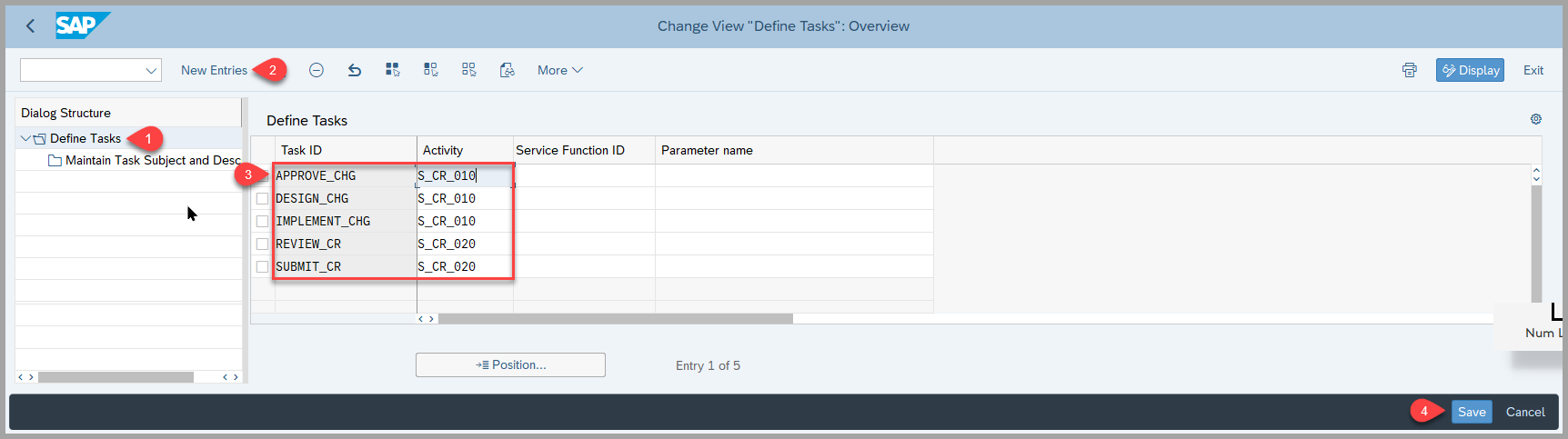
- A Task ID is linked to an Activity, which represents a collection of workflow task decisions, service functions (for background tasks), and agent determination parameters (for dialog tasks). This setup ensures that each task is properly configured for execution within the Change Record process.
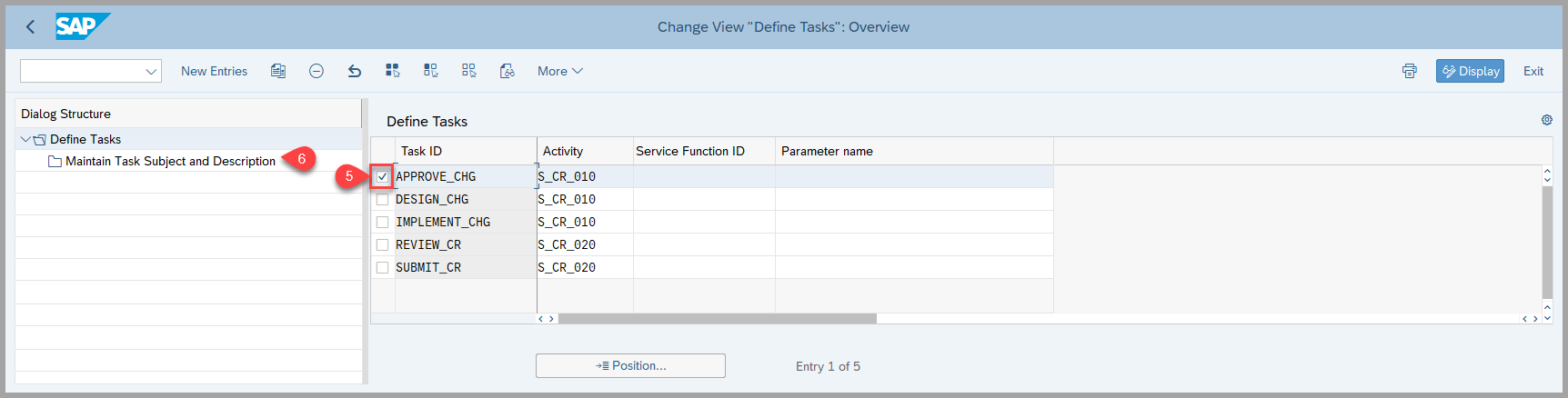
- Additionally, you can attach multilingual text to tasks for the task subject and description, ensuring localization and better user understanding across different languages.
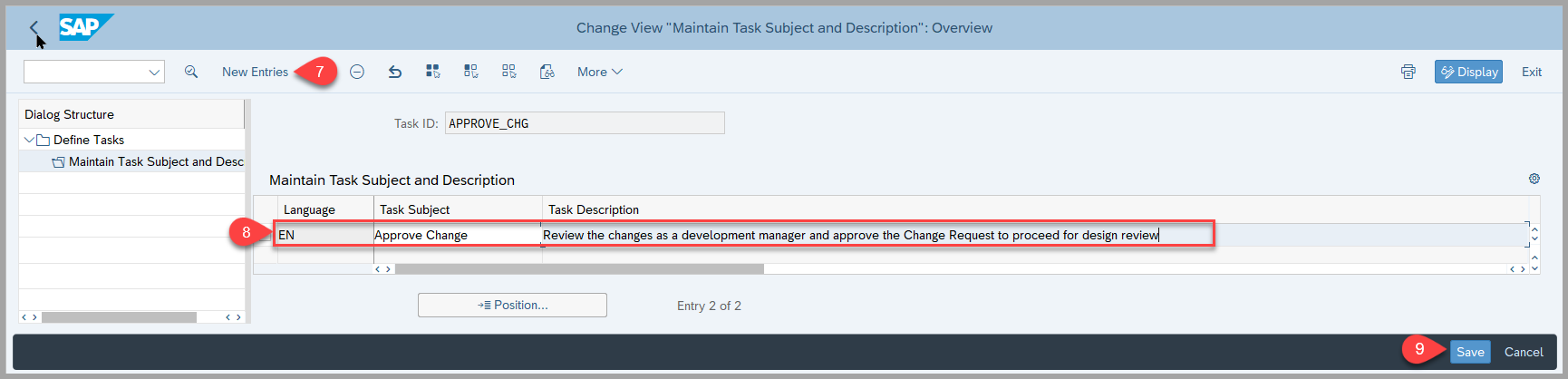
- After completing the configuration step above, the Task ID must be configured in BRF+. Proceed to the BRF Customization to define the necessary logic.
See Also
Keywords
Process Route, Process Control, Task IDs, Agent Determination, BRF+
Prerequisites
- None