BRF Customization
General Information
In this page page outlined the required BRF+ configuration steps for setting up process route configuration in BRF+ to automate the Change Record workflow process.
BRF+ Configuration steps
-
Please refer to Configure Change Record Status Net for the decision table settings.
-
You can use Process Routes in BRFplus to manage workflow tasks for change records, including task hierarchies, deadlines, priorities, and recipients.
-
Additionally, BRFplus enables automatic template determination, which allows specific global templates to be loaded based on the change record type.
-
This automatic template loading can be triggered by:
- A process route template assigned according to the change record type and user status.
- In BRFplus, you need to specify which Global Template ID should be loaded for a specific Issue Type (change record type) and User Status.
-
To make the necessary settings, refer to the following customizing activities under IMG Path: Logistics → General → Product Lifecycle Management (PLM) → Change Records → Process Routes
-
Ensure that the following configurations have been completed:
- Status-based template determination is maintained in the activity Maintain Templates.
- Status determination is maintained in the activity Define Change Record Statuses.
BRF+ Rule for General template Determination
- General template determination is based on BRF+ rules.
- Functions define the available fields for decision tables, and they always share the same names as their corresponding Decision Tables and Rulesets, making it easy for customers to identify related components.
- Only the fields declared in a Function can be used in its associated Decision Tables.
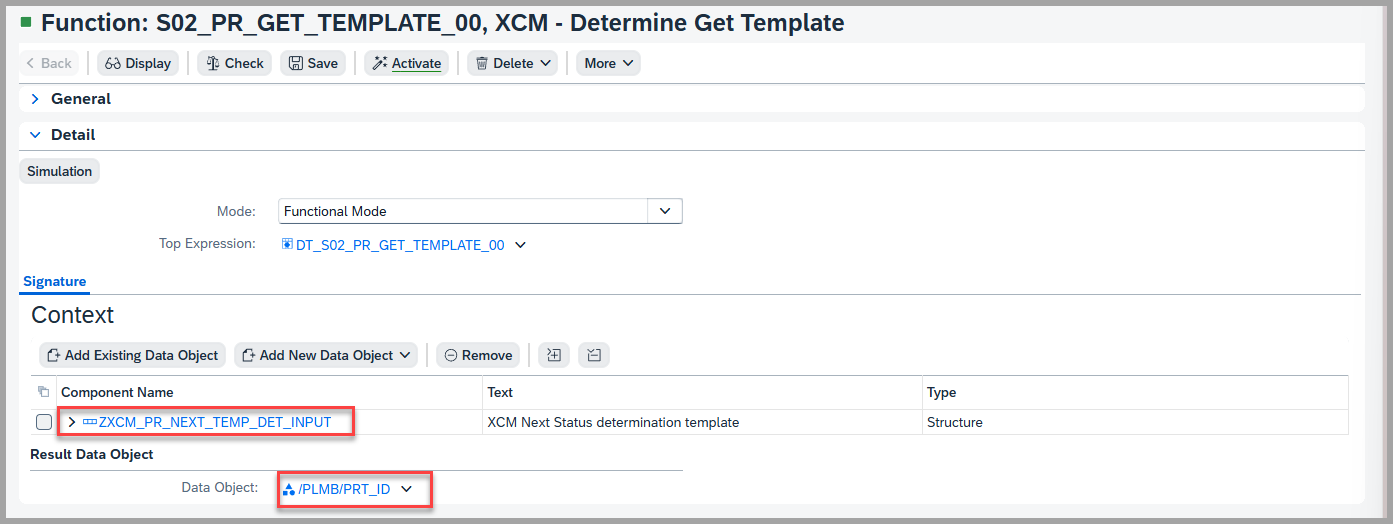
- In this scenario, the conditions include a specific Issue Type and User Status 01. The Issue Type refers to the Change Record Type (e.g., S02), and the Status is not equal to (<>70).
- If these conditions are met, the system automatically assigns a Global Template ID (e.g., BG_TASK_CREATE_TEMPL) to the change record upon creation.
- This assignment remains active from the initial status to the final status, at which point the process stops.
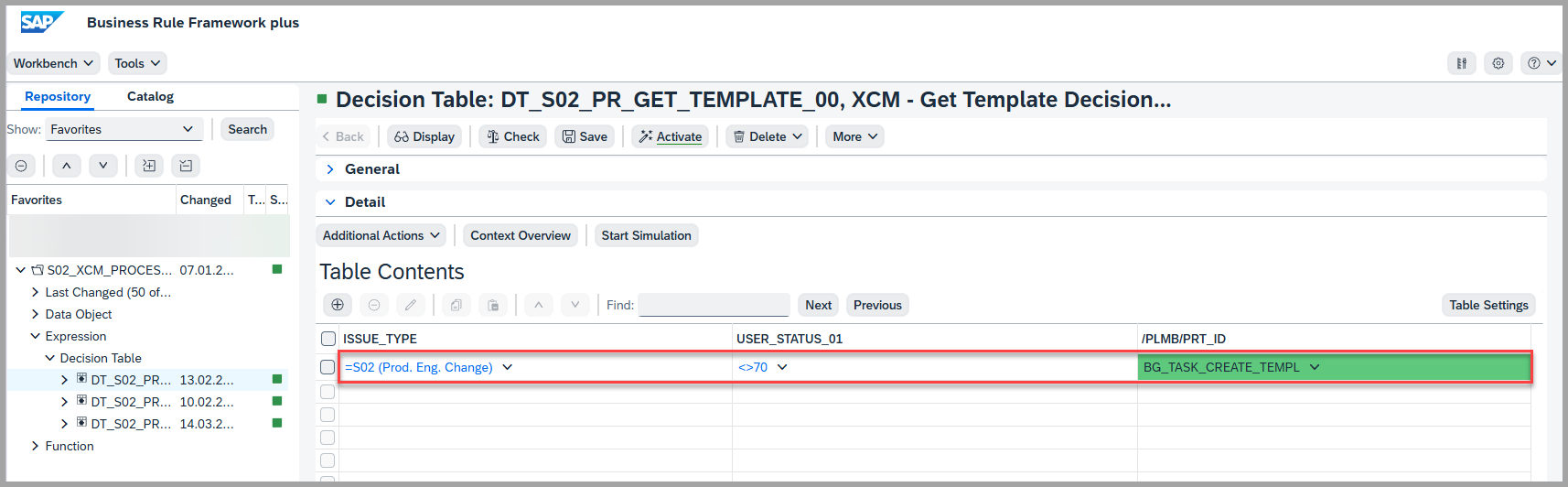
- In this customizing activity, once you update BRF+, the changes are automatically inserted into the Process Version Configuration.
- Here, you can view the BRF application name and BRF+ functions used in the change record.
- IMG Path: → sophisTex Add-On Solution Customizing (Tcode:
/STX/CUS) → sophisTex Functional Solutions→ eXtended Change Management → XCM Customizing → Process Control → Define Process Version
Note: Standard template determination is not supported with the XCM Add-on.



BRF+ rule for Change Record Next Status determination
- Refer to the Configure Change Record Status Net which determines next record status.
Prerequisites
- Global process route templates must be created first before inserting them into the BRF+ decision table.
- You need to first generate the BRF+ application. Please refer to the following link for the steps: BRF+ Generation -BRF+ Generation - Process Control
- All BRF+ tasks must be completed first; only then will the Define Process Version automatically populate with data.
See Also
Keywords
Template, Global Process Route, Background task, Status determination, Decision Keys, Activity, Process Version.