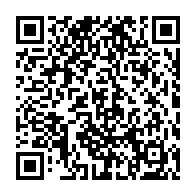Post Update Activities: 2025.1
Situation
You’re upgrading from an earlier version of PPM Process Package to a newer release. Manual steps for migration are necessary.
Solution
With previous versions of PPM Process Package, some Fiori Launchpad Tiles were available only on one client. This issue has been corrected with 2025.1 - A Portfolio of New Features. However, in case you included our Tiles on your own Fiori Launchpad Groups or otherwise referred to them, you may see the following in your Fiori Launchpad:
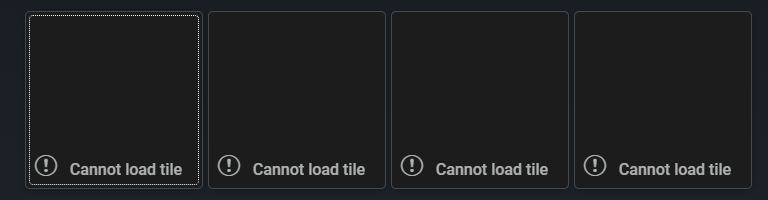
❗Disclaimer: Please note that tiles added to the “My Home” tab by users will not be resolved using this approach. To address this, users must manually remove the tiles directly on the Fiori Launchpad. Alternatively, you can select the “Completely” option in Step 2 below to ensure all tiles are removed. ❗
To resolve the issue, you need to reset the respective Fiori Launchpad Group. These steps need to be performed on every system where PPM Process Package‘s frontend is installed and cannot be transported:
1. Open Transaction /UI2/FLP_DEL_PERS on the Gateway system.
2. Select “Selected Groups” and add the Value /STX/* as Group ID (or your ID, in case you created your own groups and included our tiles).
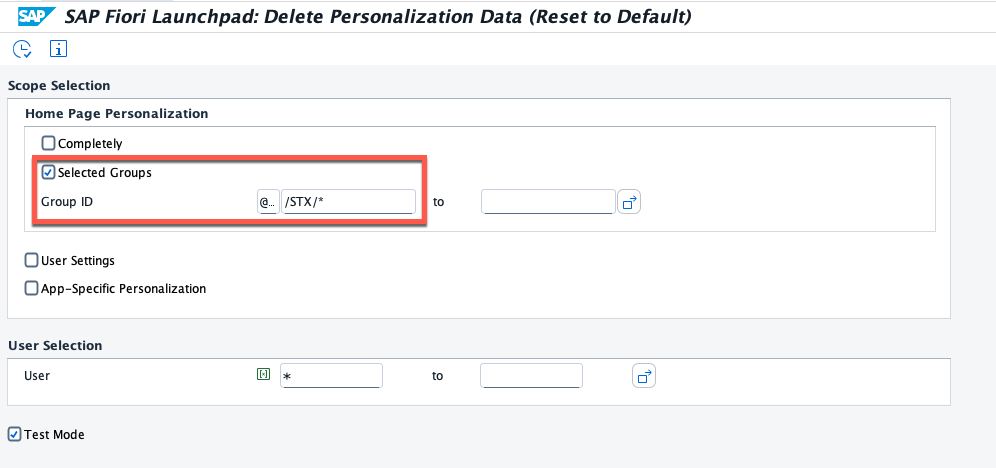
3. Set the value for “User” to * to ensure the Fiori Launchpad configurations of all users are corrected.
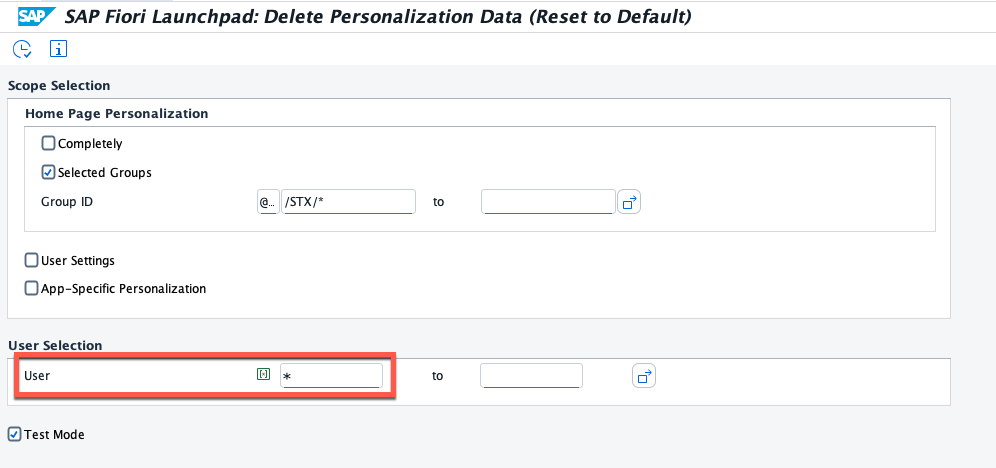
4. Uncheck the “Test Mode” and “Execute” via F8.
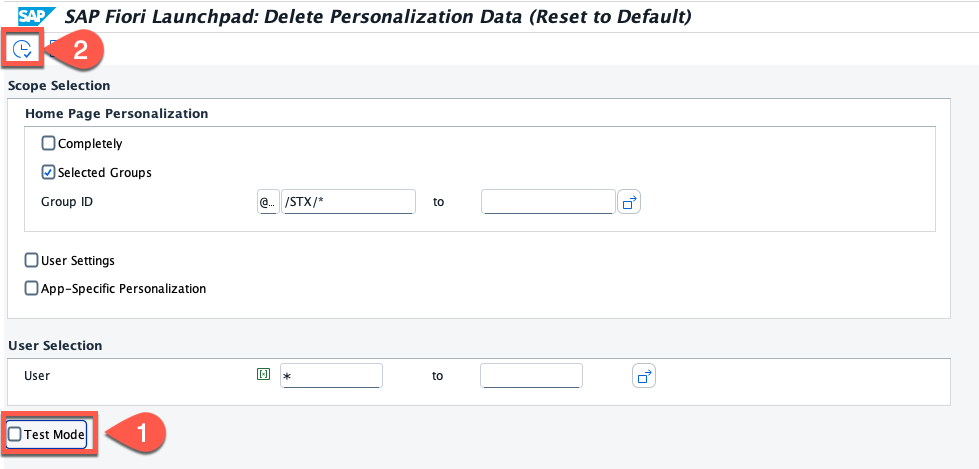
5. All tiles are now being displayed correctly again.
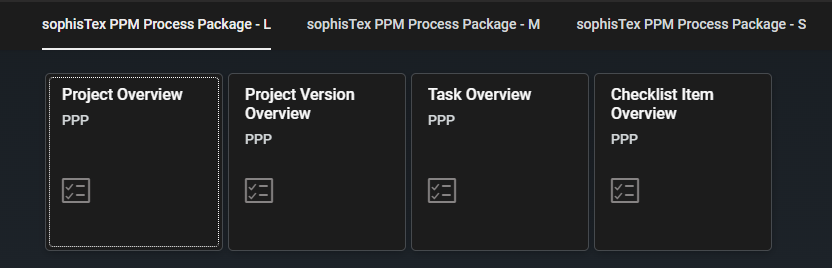
6. Run transaction /STX/SOL_PPP_CACHE. (on your frontend system if co-deployed)