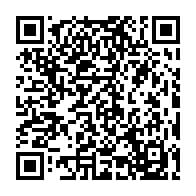Customizing SAP Authorizations
Problem
You are not satisfied with the default PPP customizing and would like to change the SAP Authorizations in PPP.
The SAP Authorizations are set according to this customizing for all scenarios, where SAP Authorizations are set in the PPM Standard too. (e.g. Delegating a Task, Assigning a User to a Role inside a Project, etc.)
Prerequisites
A new BRF+ application according to Creation of Customer BRF+ Application has been created.
Environment
PPP BRF+ Customizing
Solution
Open your BRF+ Application and navigate to the expression table “SAP Authorization” (Technical Name: SAP_AUTHORIZATION).
-
Bucket (Optional): Enter a PPM Bucket, which is then used to determine what the Authorization applies to.
-
Item Type (Optional): Enter a PPM Item Type, which is then used to determine what the Authorization applies to.
-
PPM Template ID(Optional): Enter a PPM Project Template ID, which is then used to determine what the Authorization applies to.
-
Role Type(Optional): Enter a PPM Role Type, which is then used to determine what the Authorization applies to.
-
Role ID(Optional): Enter a PPM Role ID, which is then used to determine what the Authorization applies to.
-
Activity: Enter any Standard PPM Authorization Code (e.g. Write, Read, Admin, etc.).
Example of different SAP Authorizations given via PPP:
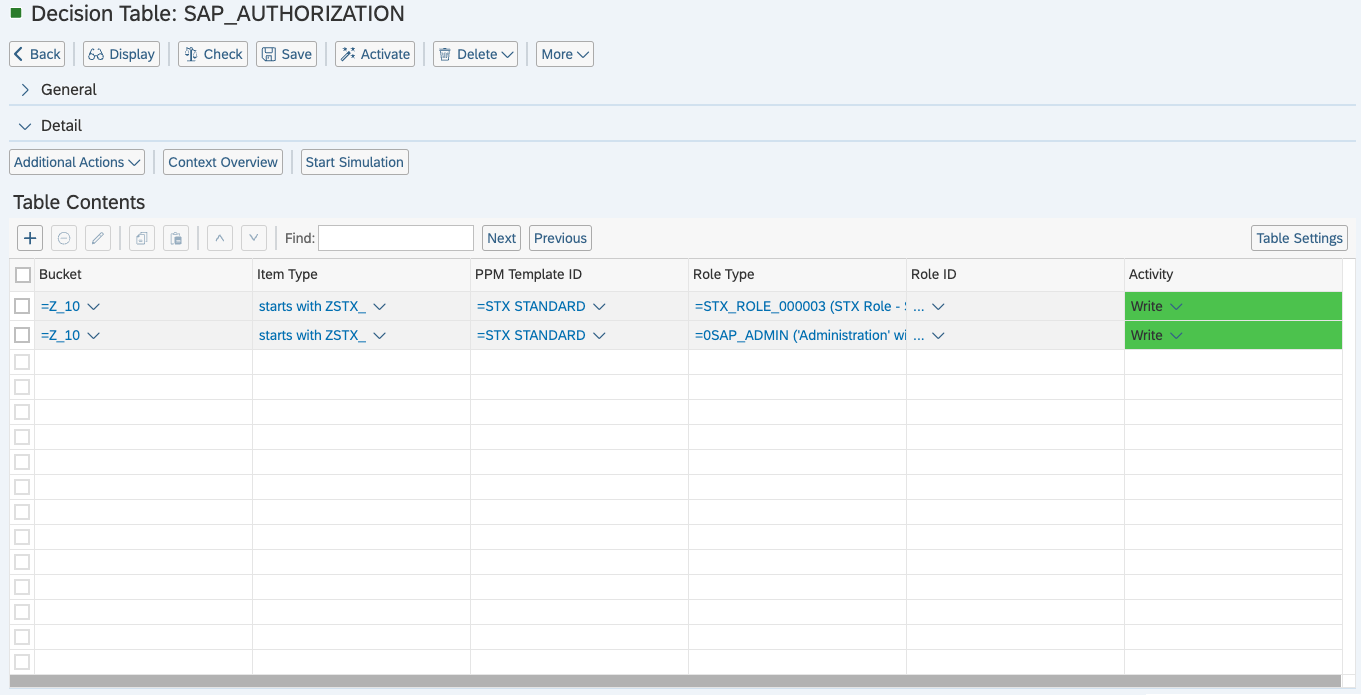
Keywords
brf+, add, authorization