Multi Tables
Creation of a Multi Table in the backend
First, you need to create your Multi Table in the backend to define possible fields and their values. Use the SE11 transaction for this.
To ensure consistency in the use and custtomizing of PPP, you need to take a structured approach. When you set up your multi-table, you must therefore define two key fields. The first should be the GUID (Globally-Unique-Identifier). You can choose any name for this, but the field should be of type GUID (RAW 16). The second field represents the counter. This must have an integer as its type. An example of the key fields is shown here:
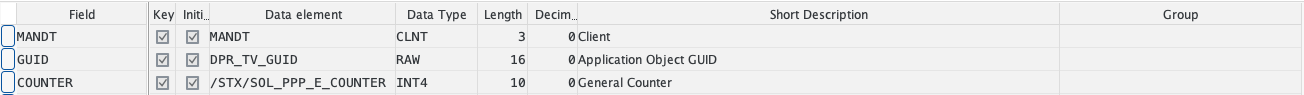
Once these foundational fields are in the first places, you can proceed to add any additional fields that are relevant to you within the Multi Table.
Customization of a Multi Table in BRF+
Step 1: Navigate to Decision Table MULTI_TABLES (Multi Tables) and create a new entry
- Multi Table ID: The unique identifier for your Multi Table, which will be referenced in further steps.
- Multi Table DDIC: The actual DDIC Name of the Multi Table which you set in backend.
- Object Guid Field: The DDIC Fieldname of the Key-Field of the MultiTable.
- Counter Field Name: The DDIC Fieldname of the Counter-Field of the MultiTable.
- Multi Table Text ID: The ID that will be converted to the Table name, for example, through BRF+ Decision Table: TEXTS, Translatable Texts.
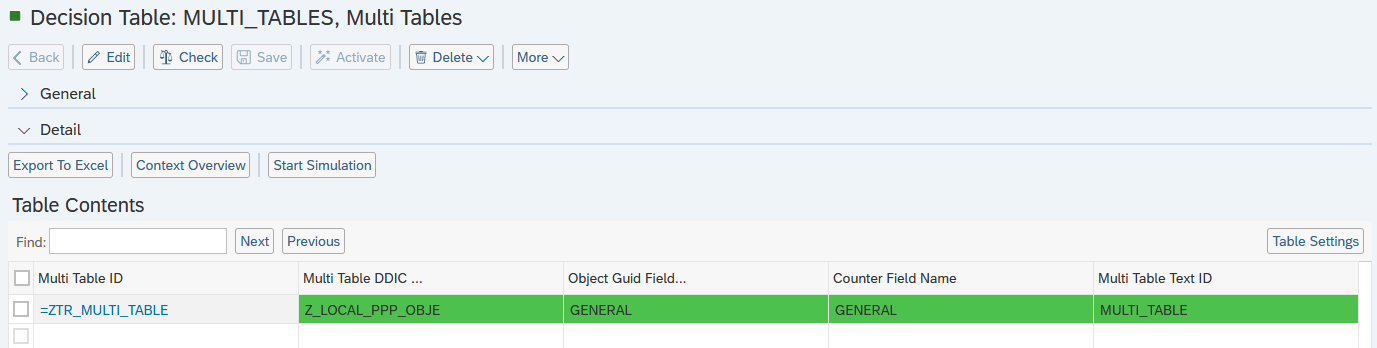
After creating and activating the Multi Table in the BRF+ Decision Table MULTI_TABLES, it will not be displayed in the PPP application yet. You need to position it in the required field.
2. Setting Basic Fields for Your Multi Table:
- The customized Multi Table should be added to one of the basic fields. For this, navigate to the Decision Table: BASIC_FIELD_CONFIGURATION, Basic Field Configuration.
- Add the fields you created in the backend as per the first part of these instructions.
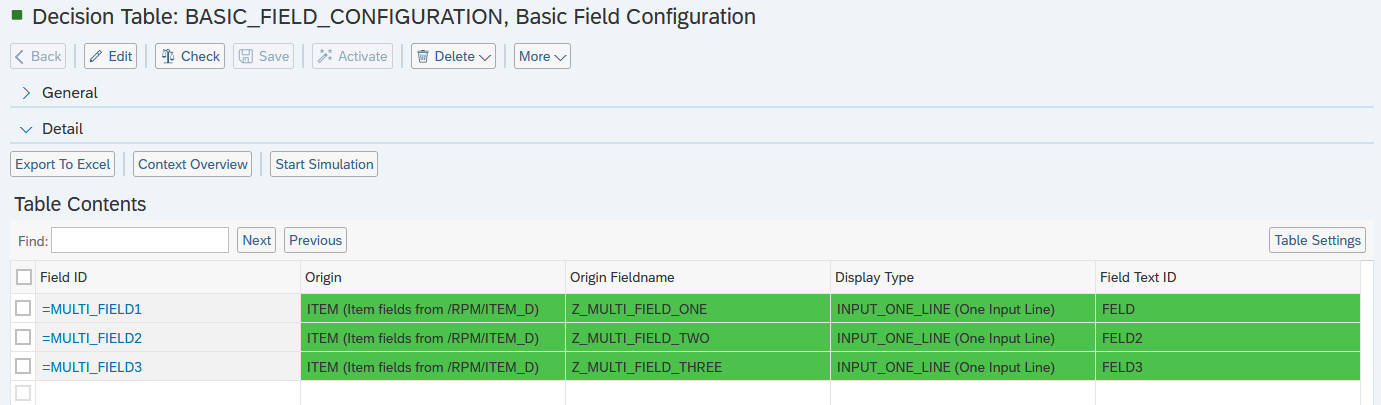
- Ensure you fill in the fields for Multi Table ID and Multi Tab Field Name to correctly reference your Multi Table.
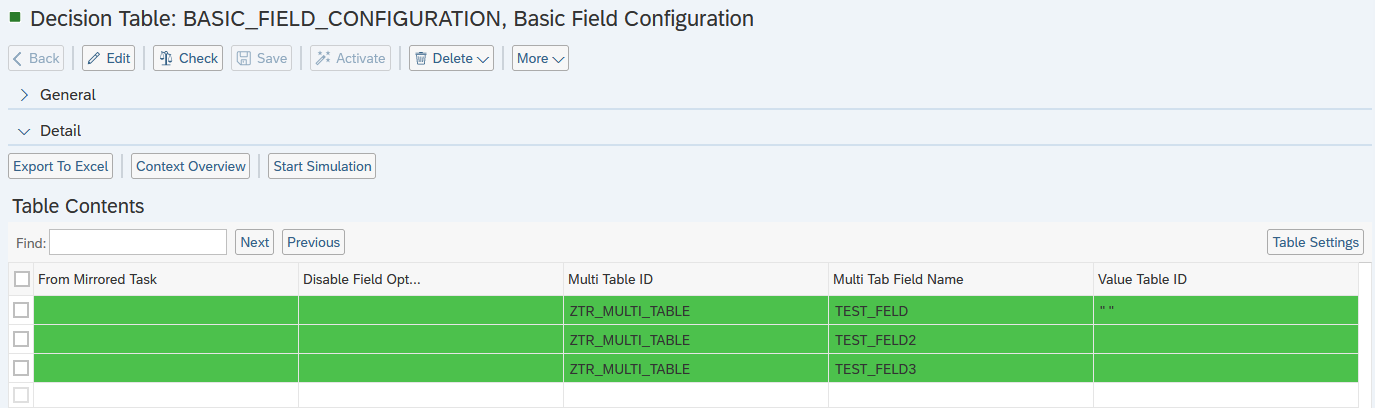
See also
Keywords
multi table creation, backend setup, brf+ customizing