Overview List Fields
General Information
Overview is the page of a Project, Project Version, Task, Checklist-Item or an Item Overview that displays a list of objects and their specific criteria. Depending on the user and access level, the details shown in the Overview may vary.
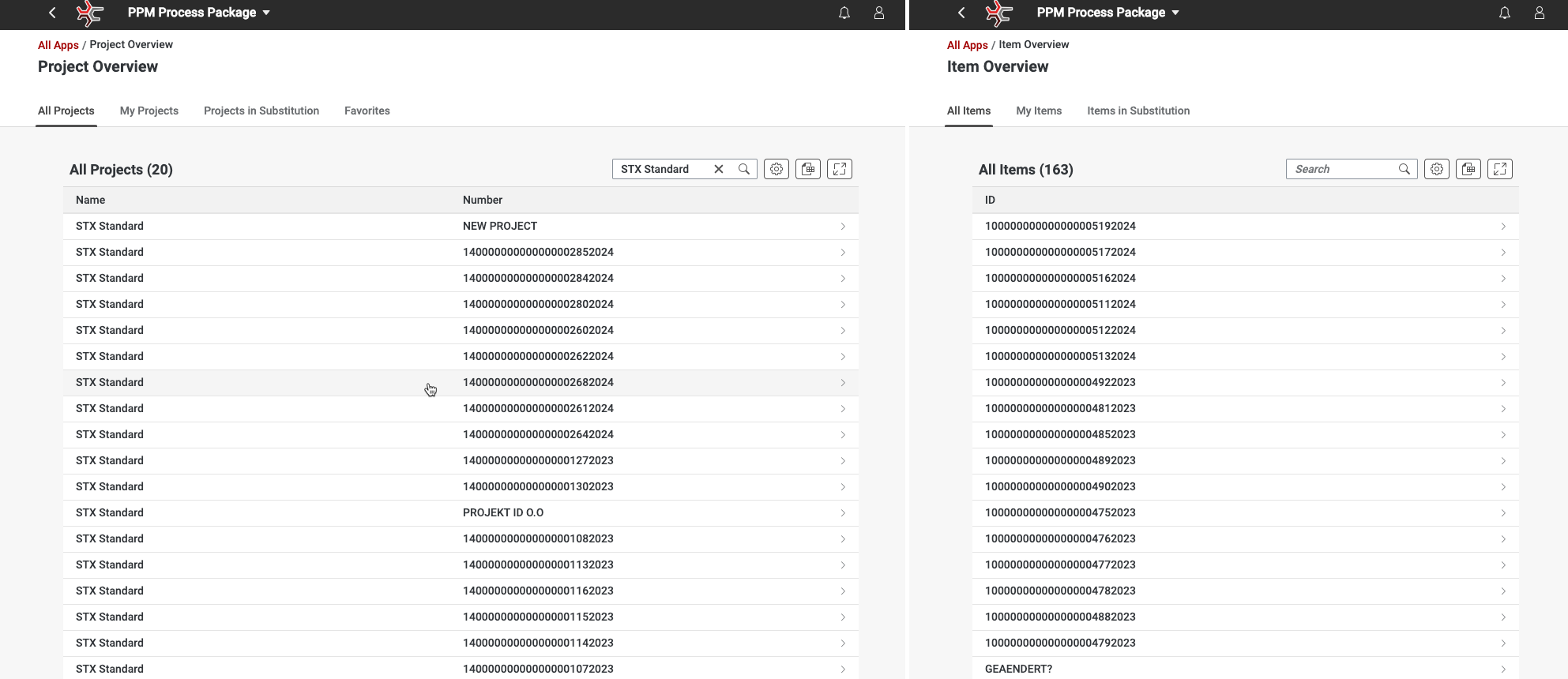
In the Task and Checklist-Item Overview you can see all objects which you are assigned to via Role or direct assignment. Furthermore, you are able to see all objects in substitution as well as your favourites.
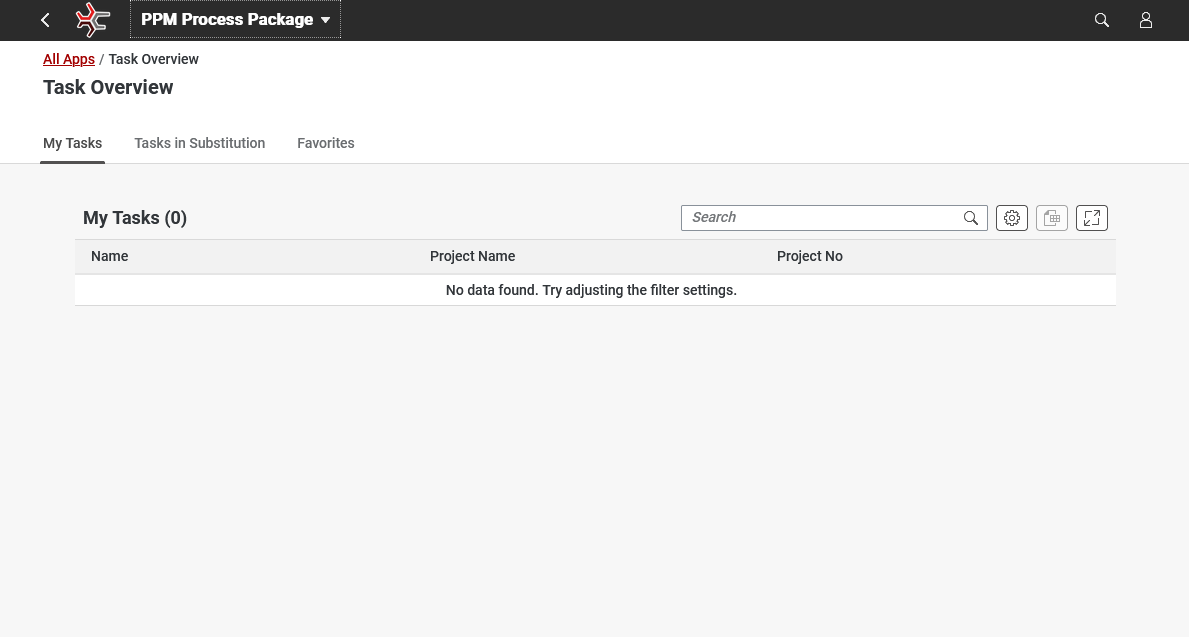
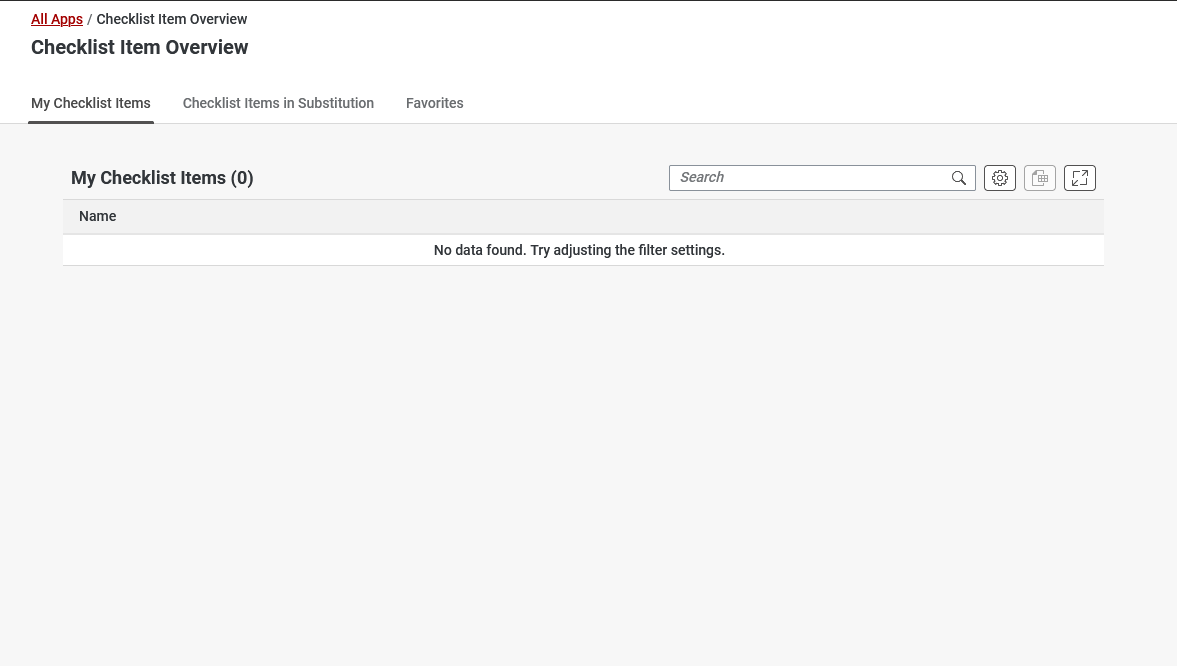
The list of possible default Overview details can be found in the View Settings (located in the top right corner of the page).
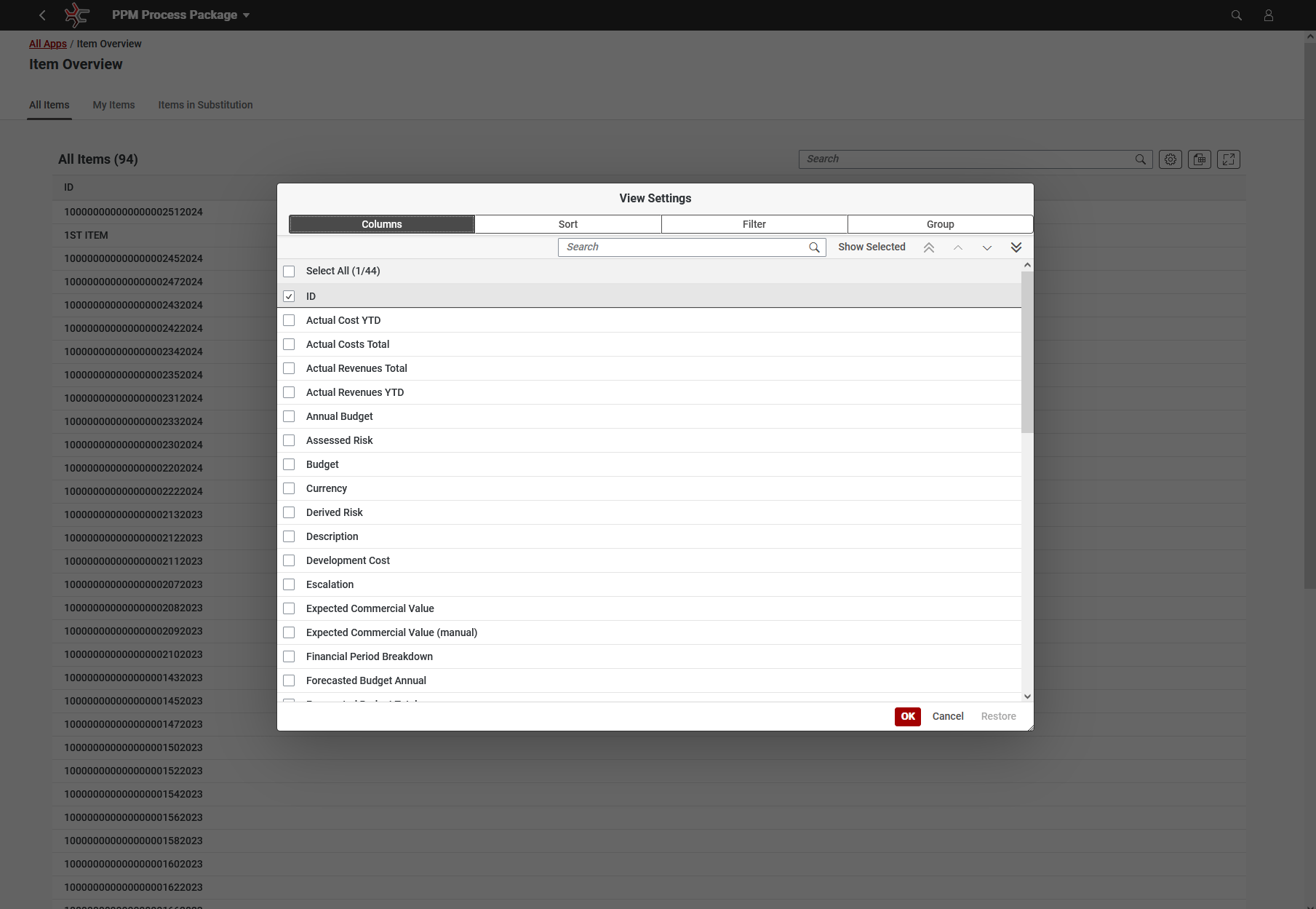
To modify the options accessible in View Settings, you need to adjust the Overview List Fields. You can hide certain fields from the list, preventing users from choosing those fields to be displayed in the overview. Alternatively, you can add your own fields if you need more criteria for your Overview.
See also
Keywords
overview page, view settings, overview list fields, description field