2025.5 - Time Recording Reimagined
With version 2025.5, PPM Process Package introduces a completely reimagined time recording experience — built from the ground up to be faster, more intuitive, and more powerful. Whether you’re tracking hours, managing approvals, or analyzing time allocation across projects, this release brings a suite of modern tools to make your workflow smarter and more efficient.
Migration
⚠️ To ensure a seamless transition to the new features and enhancements introduced in this release, it is required to perform the migration steps described in Post Update Activities: 2025.5.
Features
Modern Table-Based Interface
- Weekly Overview: Easily view your time entries in a clear, structured weekly format that supports efficient time tracking at a glance.
- Intuitive Navigation: Seamlessly move between time periods using user-friendly controls designed for quick navigation.
- Visual Indicators: Color-coded highlights provide immediate visual feedback on entry status and completeness, helping you identify gaps or issues instantly.
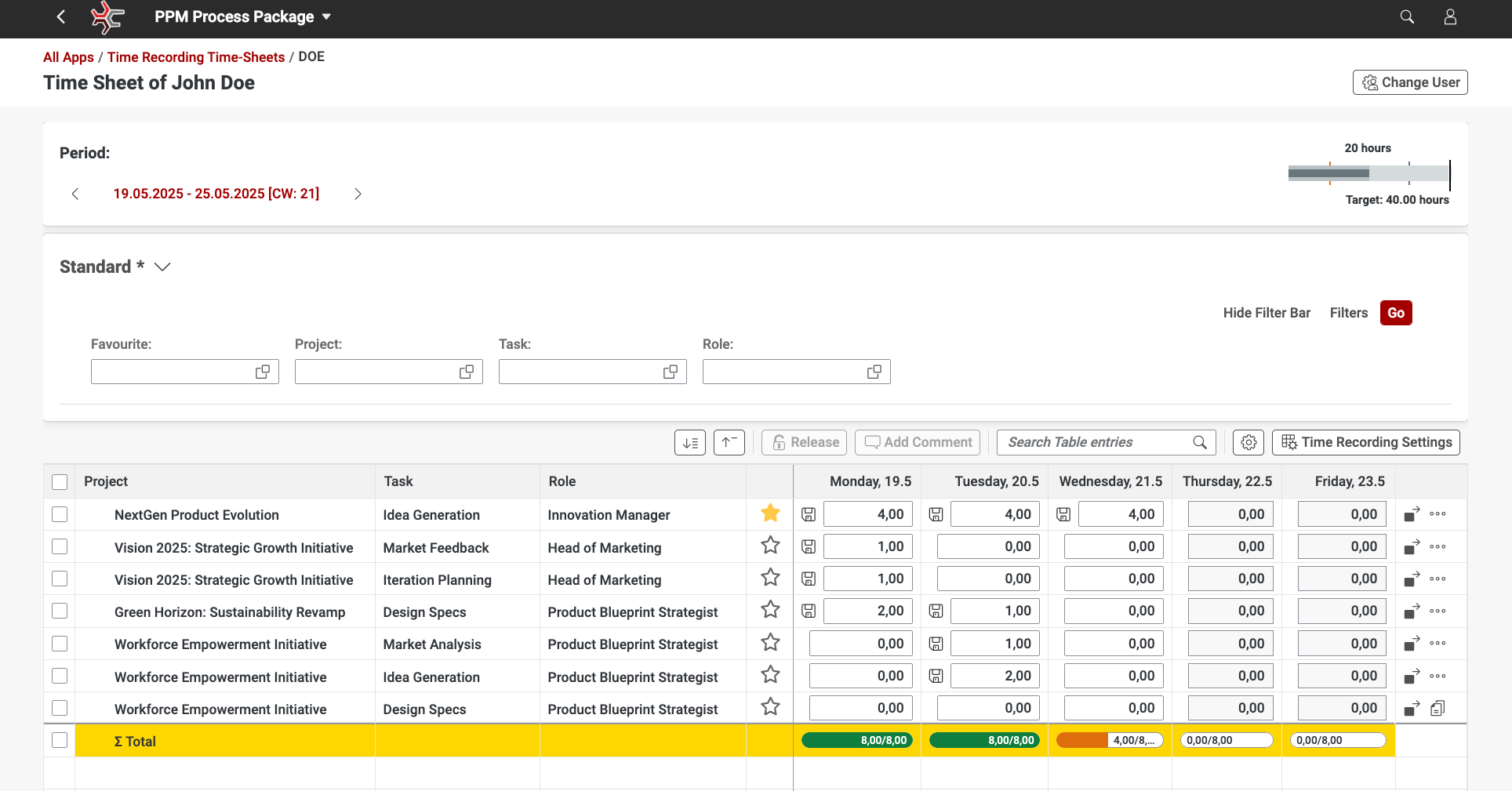
Enhanced Time Entry Management
- Streamlined Data Entry: Record time quickly with a responsive and intuitive input experience optimized for everyday use.
- Streamlined Submission: Submit your entries for approval effortlessly with just a few clicks, directly from the main interface.
- Easily Copy Time Records: Reduce repetitive work by duplicating existing time entries, ideal for recurring tasks or similar daily efforts.
- Hierarchical Display: View copied entries in a logical, expandable tree structure that groups data by project, task, and role for better context.
- Bulk Operations: Release multiple time entries at once, improving efficiency for high-volume updates.
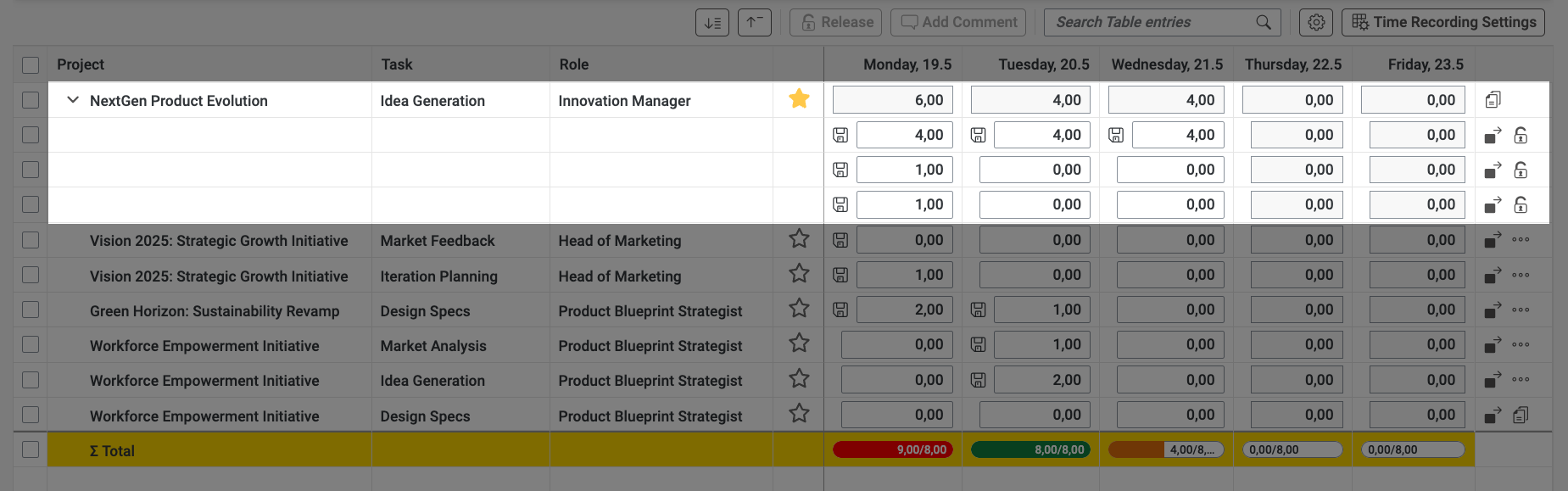
Comprehensive Work Hours Tracking
- Automatic Calculations: Stay on top of your workload with real-time hour totals updated as you record your time.
- Target Hours Visualization: Instantly see your progress toward daily and weekly targets through easy-to-understand visual cues.
- Summary Totals: View aggregated work hours by project, task, or time period, helping you understand time distribution at a glance.
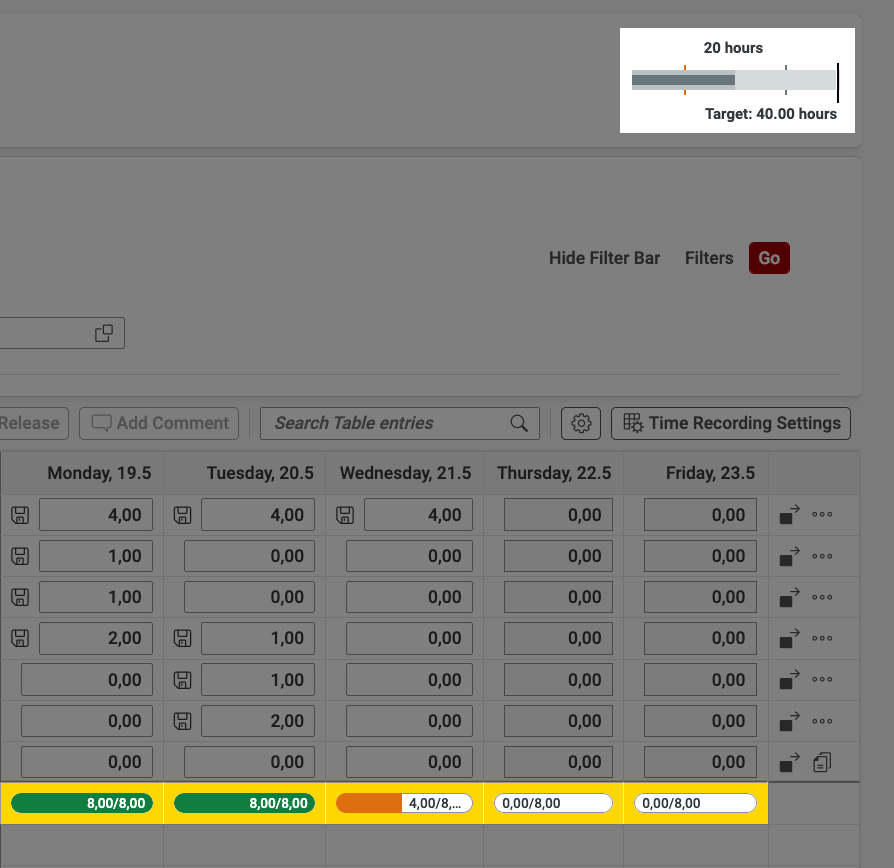
Slide-In Details Panel for Deeper Insights
- Structured Field View: Clicking the “Show Details” on any time entry opens a slide-in panel from the right, presenting all relevant details in a clean, structured layout. This view improves readability and makes editing easier.
- Full BRF+ Integration: Just like in other parts of PPP, this panel supports customer-specific fields configured via BRF+, ensuring your custom data is fully integrated into the workflow.
- Contextual Navigation & Editing: Easily edit work hours, add or review comments, and view contextual task/project information—all without leaving the time recording screen.
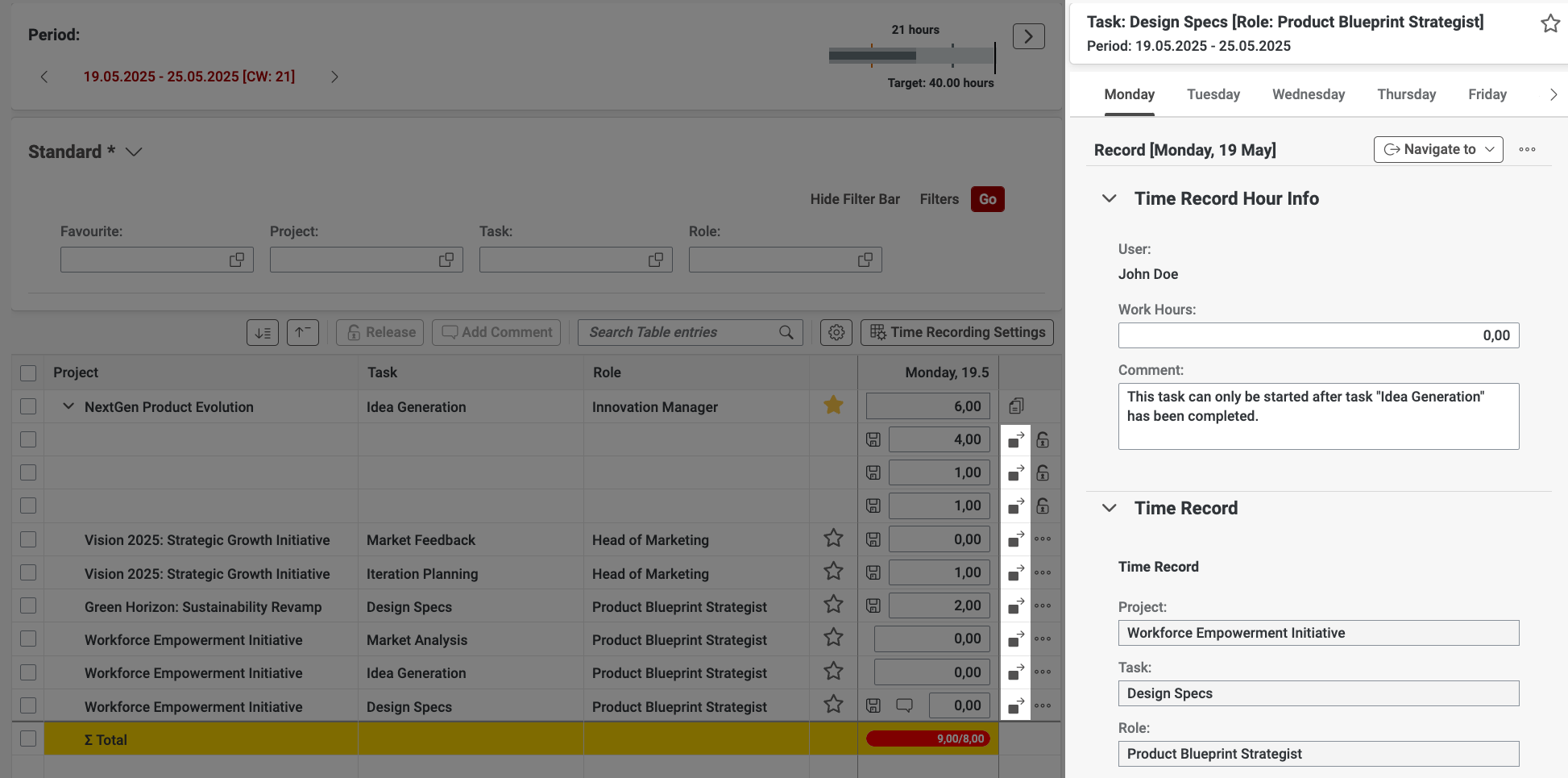
Detailed Documentation Support
- Enhanced Comment System: Add detailed, contextual notes to each time entry, improving traceability and collaboration.
- Historical Context: Maintain a consistent and reliable audit trail of recorded work with accurate notes over time.
- Comment Indicators: Instantly identify which entries contain additional documentation through helpful visual cues.
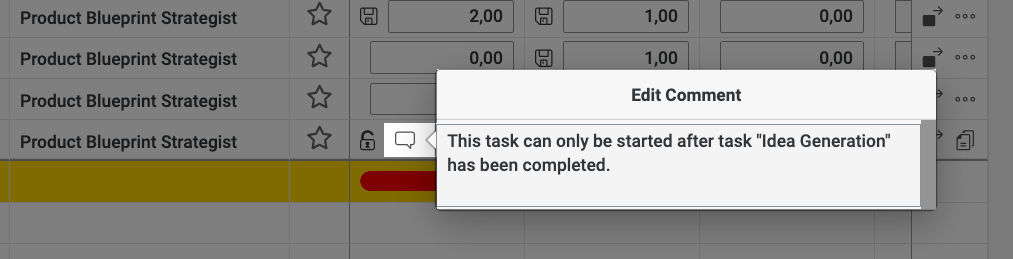
Personalization Options
- Customizable Columns: Choose which fields appear in your view to focus on the data most relevant to your workflow.
- Column Arrangement: Reorder columns to create a layout that suits your working style.
- Persistent Settings: Your personalized layout is saved automatically and restored each time you open the app.
- Quick Access to Favorites: Mark frequently used projects and tasks as favorites to speed up selection.
- Row Highlighting: Highlight specific rows in custom colors to increase visibility and reduce the chance of oversight.
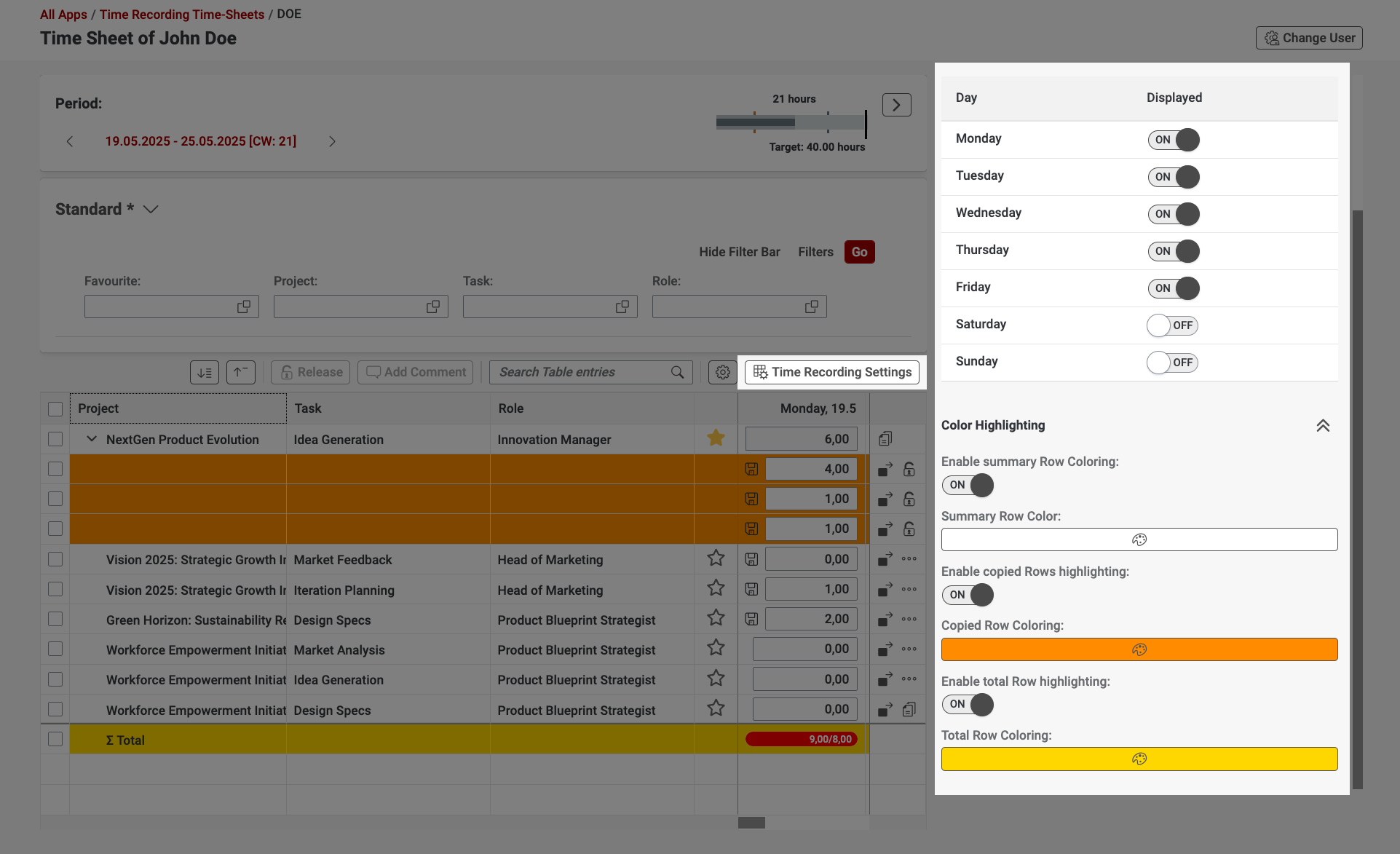
Approving and Reporting Time Entries
- Time Allocation Overview: Understand how time is distributed across tasks and projects through clear overviews.
- Filtering and Grouping: Apply advanced filters and groupings to analyze time usage from multiple angles.
- Status Tracking: Stay informed about the approval status of submitted entries in real time.
- Reviewer Interface: Managers and reviewers get a dedicated interface for reviewing, commenting, and approving entries quickly.
- Batch Processing: Approve or reject multiple time entries at once, streamlining the review process.
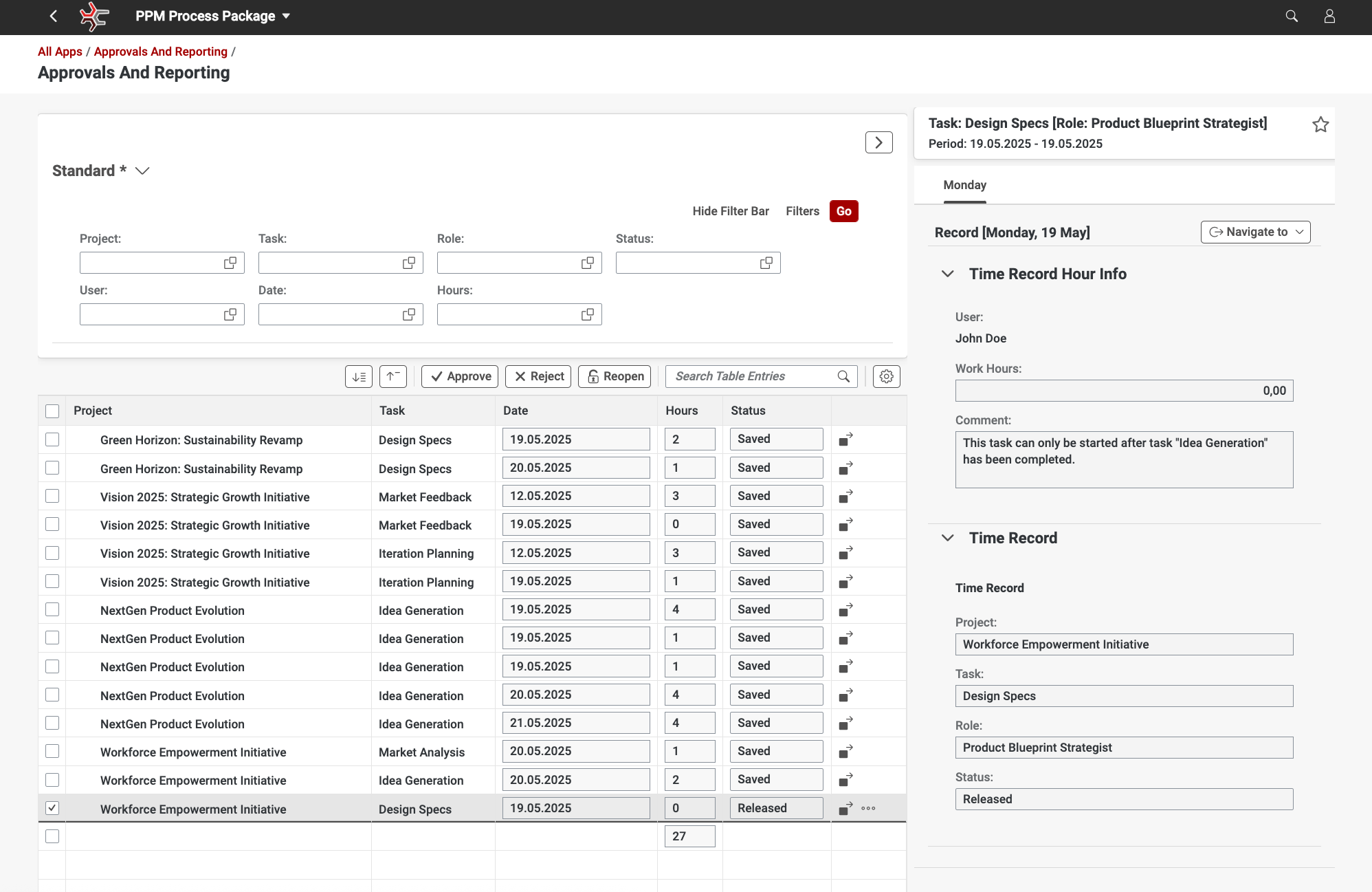
Bug Fixes
We’ve been hard at work squashing bugs to make your PPP experience smoother. Here’s what we’ve fixed in this release:
- “Automatic” Creation of Project Version Results in Error
- Item Type and Status Not Displayed in Item Overview
- Item Classification Sum Can Be Greater Than 100%
- Resource Pool: Search for a Resource Does Not Give Results
- “Favorite” Column Is Missing in Some Overviews
- “Maintain Resource Pools” Only Shows the First 100 Resource Pools
- “Demand Unit” for Role Details Is Editable, Even When Distribution Is Active
- “Object Links” and “Business Partner” Search Helps Load Longer Than Expected
- Creation Wizard Allows Selection of Initiatives Instead of Project When Copying From Another Project
- Sorting in Item Overview Does Not Work
- Opening Staffing Dates Crashes With “Object Not Found” for Some Configurations
- Staffing Management, Resource Management, and “Define Resource Pools” Show Double Scrollbars on Some Resolutions
- Deleting an Item Results in a Crash in Some DFM Configurations
- Creation Wizard Forms Lack Padding on the Right
- Resource Pools: Save Button Toolbar Partly Hides Last Entry in Some Cases
- “No Data” Text in Define Resource Pools Violates Design Guidelines
Our reimagined time recording brings PPP’s time tracking capabilities to the next level — designed for real-world usability, deep integration, and meaningful insights.
A huge thank-you to our co-innovation customers for shaping this release with their feedback and testing support.
