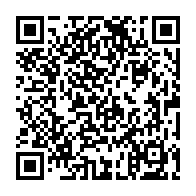2025.3 - Planning Financial Success
This latest release brings significant enhancements to financial management, customization, and navigation within PPP, making project and item management more seamless and user-friendly.
Migration
⚠️ To ensure a seamless transition to the new features and enhancements introduced in this release, it is required to perform the migration steps described in Post Update Activities: 2025.3.
In case you’ve received 2025.3.1 in addition to 2025.3, please perform Post Update Activities: 2025.3 first, and then perform the additional steps described in Post Update Activities: 2025.3.1 afterwards.
Features
Financial Planning for Items and Initiatives
- Seamless Integration: Financial Planning can now be managed directly within PPP via a new Financial Planning tab available on Items and Initiatives.
- Automatic Customizing: This tab is enabled by default in our PPP Standard Customizing and automatically applies your existing Classic PPM UI (PPM Standard) settings from SPRO. No additional customizing is required.
- Advanced Personalization: PPP extends beyond Classic PPM UI capabilities by offering enhanced number formatting, automatic color highlighting for critically low values, and flexible scaling options to improve visibility and usability.
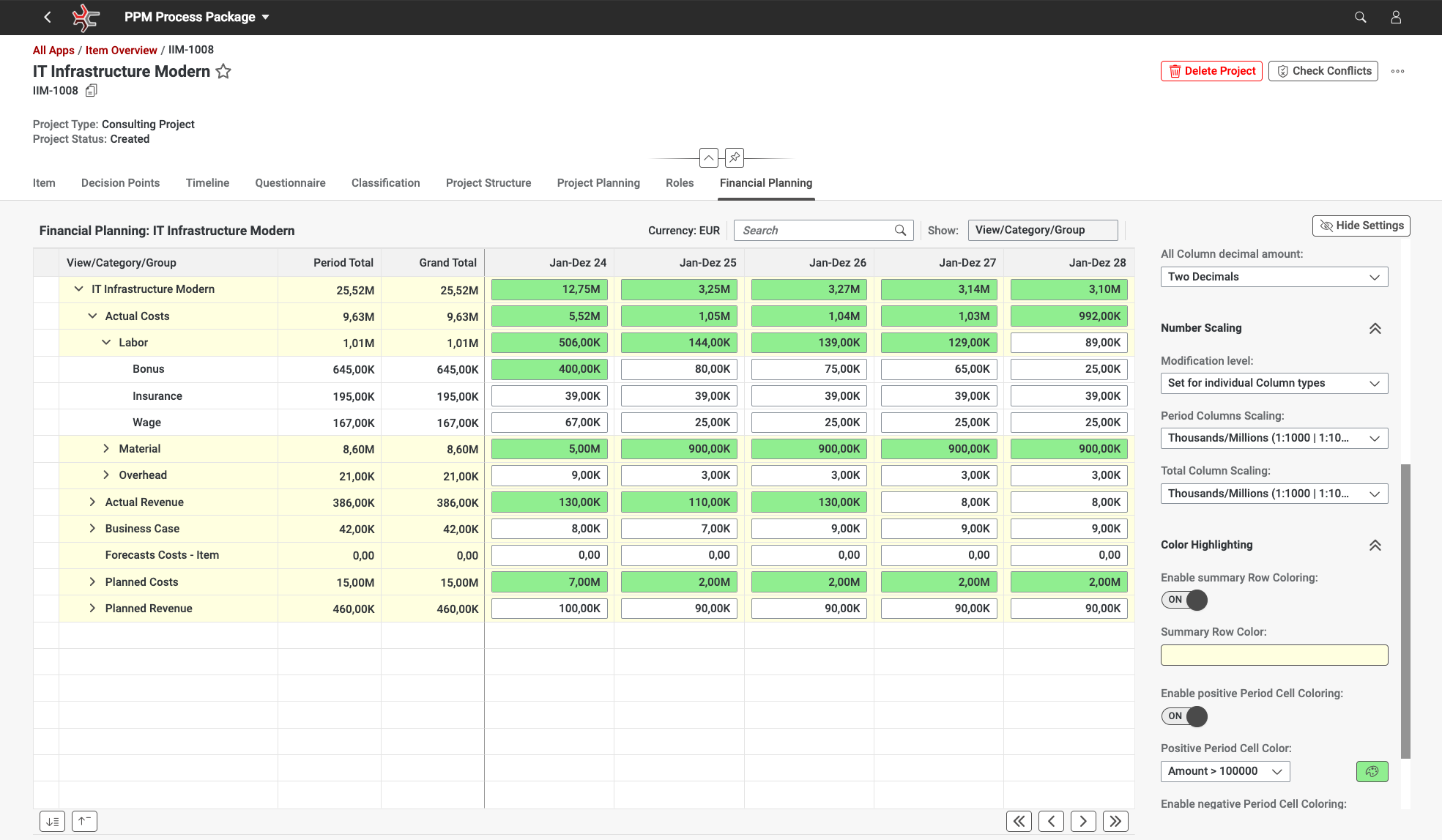
Customizable Default Overview Columns
- BRF+ Controlled Defaults: Administrators can now define which columns should be visible by default in Overview Lists (e.g., Project Overview, Item Overview).
- Greater User Flexibility: Previously, default views always displayed predefined fields such as external IDs and titles. With this release, users start with a customized set of columns, reducing unnecessary adjustments.
- Enhancement Beyond View Management: This new capability complements the existing View Management, which allows users to personalize views dynamically.
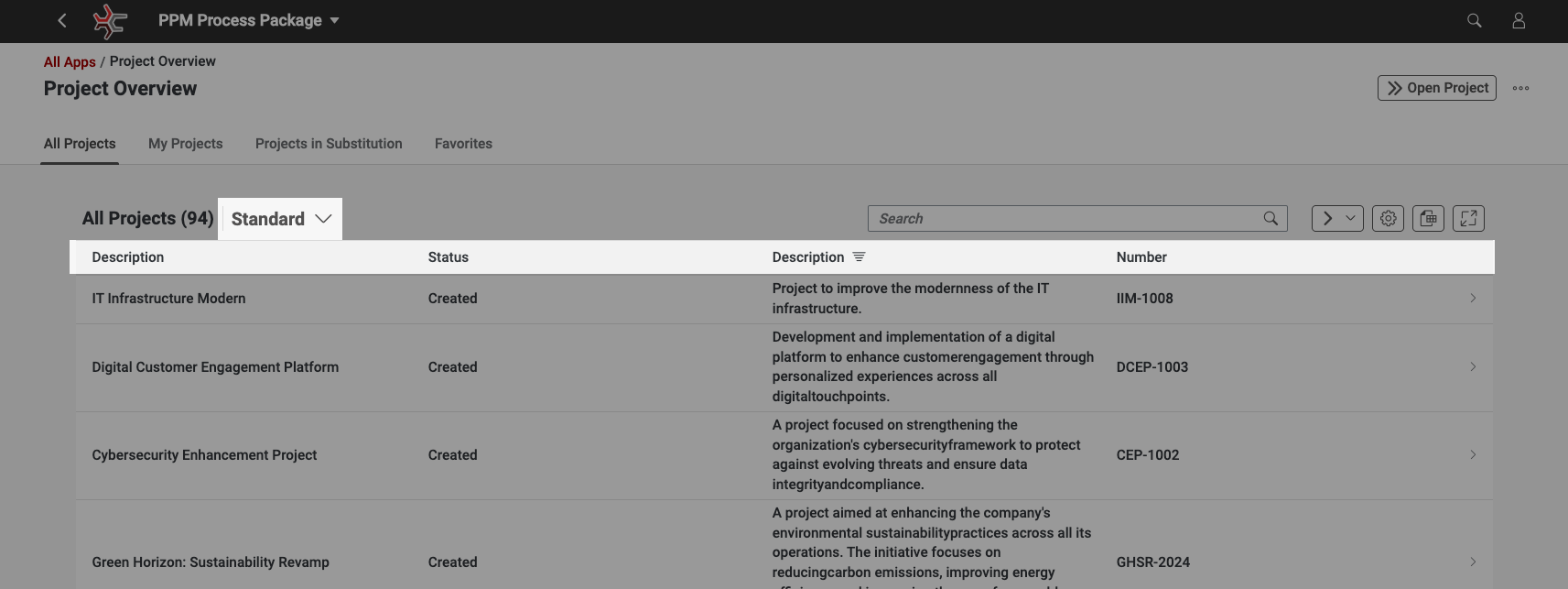
Enhanced Navigation from Items and Projects to Associated Versions
- Quick Access to Versions: A new “Show Version” option is now available within Items and Projects, making it easier to locate and navigate to related versions, including Snapshots and Simulations.
- Streamlined Linked Item-Project Views: If an Item is linked to a Project, users can now conveniently view both Item Versions and Project Versions in a single place, ensuring seamless navigation across related records.
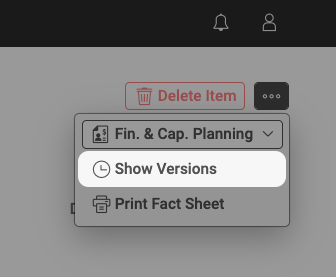
Direct Fact Sheet Access from Item Details
- Seamless Access: Previously, Fact Sheets could only be displayed and printed from the Item Overview. With this release, users can now access an Item’s Fact Sheet directly from the Item Details view, streamlining workflows and eliminating unnecessary navigation steps.
- Improved Usability: This enhancement ensures that key item information is always just a click away, making it easier to review and share structured item data efficiently.
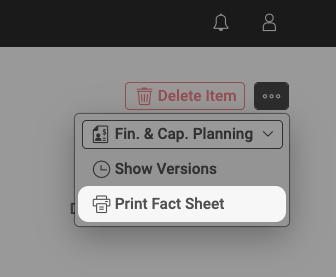
Bug Fixes
We’ve been hard at work squashing bugs to make your PPP experience smoother. Here’s what we’ve fixed in this release:
- Creating / Changing an Item’s Classifications Behaves Counterintuitively
- Actual Effort Per Day Is Not Displayed in Time Recording
- Extended Project Fields Are Not Displayed in Time Recording
- Custom Field for “Name” Is Not Being Applied for Items During Creation
- Quickly Browsing Back / Forward Between Weeks Give Different Listed Projects in My Timesheet
- Searching for Users Behaves Counterintuitively in Time Recording
- Data Loss Dialog Appears Without Changes in Time Recording
- Description Fields Are Not Displayed in Overviews in Some Cases
- Filter for “Mandatory” Does Not Work as Intended in Project Structure
- Setting Role IDs in Some Initiatives Results in a Crash
- Setting Responsible Role in Some Checklists Results in a Crash
- Favorites Are Not Highlighted in Time Recording
- Time Recording Contains Redundant Toolbar Spacings
- Pressing Button ‘Open Classification Hierarchy’ in Classification Overview Results in a Crash
- Filtering in Project Structure Results in Redundant Data Loss Dialog and Subsequent Crashes in Some Cases
- Searching With Certain Wildcard Symbols in Overview Lists Results in a Crash
- Project Type in Template Wins Over Project Type User Chose During Creation
- Deleting Some Project Results in a Crash
- Field Labels Are Cut Off When the Label’s Contents Cannot Be Displayed in Two Rows
- Dropdown Values for Responsible Resource in a Role Does Not Update After Staffing Additional Users to the Role
- PPP Authorization Action Codes for Item and Project Link Creation Are Not Consistent / Ambiguous