2024.1.20 - Making Every Minute Count
This release marks a significant advancement in how time is managed within projects. With the introduction of time recording and time approval functionalities, as well as enhancements to user experience and integration capabilities, PPM Process Package continues to evolve to meet the dynamic needs of modern project environments.
Migration
⚠️ To ensure a seamless transition to the new features and enhancements introduced in this release, it is required to perform the migration steps described in Post Update Activities: 2024.1.20.
Features
Time Recording
- Comprehensive Time Tracking: Users can now accurately record the time spent on individual tasks, enhancing accountability and project tracking. This feature allows for detailed documentation of effort, providing insights into resource utilization and project progress.

- Detailed Time Entries: Alongside time tracking, users can add notes or comments to each time entry, offering context on how time was spent. This detail is crucial for understanding task complexities and refining project estimates.
- Intuitive User Interface: The time recording functionality is integrated seamlessly into the existing project workflows, ensuring that users can start logging time with minimal learning curve and disruption to their daily activities.
- New PFCG Role and Fiori Launchpad Tile: The aforementioned time recording functionality is available using our new “Time Recording” tile in Fiori Launchpad, which is included in PFCG role
/STX/SOL_PPP_TIME_RECORDING. As always, our PFCG roles may be seen as an example and we recommend creating your own PFCG roles based on them.
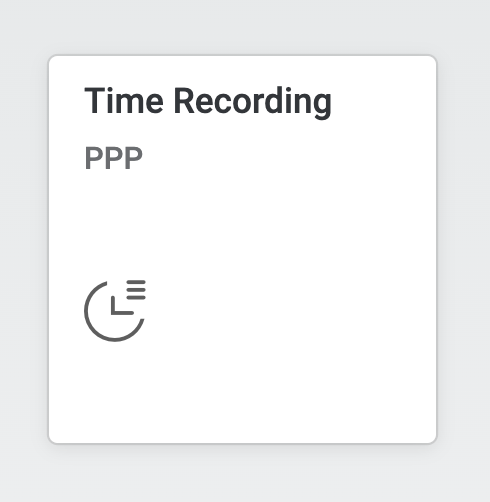
Time Approval
- Streamlined Approval Processes: Time entries can now be submitted for approval, allowing managers to oversee and verify the time reported by their teams. This ensures that time records are accurate before they are used for client billing or performance evaluation.
- Flexible Approval Actions: Managers have the ability to either approve or decline submitted time bookings, with options to provide feedback or request additional information, fostering clear communication and continuous improvement.
Open WebGUI from Object Links
- Enhanced Link Accessibility: Users can now directly open linked SAP GUI transactions from the Object Links tab within PPP. This integration with the web-based SAP GUI simplifies workflows by reducing the need to switch between different interfaces.
- Browser-Based Interaction: This functionality allows users to remain within the comfort of their browser environment, enhancing usability and efficiency in managing linked objects.

Create Item with Linked Project
- Unified Creation Process: The enhanced creation wizard now supports the simultaneous creation of items and linked projects, streamlining the setup process for new project initiatives. This integration ensures that all relevant project components are aligned from the start.
- Intelligent Creation Logic: The wizard automatically determines what to create - item, project, or both linked together - based on the fields configured by the administrator. If both item-related and project-related fields are filled out during the creation process, the system will create both entities and automatically link them. Conversely, if only item-related or project-related fields are completed, the wizard will create only the respective entity.
General User Experience Improvements
- Enhanced Node Highlighting: The visual distinction of selected project nodes in the “Project Structure” tab has been improved, making it easier to identify and focus on current selections.

- Persistent Header Actions: Essential actions like the Favorite Star and “Copy ID” button now remain accessible even when scrolling, ensuring that users have continuous access to these functionalities.
- Streamlined Table Entries: A new Checkmark button has been added to stabilize the entry of new rows in tables, particularly under auto-save conditions. This button allows users to explicitly confirm when a row is complete, preventing premature system saves.

- Safer Data Deletion: New confirmation dialogs have been implemented to reduce the risk of accidental data loss, ensuring that users have a chance to verify their intentions before permanent deletions.

- Automatic Message Display: Error and warning messages now automatically trigger the opening of the message area, ensuring that users are promptly informed of issues and can address them efficiently.
- Clickable Panel Titles: With previous releases, when trying to expand a panel (e.g. in a Project’s “Details” tab, “Authorizations” tab, “Change Documents” tab, etc.), users had to explicitly press the arrow icon to expand or collapse a panel. Starting with this release, all panel’s titles can be clicked to expand / collapse the panel, improving general user experience and keeping the user interface intuitive.
Bug Fixes
We’ve been hard at work squashing bugs to make your PPP experience smoother. Here’s what we’ve fixed in this release:
- Selecting a Value Using a Value Help, Which Includes Conversion Exists, Results in a Crash for Some Fields
- Item and Project Overview Show Empty Fields if Bucket Data Has Been Added in Customizing
- Current Status Is Not Displayed Correctly in the “Change Status” Dialog for Some Items and Checklists
- Tooltips for Navigation Buttons Are Missing in Staffing and Resource Management
- Distribution in Staffing Management Fails With “Invalid Input” Error
- BRF+ Creation Report Does Not Add Changes to Settings Tables to Transport Request
- Severity on Milestones Is Missing in Standard Customizing
- Locked Projects Do Not Visually Indicate That Data Is Read Only in “Project Planning”
- Option “Subproject” Is Missing in Project Planning’s “Create” Menu
- Duplicate Tab Is Added While Navigating Back to a Custom Overview
- Navigating to an Entity, Which Has Invalid Tabs Configured in BRF+, Results in a Crash
- Mass Creation for Task / Role Assignments Lose Selected Node When Parent Node Is Collapsed
- Header Data Is Not Refreshed When Changing Decision Point Status
- Timeline Is Displayed Too Tall Starting With SAPUI5 1.108
