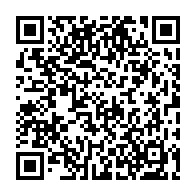2024.1.19 - A Checklist for Success
Dive into the latest enhancements of PPM Process Package that bring significant advancements in questionnaire management, task organization, and resource pools. Version 2024.1.19 introduces intuitive features that seamlessly integrate into your project management workflow, enhancing usability and efficiency.
Features
Overview Lists for Tasks and Checklist Items
- Task Overview: A new Task Overview has been added, featuring tabs for “My Tasks”, “Tasks in Substitution”, and “Favorites”. This structure enhances the visibility and management of personal and delegated tasks, ensuring users can easily track and prioritize their workflow.
- Checklist Item Overview: Manage your checklist items more efficiently with the new Checklist Item Overview. Similar to tasks, this feature includes tabs for “My Checklist Items”, “Checklist Items in Substitution”, and “Favorites”, offering a streamlined way to access and organize your checklist responsibilities.
Resource Pool Management
- Full Support for Resource Pools: A new dedicated tile for Resource Pools has been added, allowing users to create, update, and delete resource pools. This functionality provides enhanced control over resource allocation and management, supporting more dynamic project staffing strategies.
- New PFCG Role for System Maintainers: In most scenarios, the average user does not have the need to define resource pools on their own. Therefore, this release introduces a new PFCG role
/STX/SOL_PPP_MAINTAINER, which allows the respective user to see tiles meant for general system configuration and maintenance. As of this release, this new role only grants additional access to the new “Maintain Resource Pools” tile. In future releases, additional new tiles will follow. As always, our PFCG roles may be seen as an example and we recommend creating your own PFCG roles based on them.
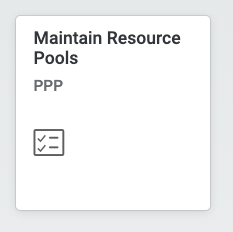
Overhauled Decision Points
- Redesigned Decision Points Interface: The header in the “Decision Points” tab on items has been completely overhauled to enhance usability. The new design is optimized for ease of use, particularly on mobile devices, making it more accessible and intuitive.
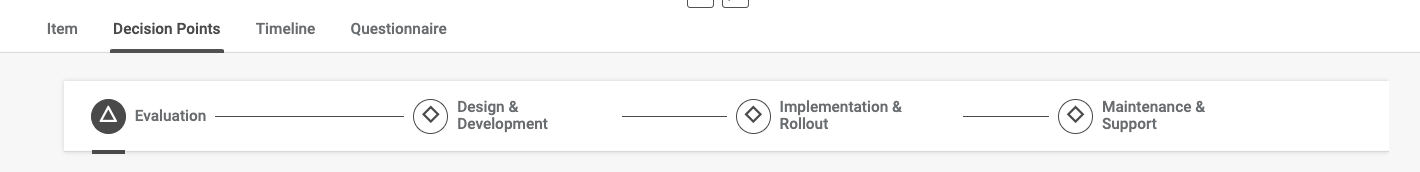
Quality of Life Improvements in Project Structure
- Clear Severities: Manual and aggregated severities are now available within the Project Structure, providing greater flexibility and precision in managing project risks and priorities.
- Mark as Favorite: Tasks and Checklist Items can now be marked as favorites directly within the Project Structure. This addition causes them to appear in the “Favorites” tab in their respective newly introduced Overview, facilitating quick access to frequently used entries.
Questionnaires for Items
- Intuitive User Interface: The interface for managing questionnaires is designed to be exceptionally user-friendly, providing a clear and easily navigable overview even when multiple questionnaires exist for a single item. This ensures a smooth and efficient user experience.
- Seamless Customizing Integration: Our questionnaires utilize existing PFM customizing settings directly from transaction
SPRO/SIMG, eliminating the need for additional BRF+ customizing. This integration simplifies the setup and ongoing maintenance processes, aligning closely with standard PPM-PFM configurations.
Bug Fixes
We’ve been hard at work squashing bugs to make your PPP experience smoother. Here’s what we’ve fixed in this release:
- Project Tree Does Not Expand Automatically if User Navigates Directly Into a Child Node (e.g. Using Direkt URLs)
- Accessing “Staffings > Distributions” in Project Planning Results in a Crash if No Staffings Exist in the Project
- Filtering for Long Texts in Overviews Results in Crash
- Field “Subproject” Is Missing for Tasks in Default Customizing
- Creating Filters for Calculated Fields in Overviews Is Not Possible
- Scrolling in Overviews Behaves Unintuitively When Grouping Is Active
- BRF+ Creation Report: “Delete Unused Objects” Cannot Be Enabled for Master Data Apps
- Elevated Authorizations of Users With a “Read All” Role Does Not Apply to Checklists
- Project Templates Are Not Evaluated Correctly in Some Creation Configurations
- Some Error Messages, Which Are Correctly Displayed in PPM Classic UI, Are Displayed as Generic Technical Errors in PPP
- Some Error Icons Are Not Determined Correctly, and Therefore Fall Back to a Generic “X”
- Changing Long Text Fields Does Not Update the “Last Changed” Fields
- Overview Count Shows “0” After Search Has Been Performed
- Opening Project Overview Crashes if More Than 10.000 Projects Exist in the System