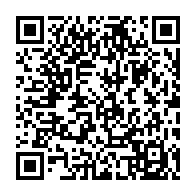2024.1.16 - Managing Manpower
This release brings a series of enhancements designed to provide a more comprehensive and intuitive management of resources and staffing, alongside several other user-driven updates that further refine functionality and usability.
Migration
⚠️ To ensure a seamless transition to the new features and enhancements introduced in this release, it is required to perform the migration steps described in Post Update Activities: 2024.1.16.
Features
Resource Management
- Enhanced Resource Overview: Newly introduced “Resource Management” provides a detailed view of resource availability across multiple projects and roles with a modern look and feel, differentiating it from the classic PPM UI’s “Resource Overview”.
- Drill-Down Capabilities: Users can now view total, remaining availability, and assigned effort for each resource, with direct navigation options to the relevant project or role details.
- Read-Only Initial Release: Currently, the overview is read-only, with planned future updates to enable direct editing within the Resource Management interface.
Staffing Management
- Comprehensive Staffing Overview: Similar to Resource Management, “Staffing Management” offers insights into project and role staffing and resource assignments, enhancing visibility and control over staffing logistics.
- Detail-Oriented Drill-Downs: Access detailed information including demand, remaining demand, and total assigned effort for each role, with clickable resources for further exploration.
- Initial Read-Only Access: This release introduces a read-only overview with future capabilities for editing staffing data directly in the interface.
Change Documents on Roles
- Extended Change Tracking: Building on the recent introduction of Change Documents within the Project Structure, this feature is now also available for Roles, enhancing traceability and accountability.
“Inherited From” in Authorizations
- Authorization Clarity: A new “Inherited From” column in the Authorization tab helps clarify the source of specific authorizations, indicating whether they are assigned directly or inherited from a parent node.
Update Role According to Tasks
- Task-Based Role Updates: Align roles with assigned tasks effortlessly using a new button that updates Role details based on the tasks assigned, mirroring functionality available in the classic PPM UI.
Value Helps for Object Links
- Simplified Object Selection: Creating links to PPM objects is now easier with value helps, facilitating the selection of appropriate objects. Plans to extend similar aids for non-PPM links are underway.
Enhanced Description Fields Handling
- Advanced List Management: Users can now filter, sort, group, and search using description fields within Overview Lists, expanding the utility and flexibility of custom views.
Mass Task Role Assignment
- Expanded Mass Assignment Options: Extending the mass assignment capabilities, users can now assign a single task to multiple roles, enhancing efficiency in role-task alignment.
Additional Information
- Access via Fiori Launchpad: The new Resource Management and Staffing Management features are accessible through new tiles added in Fiori Launchpad. An example PFCG role
/STX/SOL_PPP_RESOURCE_MGMTis provided as a template to integrate these tiles.
Bug Fixes
We’ve been hard at work squashing bugs to make your PPP experience smoother. Here’s what we’ve fixed in this release:
- “Customer” Is Not Displayed Correctly
- Moving Completed Tasks Result in Wrong Error Message
- Creating Role Task Assignments Does Not Save Automatically
- Opening Checklist References Results in Crash