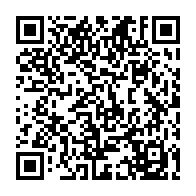2024.1.4 - Relate, Schedule, Aggregate
As we continue to enhance the functionality and user experience of the PPM Process Package (PPP), we’re thrilled to announce the arrival of version 2024.1.4. This update focuses on further empowering Project Managers with tools for refined project analysis, planning, and execution. Dive into the details of the latest features designed to streamline your project management processes.
Features
Aggregated Severities in Project Planning
Enhance your project management with the ability to aggregate severities across all project nodes. This new feature simplifies the process of determining a node’s overall severity value based on the severities of its child nodes, making it easier for Project Managers to assess and prioritize work accurately.
Comprehensive Project Scheduling
Project Planning now includes a comprehensive scheduling feature, allowing you to schedule the entire project in one go. This feature intelligently adapts date values across the project, ensuring a cohesive and realistic project timeline.
Project Node - Relationships Tab
Introducing the “Relationships” tab for Tasks within the Project Structure. This addition allows for the definition of Predecessor and Successor relationships between tasks, facilitating better task sequencing and project flow.
For customers with customized project node tabs (for example, those who have added the ‘Tasks’ tab from a previous release), it is essential to ensure that newly released tabs are incorporated into your customizing to access all functionalities. Please refer to support remark Customizing Project Node Tabs for further information - the new “Relationships” tab’s ID is RELATIONSHIPS.
Bug Fixes
We’ve been hard at work squashing bugs to make your PPP experience smoother. Here’s what we’ve fixed in this release:
- Project Planning / Structure Don’t Show All Nodes in Some Projects
- Custom Severities Defined in SPRO Are Not Considered
- Field “Next Status” Is Available in Basic Fieldconfig
- Opening the “Roles” Tab Sometimes Results in Time Out