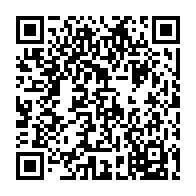2024.1.0 - New Year, New Features
Happy New Year! 🎉 Just three weeks into 2024, and we’re already rolling out some exciting updates to PPP. This release is packed with new features, especially in the “Roles” area, along with performance improvements and bug fixes. Let’s dive into what’s new and improved!
Features
Introducing the “Roles” Tab
Create, Update, Delete, and Staff Roles: We’ve added a brand-new main tab for “Roles.” This is where you can fully manage roles – create, update, delete, and even staff them with ease.
Roles: Details
Much like Project Nodes, the “Details” tab within Roles lets you display and change any associated fields - fully customizable via BRF+.
Roles: Timeline
Get a modern, unified view of all your Documents and Notes with our new Timeline feature in Roles.
Roles: Staffing
It’s all about connections! The “Staffing” tab allows you to define relationships between roles and business partners, complete with date ranges and more.
Miscellaneous Enhancements
- Performance Boost: Say goodbye to slow value helps – we’ve significantly improved their performance.
- New Sections in Project Nodes: Discover new sections like “Basic Data”, “Dates and Work”, and “Additional Data” in all supported project nodes.
- Stability in Project Planning: We’ve enhanced stability for moving or changing nodes within Project Planning.
Bug Fixes
We’ve been hard at work squashing bugs to make your PPP experience smoother. Here’s what we’ve fixed in this release:
- Buttons for Create and Delete Are Not Visible in Toolbar
- Buttons “Create Project” and “Recreate Project” Are Visible at the Same Time and Not Functional
- Object Links: No Fields Displayed For Some Object Types
- Project Planning: Checklist Contain Input Fields
- “Collapse Header” Button Does Not Work
- Sorting & Filtering Does Not Work In Overview Lists
- Milestones Are Not Deletable
- Error “Component Name X of the Component Y Contains an Invalid Character” During Metadata Generation
- Order of Notes Differs Between PPM Standard and PPP