IMG Customization
IMG Customization
General Information
To avoid performance issues during Change Record (CR) header status updates, it is recommended to maintain the configuration with the necessary entries. This ensures that the item status determination logic is triggered only for those header statuses that are relevant to Change Item Object status changes.
Configuration steps
You can configure different Change Record Type and corresponding Object type for various header statuses relevant for Change Item Object status in the system by navigating to IMG Path: /n/XCM/CUS → eXtended Change Management → XCM Customizing → Change Record Additional Function → Define CR status for Item Status change

- For each Change Record Type, the associated Object Type must be linked to the relevant header status that should trigger an item status update.
- Click on new Entries.
- Fill in the required details as shown in the below screenshot.
- click on save.
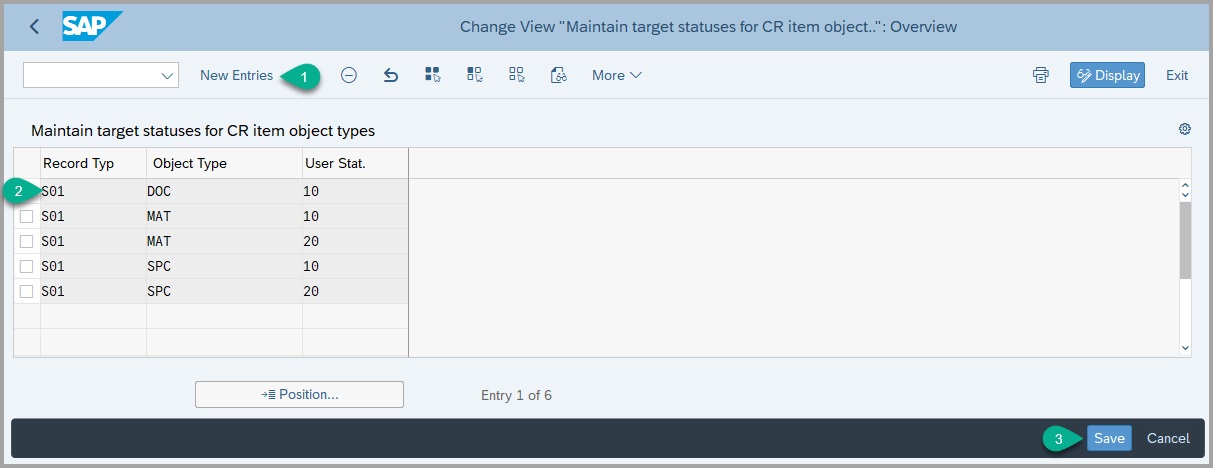
See Also
Keywords
CR item, Object Type
Prerequisites
None