BRF Customization
BRF Customization
Defining Conditions in the BRF+ Decision Table
Once the BRF+ application has been generated, you can configure the necessary conditions in the corresponding Decision Table using the defined input and output structures. These rules control how item statuses should be updated based on Change Record (CR) attributes and object-specific data.
Steps to Maintain Conditions:
- Navigate to the generated BRF+ application and open the relevant Decision Table.
- Open the Table Settings and insert any missing Condition or Result columns needed for your specific use case.
- After structural changes, save and activate the table to enable rule maintenance.
- Add new rows and define condition values and corresponding result fields based on your business logic.
Common Input (Condition) Columns:
CHANGERECORDTYPE– Type of the Change Record (e.g., S01)CHANGERECORDSTATUS– Current status of the CR header (e.g., 10)MTART(Material Type) – Type of material (e.g., HALB, ROH)MSTAE(Material Status) – Current material status (e.g., A1)
Output (Result) Columns:
-
MAT_TARGET_STATUS– Target material status for transition (e.g., 60, A1) -
ERROR_ACTION– Defines system behavior when the status update fails:- W – Warn and Continue: Logs a warning and proceeds.
- E – Raise Error and Cancel: Logs an error and halts the process.
- I – Send Info Email and Continue: Sends an informational email to the Change Responsible and Creator, indicating the item status update failed but header status progressed.
Example Scenario:
Condition
- Change Record Type: S01
- CR Header Status: 10
- Material Type: HALB or ROH
- Current Material Status: A1
Expected Outcome
- The system attempts to change the material status from A1 to 60, assuming 60 is a valid target status.
- If the condition is met and the transition is valid, the item status is updated.
- If the condition fails or the target status is not allowed, the system executes the action defined in ERROR_ACTION.
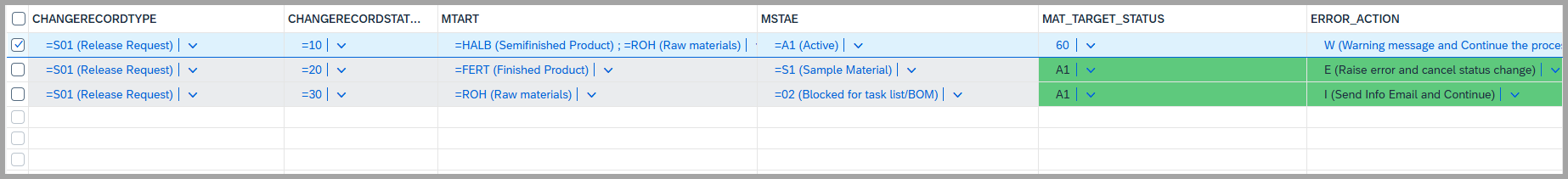
- Even when the condition passes, the system always follows the configured ERROR_ACTION to handle exceptions and notifications appropriately.
- Similarly, you can maintain conditions for different Material Types and statuses across various Change Record Types and Statuses, enabling flexible and rule-based status transitions.
Keywords
BRF+, Change Record Type, Condition column
Prerequisites
- First, make sure to maintain the required entries in the table for the Change Record Type and Object Type before generating the BRF+ application
- Change CR Item object status based on CR header status change