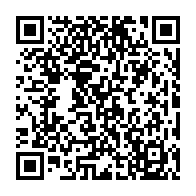Post Update Activities: 2024.1.13
Situation
You’re upgrading from an earlier version of PPM Process Package to a newer release. Manual steps for migration are necessary.
Solution
Decision tables which need adjustments:
- AUTHORIZATION_SECTIONS - Authorization Sections
Most of the following steps are only necessary when a table that needs adjustments also contains entries.
If the table is empty, only step 3 has to be done.
- Export the Table Entries to Excel
- Clear the table
- Execute Report /STX/SOL_PPP_CUSTOMER_BRF_APP, make sure ‘Recreate Unused’ is set and ‘Simulation Mode’ is not set.
- Adjust the Excel File according to the adjustments steps listed below per Decision Table.
- Use Excel import functionality to upload the entries back to the Decision Table.
Excel adjustment steps
- AUTHORIZATION_SECTIONS