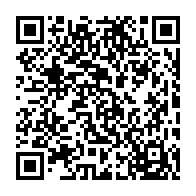Create, Delete, and Move Are Not Possible in Project Structure
Problem
You opened tab “Project Structure” and expected functionality to create, delete, and move nodes in the Project tree. However, neither buttons for create and delete nor drag and drop options are available.
Environment
Project Planning and Project Structure Views
Reason
The application is designed with the principle that each view should excel at a specific set of tasks. This design choice is driven by a desire to streamline workflows, reduce complexity, and align with best practices in user experience.
Maintaining Separation of Views
- Project Planning View: This is where the creation and arrangement of project nodes occur. It is designed for the high-level planning of a project’s life cycle, allowing for the addition, removal, and arrangement of nodes.
- Project Structure View: After the planning phase, this view is used for the detailed management and execution of tasks associated with the project nodes.
Advantages of Dedicated Views
- Clarity and Efficiency: By separating the functions, users can focus on specific tasks without distraction, leading to greater efficiency and reduced potential for error.
- User Experience: This approach prevents confusion and allows users to quickly become proficient with the application’s functionality.
- Consistency and Best Practices: Our design adheres to industry standards for application design, ensuring a smooth and intuitive user experience.
This deliberate separation ensures that each interface serves its intended purpose with excellence, empowering users to work more effectively within their roles and contributing positively to the project’s overall success.
Solution
The application works as designed.
Keywords
project planning, project structure, project structure table, project structure details, separation of views, design philosophy