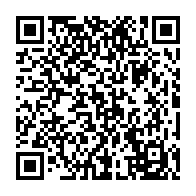Assignment of Admin Role Does Not Affect Authorization Checks
Problem
You assigned role /STX/SOL_PPP_ADMIN to one or more users but no effects are noticable.
Environment
Overview Lists, Item Details, Projects Details, etc.
Reason
In some rare cases, the authorization data may not generate correctly after PPM Process Package was imported to the (backend) system.
Solution
Perform the following steps:
-
Open transaction
PFCGon the backend system. -
Open role
/STX/SOL_PPP_ADMINin display mode. -
Switch to tab “Authorizations”.
- Note that the tab has a red marking next to it, indicating that the authorization data may not have been generated correctly.
-
Click the “Display Authorization Data” button.
-
Click the “Generate” Button.
Keywords
admin, authorization, role, pfcg, not, generated, import