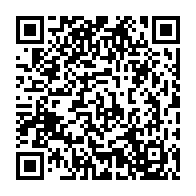Post Installation Activities
Problem
You received the PPM Process Package solution and would like to perform all necessary post installation steps.
Environment
PPP Installation Procedure
Solution
Perform the following activities after the first import of the PPM Process Package solution is completed.
In case your system landscape makes use of separate frontend and backend systems (“Central Hub Deployment”), make sure to perform all steps marked in blue (🟦) on your frontend system and all steps marked in red (🟥) on your backend system.
If you’re using one system for both frontend and backend (“Embedded Deployment” / “Co-Deployed”), all steps need to be performed on the system.
🟦 / 🟥 Activate ICF Nodes
Open transaction SICF and activate the following services:
- 🟦 default_host > sap > bc > bsp > stx > sol_ppp
- 🟦 default_host > sap > bc > ui5_ui5 > stx > sol_ppp
- 🟦 default_host > sap > opu > odata > SOL_PPP_SRV
- 🟦 default_host > sap > opu > odata > stx > sol_ppp_srv
- 🟦 default_host > sap > bc > bsp > stx > frw_stxui5
- 🟦 default_host > sap > bc > ui5_ui5 > stx > frw_stxui5
- 🟦 / 🟥 default_host > sap > bc > theming
- 🟥 default_host > sap > bc > webdynpro > stx > SOL_PPP_GANTT_FPM
🟦 Activate OData Service
Open transaction /IWFND/MAINT_SERVICE and select service /STX/SOL_PPP_SRV.
-
Press “Add System Alias” and define an alias with the following properties:
- Service document identifier: /STX/SOL_PPP_SRV_0001
- SAP System Alias: LOCAL for Embedded Deployment or the backend system’s alias for Central Hub Deployment.
- Save the changes and select a fitting transport request.
🟦 Generate Themes
Open Transaction /UI5/THEME_DESIGNER and perform the following steps to generate the STX Fiori Themes. In case a confirmation dialog appears, simply accept the message and continue.
- Select
stx_fiori_3and click “Rebuild”. - Select
stx_fiori_3_darkand click “Rebuild”.
🟦 Define Default Fiori Theme
Open transaction /UI2/NWBC_CFG_CUST and configure the following entry:
-
Change the value of the entry where Filter =
SAP_FLPand Parameter Name =THEMEto one of the following themes.stx_fiori_3(STX Light)stx_fiori_3_dark(STX Dark)sap_fiori_3(SAP Quartz Light)sap_fiori_3_dark(SAP Quartz Dark)
Please note that other themes, such as SAP Belize, may work but are not officially supported.
🟦 Assign PFCG Roles
Open transaction SU01 and either assign one of the following default roles or create a completely new role based on their content:
- /STX/SOL_PPP_USER_S
- /STX/SOL_PPP_USER_M
- /STX/SOL_PPP_USER_L
🟥 Generate BRF+ Functions
Open transaction SE38 and run report FDT_GENERATE_MANY_FUNCTIONS with the following parameters:
- System Functions: X
- Customizing Functions: X
- Master Data Functions: X
- Application Names: /STX/SOL_PPP*
- Generate Functions: X
🟦 Run the Application
Open the Fiori Launchpad (e.g. using transaction /UI2/FLP) and open one of the tiles. Due to the Fiori Launchpad caching mechanisms, it may be possible that the tiles only appear after reloading the page multiple times. When the PPM Process Package tiles are clicked for the first time, error and timeout messages may occur while system caches are generated for the first time. This is expected behavior and can be resolved by reloading the page multiple times. This will only happen once after the import and will not re-occur during productive operation.
Keywords
install, installation, STMS, transport, ToC, post install, service, maintain, SICF, nodes, system alias