PPP Authorizations
How to Customize PPP Access
Through the customizing of PPP Authorization, certain actions can be prohibited or allowed depending on various factors.
Open your BRF+ Application and navigate to the decision table “PPP Authorization” (Technical Name: PPP_AUTHORIZATION).
- PPP Action Code: Choose between various Action Codes provided by PPP. These codes differ in actions like: Read, Write, Create, Delete and Export and their corresponding entities (e.g. Task, Project, Item, etc.)
- Item Decision Point: Enter any Item Decision Point from the standard PPM Customizing.
- PPM Template: Enter any PPM Template from the standard PPM Customizing.
- PPM Template Phase: Enter any phase within a template (Number)
- Role Type: Enter any Role Type from the standard PPM Customizing.
- Allowed: This flag determines, if the given PPP Action Code is allowed or prohibited.
By default PPP provides no customizing for the PPP Authorization BRF+ Table to not restrict any user.
Example
-
Add a row in PPP_AUTHORIZATION specifying:
- PPP_ACTION_CODE: The specific action (e.g.,
WRITE_PROJECT_RESPONSIBLE). - Conditions such as ROLE_TYPE, PPM_TEMPLATE, or PHASE.
- ALLOWED: Set to “True” or “false.”
- PPP_ACTION_CODE: The specific action (e.g.,
-
Example Entry:
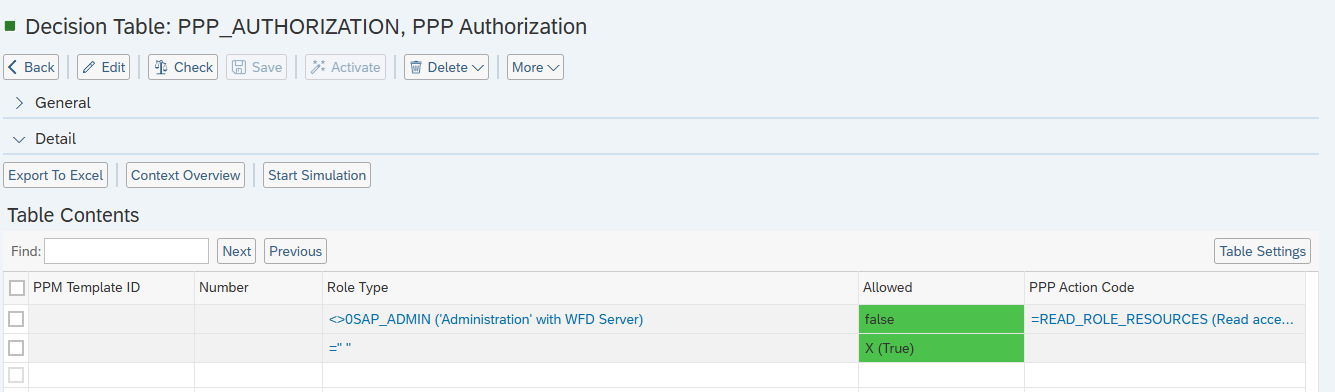
-
Test Permissions:
- Assign a role to a project participant.
- Verify the match with ROLE_TYPE and action permissions in the table.