What You Can Modify
General Information
Customizing PPP in BRF+ involves using several Decision Tables, each dedicated to configuring a specific aspect of PPP. At first glance, these tables may seem overwhelming, but they are organized according to the corresponding element they are intended to configure. You may also notice that some Decision Tables share similar names, indicating parallels in the aspects they address.
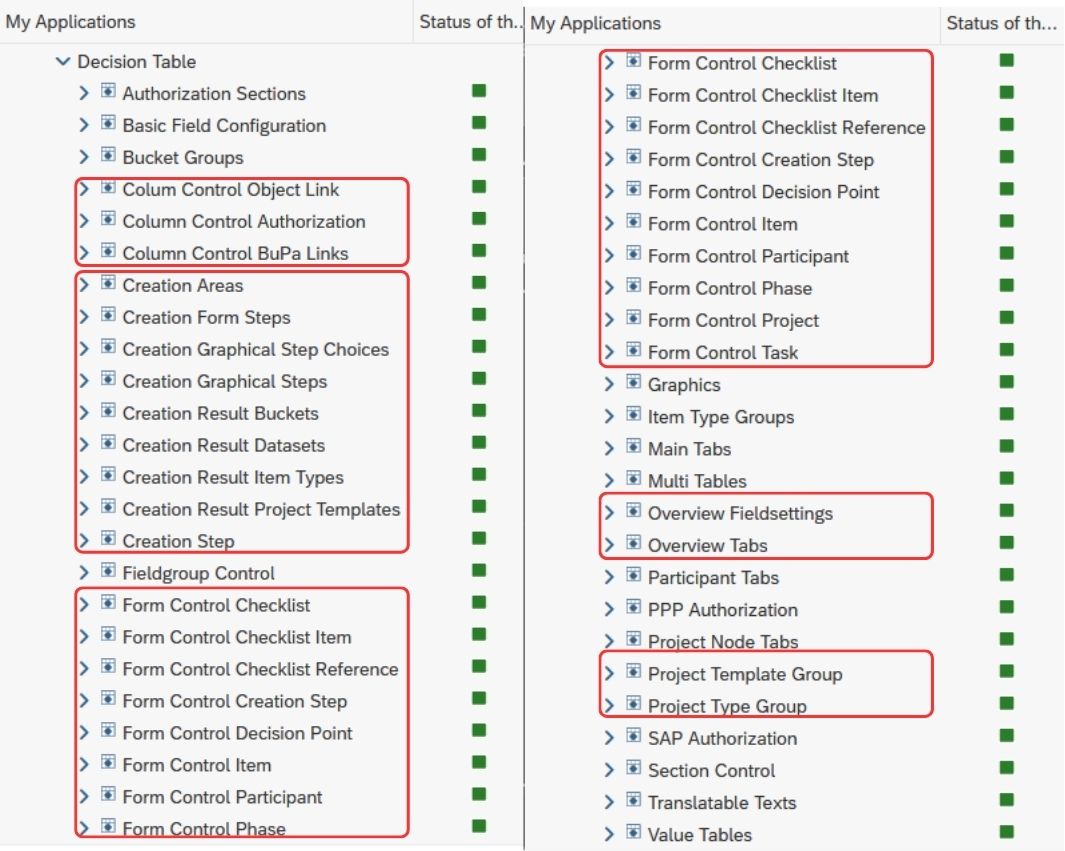
Depending on the complexity of the feature the required Decision Tables that have to be customized vary from one to many. This structure reduces redundancy and enables as much flexibility as possible.
Typically, customizing one feature involves multiple Decision Tables. However, once you grasp the general principles and become familiar to the process, creating and editing configurations will not be difficult.
This section of the guide describes the core customizable elements of PPP. Here, we aim to showcase and explain these features. Detailed instructions on how to modify them are provided in the next part of the guide - How to Customize. Additionally, each note in the description includes a link to the customizing instructions for those who wish to try it out immediately.