IMG Customization
General Information
Follow the customization steps below to apply the necessary configurations and create teams.
Configuration steps
You can define the business parameters (also referred to as “Responsibility Definitions” in the standard Teams and Responsibility module) in the following Customizing activity: /n/STX/CUS→ eXtended Change Management → XCM Customization → Process Control → Define Business Parameters
Refer to the example scenario below, along with the accompanying screenshot, for illustration purposes:
**CHANGE_RECORD_TYPE**is the super team and represents Hierarchy Level 1 in the Teams Hierarchy. This team should have the Change Record Type value maintained, indicating which change record type this team is created for.- Under this, there is a sub-team
**Z_BUSINESSUNIT**, representing Hierarchy Level 2. For this team, maintain the Business Unit it belongs to. The Change Record Type is inherited (copied) from its parent team. - Z_BUSINESSUNIT has a sub-team called
**Z_REGION**, which is at Hierarchy Level 3. This team should have the Change Record Type and Business Unit inherited from its super teams, and additionally, the Region parameter should be maintained. - Z_REGION, in turn, has two sub-teams at Hierarchy Level 4, both categorized as
**Z_PLANT**. Since these are distinct teams at the same level, both are assigned to Hierarchy Level 4. These teams inherit all parameter values from their super teams and additionally have their respective Plant values maintained, indicating which plant each team belongs to.
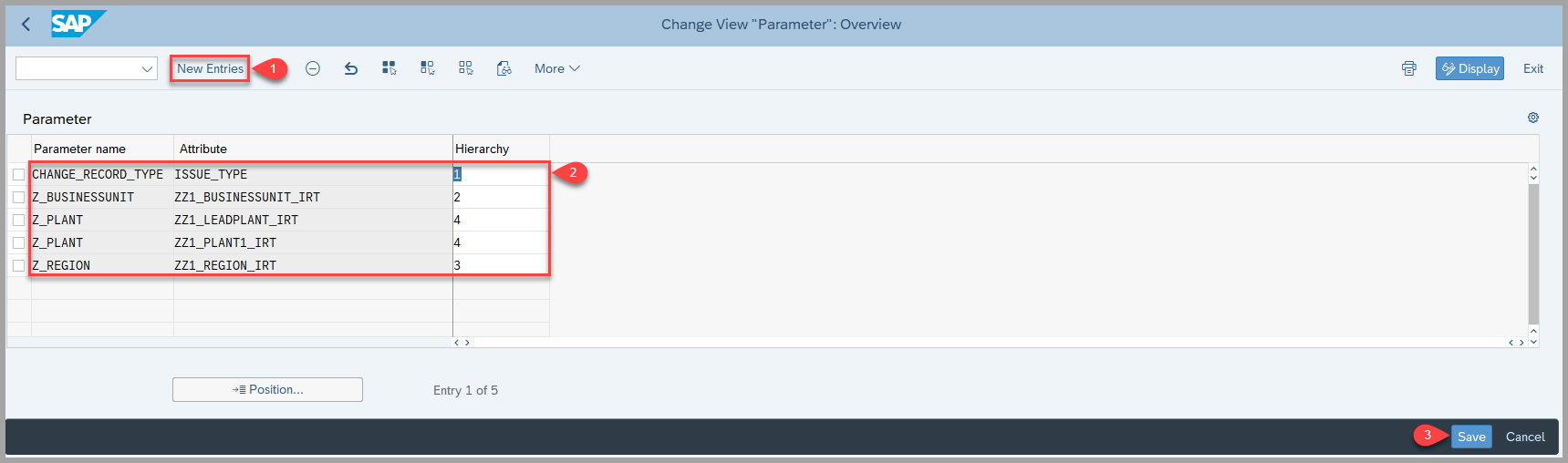
- Since a hierarchy is maintained across different parameters, it is important to accurately reflect this structure within the corresponding responsibility definitions in the Teams and Responsibilities framework.
- For example, consider the team S02_BU01 as a Super Team. In its responsibility definition, it contains values for parameters such as ChangeRecordType and Z_BusinessUnit. Under this Super Team, there is a Sub Team named S02_BU01_APAC, whose responsibility definition includes an additional parameter – Z_Region, building on the values inherited from its parent team.
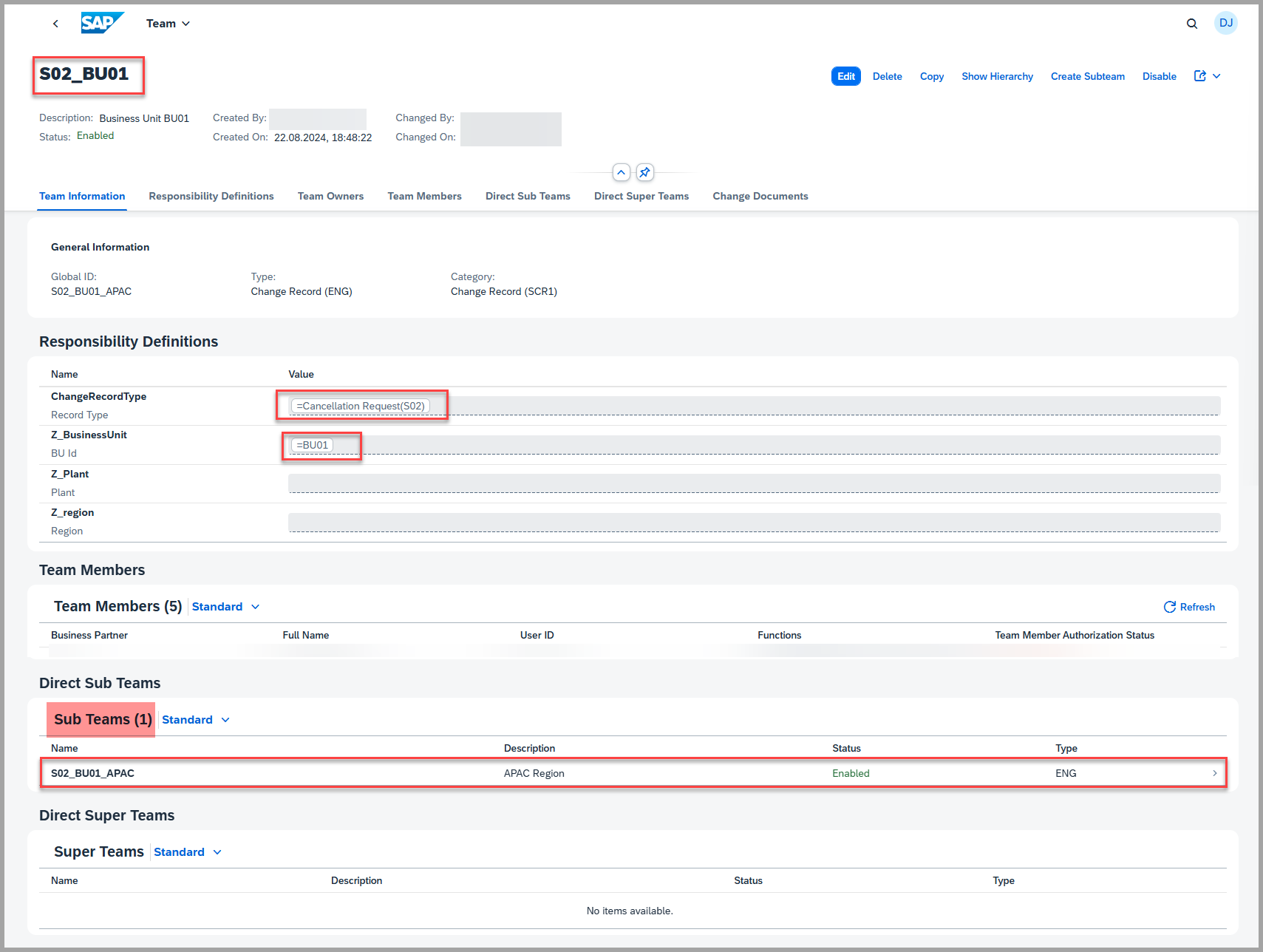
- If you open the Sub Team S02_BU01_APAC, you’ll notice that its responsibility definition now includes the Z_Region parameter. Furthermore, this Sub Team has another layer beneath it—a child Sub Team that maintains responsibility definitions with specific Plant values. This represents the final level in the hierarchy.
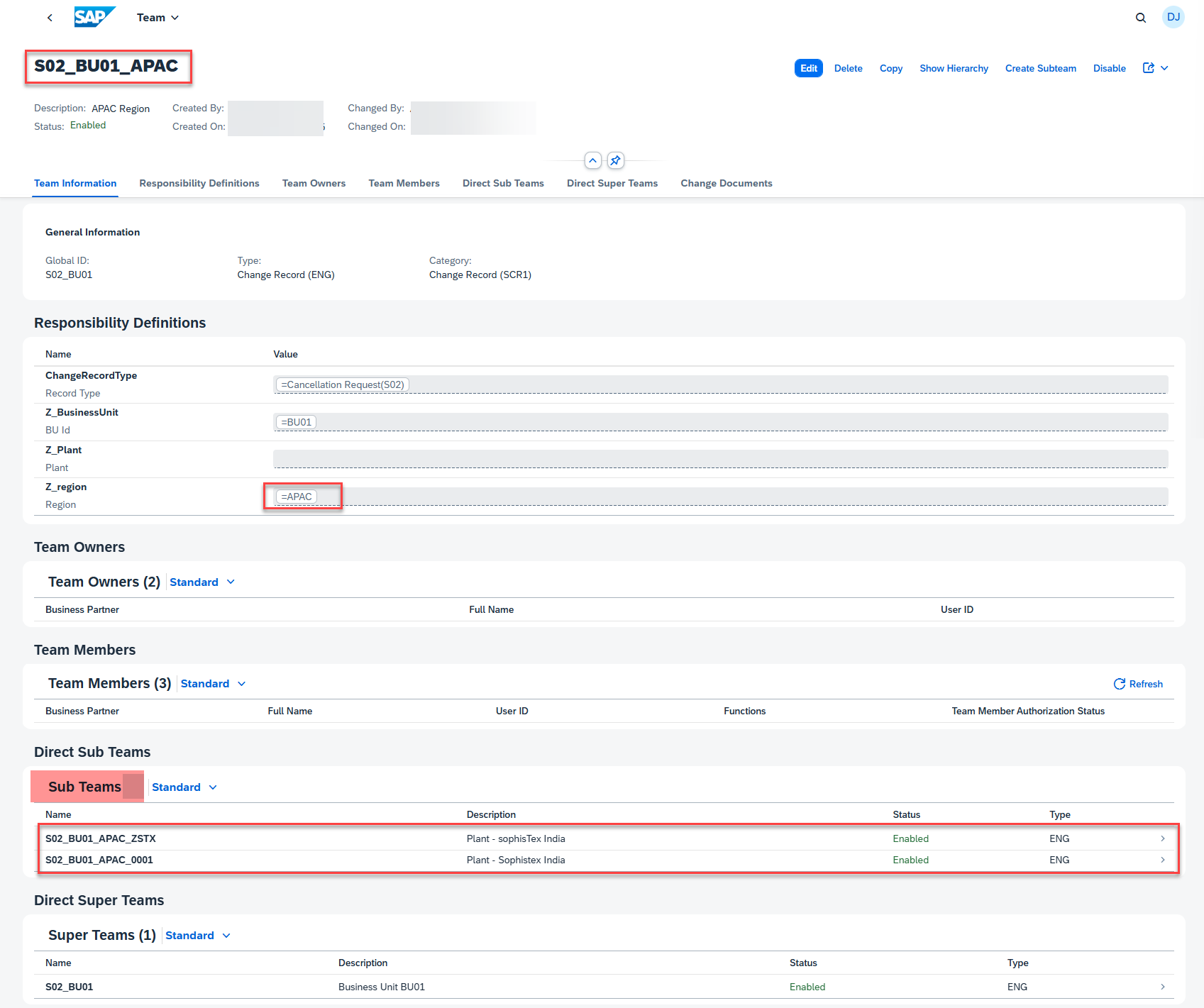
- At this point, there are no further Sub Teams. So, the immediate higher-level team (in this case, S02_BU01_APAC) is considered the Super Team for this final node in the hierarchy. This hierarchical setup is need to be structured and maintained under Teams and Responsibilities in order to ensure accurate responsibility determination.
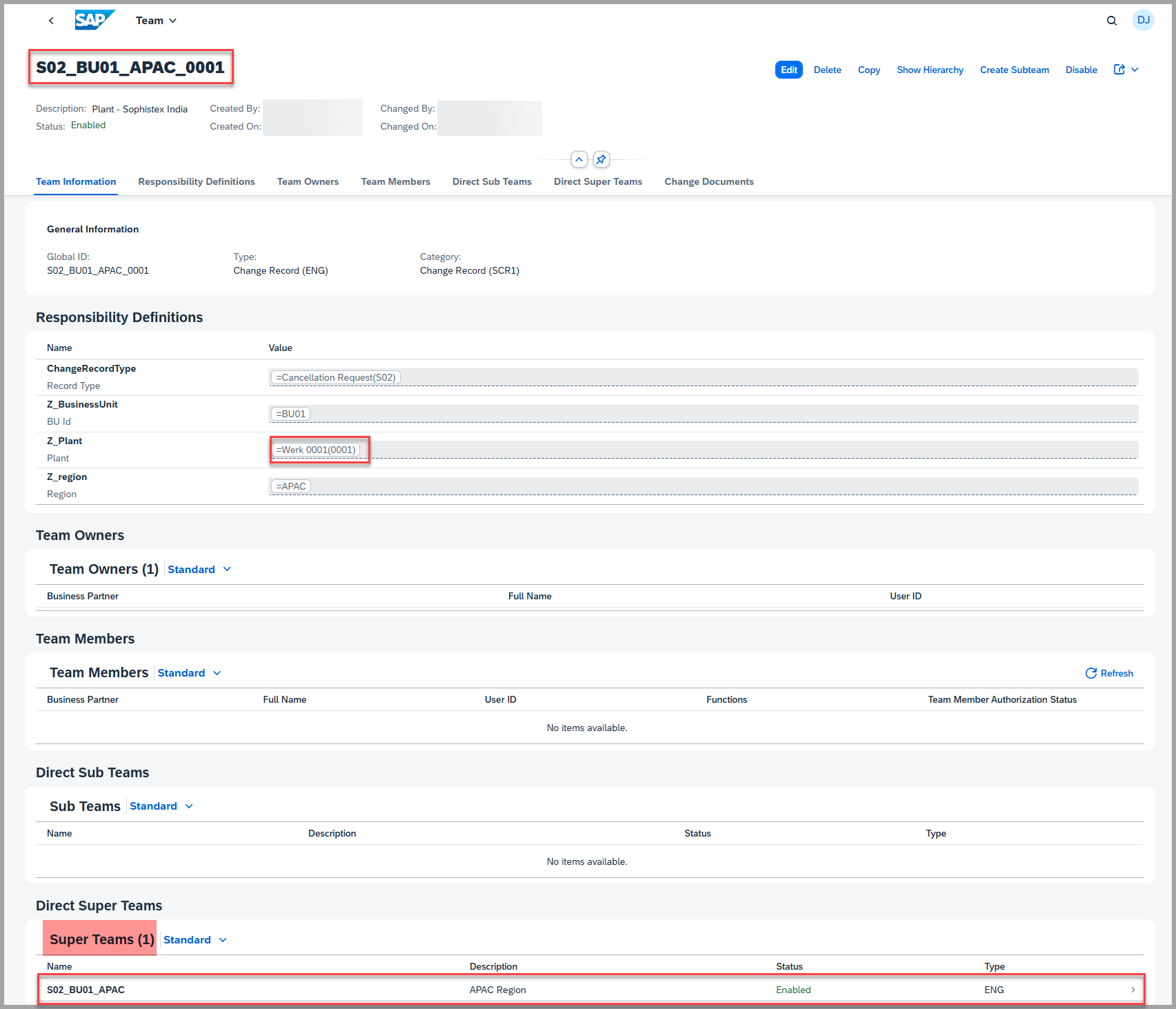
See Also
Refer to the example scenario below. Consider the following as your business organizational structure.
 In the context of a Change Record (CR) where the Business Unit is BU01, the Product Type is PT02, and the Plant is 0200, the system determines the following agents for each function based on the Teams & Responsibility (T&R) hierarchy:
In the context of a Change Record (CR) where the Business Unit is BU01, the Product Type is PT02, and the Plant is 0200, the system determines the following agents for each function based on the Teams & Responsibility (T&R) hierarchy:
- Function BPE – Henry, John, Sam, and Nancy
- Function PO – Neil
- Function DE – Bart
- Function PE – Nobel, Peter
- Function PM – Naina
- Function BE – None
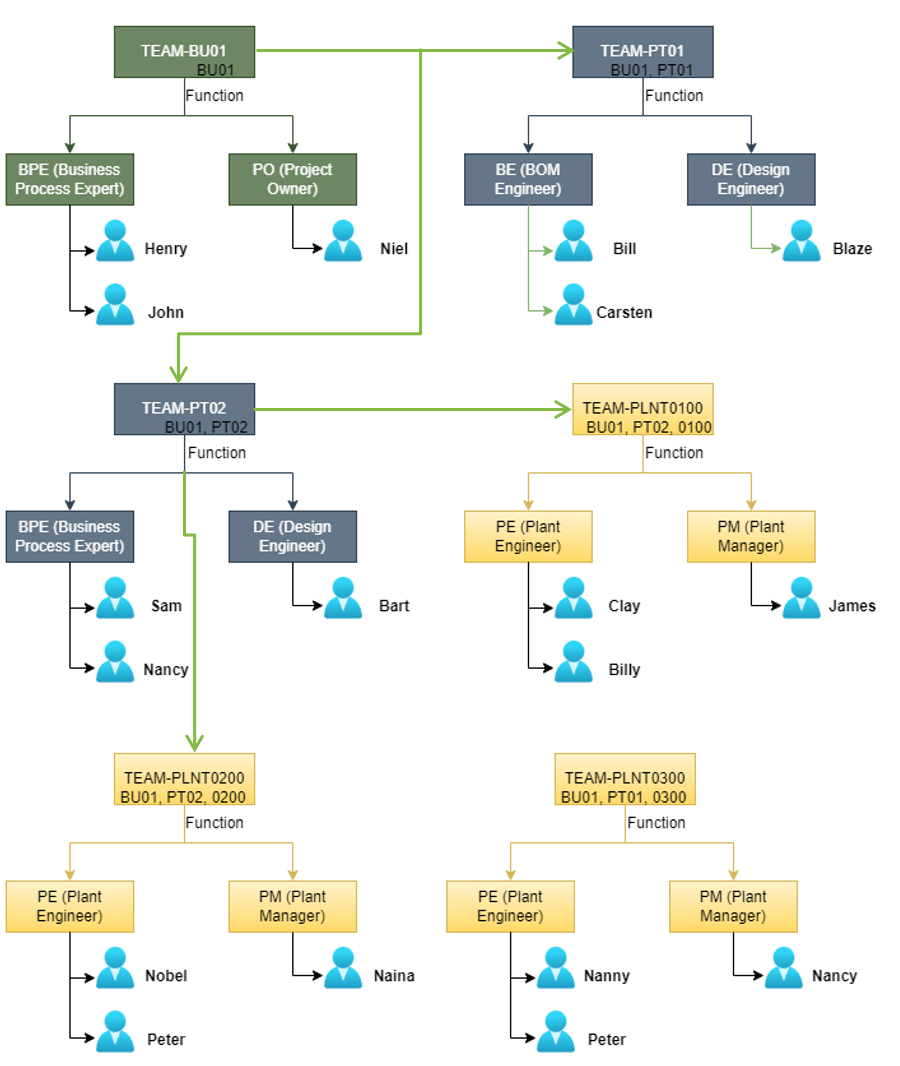
Keywords
Business Parameter, Hierarchy, Sub team, Super team
Prerequisites
Eg. To be able to use the user status actions, you must first include them in a status profile Customizing activity.